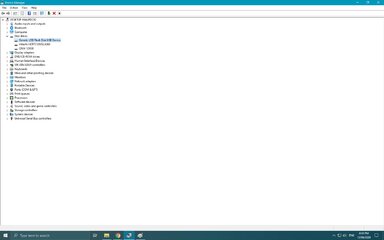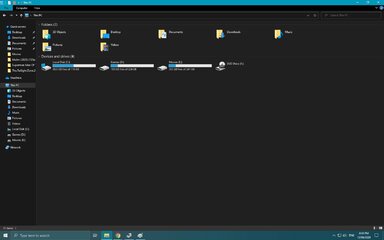- Messages
- 25
- Reaction score
- 0
- Points
- 26
Hi mga ka-Mobilarian,
Magtatanong lang po kung ano po ang gagawin kapag yung usb flash drive ay may problem?
Nakikita po yung usb flash drive sa device manager pero sa my computer hindi sya nakikita.
paano po gagawin? please help!!
salamat po.
Magtatanong lang po kung ano po ang gagawin kapag yung usb flash drive ay may problem?
Nakikita po yung usb flash drive sa device manager pero sa my computer hindi sya nakikita.
paano po gagawin? please help!!
salamat po.