- Messages
- 40
- Reaction score
- 1
- Points
- 28
Kadalasan hindi po makapag install ng ibang application ang gumagamit ng win 8.1 OS dahil sa Netframework 3.5 na problem. Pero hndi na ngaun dahil eto na solusyon..:




First download this app. https://www.mediafire.com/?mvz67y1exbeeef2
After mo maDL ang app mount mo ung Windows 8.1 ISO or use your win 8.1 DVD
then just run the app at piliin mo ung destination ng windows 8.1 (drive letter), click start then wait wait wait......done








View attachment 164199
paki delete nalang po f repost..
wait ako ng feedback..!





First download this app. https://www.mediafire.com/?mvz67y1exbeeef2
After mo maDL ang app mount mo ung Windows 8.1 ISO or use your win 8.1 DVD
then just run the app at piliin mo ung destination ng windows 8.1 (drive letter), click start then wait wait wait......done









View attachment 164199
paki delete nalang po f repost..
wait ako ng feedback..!

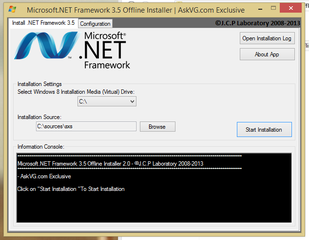

 )
) for sharing TS
for sharing TS