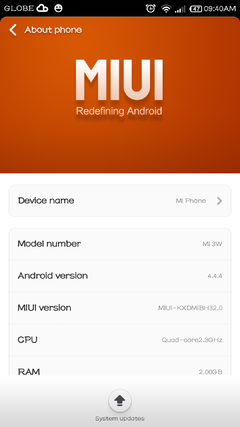Wala pang changelog preview ah..
here:
Xiaomi Mi 3 C/W Global Multilanguage Stable ROM KXDMIBH32.0 Changelog
System
• Fix - Sometimes could not adjust media volume (08-13)
Phone
• Optimization - Optimized compatibility of UIM card (07-03)
Messaging
• Optimization - Optimized the function of recognizing time information in messages (07-24)
• Fix - Sometimes failed to send SMS (07-01)
• Fix - Sometimes, sender showed as 'WAP Push' (07-08)
• Fix - Couldn't sync the settings when a private contact's messages were pinned (07-16)
• Fix - Private messages would be read out after enabling messages text -to - speech output in Car mode (07-17)
• Fix - Sometimes, messages with the same contact were not in the same folder (08-06)
Lockscreen, Status Bar, Notification Bar
• Fix - Signal bars and WiFi icon didn't show in some themes (07-29)
Themes
• Fix - Booting music didn't work when using default theme (07-25)
Camera
• Fix - When taking pictures using front camera, thumbnail direction differed from the original image direction (07-31)
Gallery
• Fix - Sometimes, the red dot in Cloud albums showed incorrectly (08-13)
File Explorer
• Fix - Some items were invalid when sending files (08-13)
E-mail
• Optimization - There will be a prompt if a mail is not sent in 5 minutes (07-24)
• Optimization - 'Quick response' will be sent to all (07-24)
• Fix - Could not sync batch delete result to multiple devices (07-08)
• Fix - Sometimes, attachment tiles were empty (07-08)
• Fix - Errors in Foxmail default settings (07-08)
• Fix - Sometimes, deleted mails would show again (07-09)
• Fix - When using QQ mail, clicking on contacts avatars would cause display error (07-24)
• Fix - After pressing 'Refresh', the state displayed wrongly (07-24)
• Fix - Send later button didn't work when failed to send a mail (07-24)
• Fix - Some IMAP emails could not sync Sent mails (08-05)
• Fix - POP3 accounts did not show mails in Sent box (08-05)
• Fix - Keywords were not highlighted when searching local mails (08-05)
• Fix - When searching in Drafts, the result would show mails from all folders (08-05)
• Fix - Sometimes, it did not respond for a long time when replying or forwarding (08-05)
• Fix - App would FC if attachments names had special characters for some POP3 accounts (08-05)
Calendar
• Optimization - Added weekly view (07-15)
• Optimization - Use floating notification for calendar popup windows (07-15)
• Fix - Words in events were blurred in weekly/daily views (07-15)
Security Center
• New - New Saver page UI (07-23)
• New - Data saver exceptions list, allow some apps to use data without limit (07-24)
Scanner
• New - Support recognizing QR code in local images (08-01)
• New - Supporting scanning to check if a website is safe (08-01)
• Optimization - Accuracy of QR code recognition (08-01)