Specifications:
GENERAL 2G Network GSM 850 / 900 / 1800 / 1900
3G Network HSDPA 850 / 900 / 1900 / 2100
SIM Mini-SIM
BODY Dimensions 144 x 73.6 x 8.1 mm (5.67 x 2.90 x 0.32 in)
Weight 145 g (5.11 oz)
DISPLAY IPS LCD capacitive touchscreen, 16M colors, 178 degree viewing angle
Size 1080 x 1920 pixels, 5.0 inches (~441 ppi pixel density) Full HD
Multitouch Yes
Protection Corning Gorilla Glass 3
- MIUI 5.0/6.0
SOUND Alert types Vibration; MP3, WAV ringtones
Loudspeaker Yes
3.5mm jack Yes
MEMORY Card slot No
Internal 16/64 GB, 2 GB RAM
DATA GPRS Yes
EDGE Yes
Speed DC-HSDPA, 42 Mbps; HSDPA, 21 Mbps; HSUPA, 5.76 Mbps
WLAN Wi-Fi 802.11 a/b/g/n/ac, dual-band, Wi-Fi Direct, Wi-Fi hotspot
Bluetooth v4.0, A2DP
NFC Yes
USB microUSB v2.0, USB On-the-go
CAMERA Primary 13 MP, 4128 x 3096 pixels, autofocus, dual-LED flash, f2.2 aperture, 28mm wide-angle
Features Geo-tagging, touch focus, face and smile detection, HDR
Video 1080p@30fps, HDR
Secondary 2 MP, 1080p@30fps
FEATURES OS Android OS, v4.4.2 (Kitkat), upgradable to v4.4.4 (KitKat)
Chipset Qualcomm MSM8274AB Snapdragon 801
CPU Quad-core 2.3 GHz Krait 400
GPU Adreno 330
Sensors Accelerometer, gyro, proximity, compass, barometer
Messaging SMS(threaded view), MMS, Email, Push Mail, IM
Browser HTML5
Radio FM radio
GPS Yes, with A-GPS, GLONASS
Java Yes, via Java MIDP emulator
Colors White, Gray, Black, Yellow, Pink, Blue, Gold, Green (16 GB)
- Active noise cancellation with dedicated mic
- SNS integration
- MP4/DivX/XviD/WMV/H.264/H.263 player
- MP3/WAV/eAAC+/FLAC player
- Organizer
- Photo/video editor
- Document viewer (Word, Excel, PowerPoint, PDF)
- Google Search, Maps, Gmail,
YouTube, Calendar, Google Talk, Picasa
- Voice memo/dial/commands
- Predictive text input (Swype)
BATTERY Non-removable Li-Ion 3050 mAh battery
Stand-by Up to 500 h
Talk time Up to 25 h
Music play Up to 50 h
PRICE 10,599 php
TESTS Performance Basemark OS II: 1234
Display Contrast ratio: 907 (nominal), 2.001 (sunlight)
Camera Photo / Video
Loudspeaker Voice 69dB / Noise 66dB / Ring 75dB
Audio quality Noise -91.5dB / Crosstalk -44.2dB
Battery life
Endurance rating 66h
WHERE TO BUY?
http://www.lazada.com.ph/mi-mi3/
COD -Cash On Delivery
CC - Credit Card
Delivery - 1-5 Days within MM & 3-10 Days outside MM
Price P10,599.00
ACCESSORIES
http://www.lazada.com.ph/mi-accessories/
WEBSITES
http://en.miui.com/forum.php
http://www.miui-ph.com/forum
https://www.facebook.com/XiaomiPhilippines
https://www.facebook.com/groups/miphilippines/
https://www.facebook.com/groups/MiPhilippinesBuyAndSell/
https://www.facebook.com/groups/xiaomimi3photography/
https://www.facebook.com/groups/miuipilipinas/
SERVICE CENTERS
Makati City(Aikontech Head Office)
Address:8/Floor Don Pablo Building, 114 Amorsolo St., Legaspi Village, Makati City
Hours of Operation: Monday to Friday 9 a.m. to 6 p.m.
Service Center Phone Number : +63 28 942858
Quezon City(Aikontech Service Center )
Address:UGF Ali Mall, Araneta Center, P.Tuazon St., Cubao, Quezon City
Hours of Operation: Sunday to Thursday 10 a.m. to 9 p.m.; Friday to Saturday 10 a.m. to 10 p.m.
Service Center Phone Number : +63 24 397100
Makati City(WSI Technical Center)
Address:G/F WSI Technical Corporate Center, 1005 Metropolitan Avenue, Kakarong St., Makati City
Hours of Operation: Monday to Friday 8 a.m. to 5 p.m.
Service Center Phone Number : 0923 703 3872
Lipa City(WSI Phonecare )
Address:2/Level Robinsons Place Lipa JP Laurel, Nat'l Highway, Mataas na Lupa, Lipa City, Batangas
Hours of Operation: Monday to Sunday 10 a.m. to 8 p.m.
Service Center Phone Number : +63 43 4551892
Cebu City(WSI Phonecare )
Address:G/F Infonet Building, 345 M.J. Cuenco Avenue, Mabolo, Cebu City
Hours of Operation: Monday to Friday 8:30 a.m. to 5:30 p.m.; Saturday 8:30 a.m. to 12 a.m.
Service Center Phone Number : +63 32 4126991
Davao City(WSI Phonecare )
Address:Unit 11 Plug Holdings Inc, 141 R. Castillo St., Agdao, Davao City
Hours of Operation: Monday to Saturday 9 a.m. to 6 p.m.
Service Center Phone Number : +63 82 3006971
Zamboanga City (Aikontech Corporation)
Address:3/F Mindpro Mall, La Purisima St., Zamboanga City
Hours of Operation: Monday to Sunday 8 a.m. to 7 p.m.
Service Center Phone Number : +63 62 9917113
Service center photos
http://en.miui.com/thread-28123-1-1.html
Unofficial/unconfirmed:
http://en.miui.com/thread-25004-1-1.html
Redesigned from the inside out.
http://global.mifile.cn/webfile/globalimg/sg/2014/main/mi3/detail-screen-01.jpg
We rack our brains to design every product. We endeavor to seamlessly integrate best components in the world. We value durability, speed, feel and touch. We want to make phones that everyone enjoys.
http://global.mifile.cn/webfile/globalimg/sg/2014/main/mi3/design-overall.jpg?140305
Magnesium alloy frame.
Mi 3's 8.1mm body uses a magnesium alloy frame which is coated in three layers of thermal graphite film.
Made with laser precision
http://global.mifile.cn/webfile/globalimg/sg/2014/main/mi3/design-speaker.jpg?140320
2GB LPDDR3 RAM
LPDDR3 is 50 percenl faster han is predecessor
and consumes 20 percent less power
http://d2ywbsv4foxae1.cloudfront.net/cms/xiaomi-redmi/Mi3_r.PNG
Mi 3's dual-LED flash.
Get 30 percent more light with the built-in Phillips dual-LED flash. Quickly add the perfect lighting to make your subjects beautiful. Never miss another photo opportunity again.
http://global.mifile.cn/webfile/globalimg/sg/2014/main/mi3/detail-camera.jpg
A 28mm wide-angle lens lets you capture more with each shot. More scenery, more friends, less awkward squishing to fit everyone in the frame.
http://global.mifile.cn/webfile/globalimg/sg/2014/main/mi3/detail-camera-lens-03.jpg
Brace for impact.
Mi 3 features Immersion vibration technology, which lets you experience Android gaming action like never before. Feel the bumps on the road or the recoil of a gun.
http://blog.merimobiles.com/wp-content/uploads/2013/09/xiaomi-mi321.jpg
All new phone, all new cover.
Mi 3's water-resistant cover and soft microfiber lining protect your phone from end-to-end.
You can fold it into a stand for reading articles, watching videos, and browsing the web.
http://global.mifile.cn/webfile/globalimg/sg/2014/main/mi3/design-case-01.jpg
Express yourself in colours
http://global.mifile.cn/webfile/globalimg/sg/2014/main/mi3/desgin-color.jpg?140305
RECOVERY(for installing recoveries see rooting method below)
Stock Recovery by raimondomartire
CWM recovery 6.0.3.2 by raimondomartire and @m1cha
CWM 6.0.4.x(TDB) by @furniel
ROOTING
*If you are currently on Developers version then its pre-rooted.Or Just install recovery by below method and flash superuser update.zip
Rooting Stable Release:
1. Download Super User Update Package from
HERE and put into storage.
2. Download any CWM recovery from above and put into storage.
3. Use updater app and choose "Select Update Package" and select recovery.
4. Now after successful update reboot your device to recovery by Updater App or by holding Power Button+ Vol(+) button when turned off.
5. When in recovery mode select install ZIP from SD and choose Super user update file.After installation it may ask to fix root then select yes.
6. Now reboot your device.Done.
OR
1. Download the root file as per your ROM version -
V18 -----
V23
2. Go to Updater app.
3. Select UPDATE PACKAGE and choose the downloaded file and let it apply the UPDATE and wait for REBOOT.
4. After reboot open SECURITY app
5. Select PERMISSION and ENABLE ROOT PERMISSION.
6. Now you have rooted.See below FAQs column for ROOT FAQs.
OR
1. Download the follwing
zip file and rename it to "update.zip"
2. Put these files on in the SD card of your phone. - Not inside other folders i.e on ur root of sd card.
3. Now open Updater app, click menu - select "select update package option". Then select the "update.zip" and update. Now your phone will ask you to reboot. Select reboot now.
4. Reboot your system now. Go to Security app - Permissions - Root permission - Turn on. U have root access now.
LATEST OFFICIAL ROMs
Philippine Stable ROM
Xiaomi Mi 3 C/W Global Multilanguage Stable ROM KXDMIBH34.0(V5)
China Stable ROM
Xiaomi Mi 3 C/W Global Multilanguage Stable ROM V6.1.2.0.KXDCNBJ(V6)
Developer ROM
MIUI 4.10.31 (V6)
UNOFFICIAL/Custom ROMs
AOSP 4.4.4 Stock Android for Mi 3 W/C & Mi 4 by ivan
WiUi V6 by iolinux
CyanogenMod 11 4.4.4 by @varun.chitre15
SlimKat by @pandasa123
MoKee OpenSource Project by @Ruling
AOSPA 4+ by audahadi
IUNI OS for Xiaomi Mi 3 WCDMA by helgo9
LATEST OFFICIAL Fastboot ROMs
HERE
MiPhone Manager 2.0 English
English Version MiPhone Manager 2.0 (Xiaomi Sync Application)
MiPhone Tools
HERE
Credits to
digyvijaykumar123 of XDA

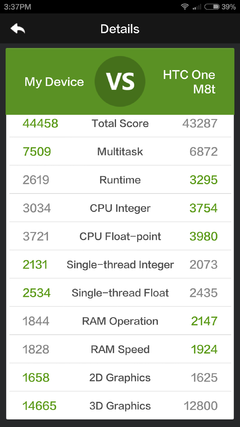
 Kaya baka may madaling way, na since noob ako eh hindi ko alam
Kaya baka may madaling way, na since noob ako eh hindi ko alam 

