Re: [Latest] Samsung Galaxy S3 Clone (SP8810 S930) - how to root? merun na! check it
bro,. na try q na rin ganyang provedure sa pag root,, nothing happens,. hndi parin maroot,, ne reset q na nga ayaw parin,, nag white screen xa after ng temporary root,,
xa nga pala,, ung about sa pag open sa recovery mode?,, ung v up + home + power,, pumapasok xa sa pHone test at hndi sa recovery mode,,. panu po yan?
bigay mo model para mahanapan natin...
try mo ung v down + power
kung ayaw naman
v up + home + power yan ung mga nahanap ko
Kung sc6820 or SP6820 yan sundan mo ito
SpreadTrum SP6820
1. Download Z4Root.v1.3.0 and install it on device memory/internal memory (Don't install it on SD Card!!!) and don't open it after install
2. Go to Setting -> Applications -> Development -> then check USB debugging
3. Open & run Z4Root
4. Click Temporary Root option, wait till it done successfully and don't close it after finish
5. After Temporary Root option has done, then click Permanent Root option
6. Wait and see till it's done
7. After Permanent Root has done, your device will reboot it self
8. After reboot has done, you will find Superuser has installed on your device
9. It's really more easy & safe. But if it not successful & Superuser not installed, try to hard reset your device and try to back from first step
10. Please remember, this methods are only just for SpreadTrum SP6820
bro,. na try q na rin ganyang provedure sa pag root,, nothing happens,. hndi parin maroot,, ne reset q na nga ayaw parin,, nag white screen xa after ng temporary root,,
xa nga pala,, ung about sa pag open sa recovery mode?,, ung v up + home + power,, pumapasok xa sa pHone test at hndi sa recovery mode,,. panu po yan?

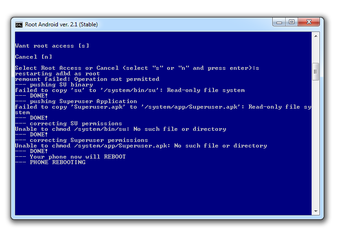
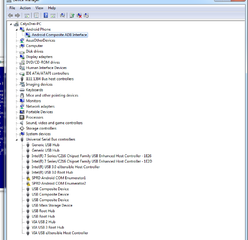
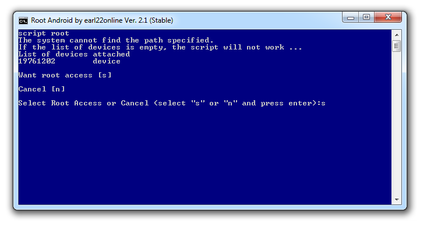
 Stupid me. *insert facepalm with incoherent grumbling here*
Stupid me. *insert facepalm with incoherent grumbling here* 



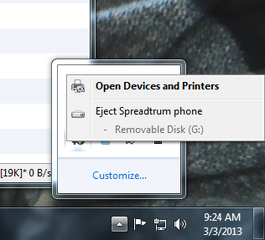

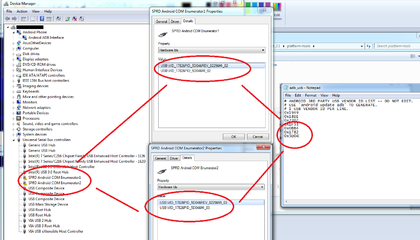




 for your wonderful feedback and your precious efforts
for your wonderful feedback and your precious efforts 



