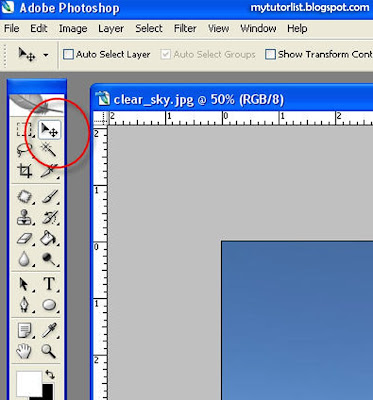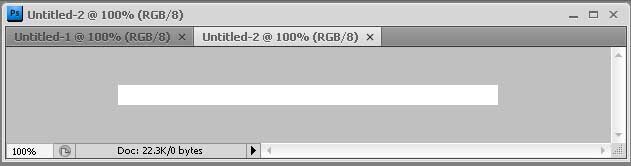- Messages
- 205
- Reaction score
- 0
- Points
- 26
[RE-OPENED] Tagalog Photoshop Tutorial ni aj_chichi [REQUEST IS CURRENTLY CLOSE]
Hi mga Ka-SB I will now share mga Tutorials na ginawa ko and Tagalog po siya lahat at unlike sa ibang tutorials dito sa symbianize.
Ang pagkakarange Ng mga Tutorials ay RANDOM. Meron dyan BASICS. Meron rin medyo Advanced. Pero im trying to do now is to
start from basics. then advanced. Pero depende parin yan sa request nyo.
HINDI LAHAT NG TUTS AY nasa FIRST PAGE! Kaya merong INDEX PARA Ma locate. Ung iba nasa page 10 ung iba sa 3rd page.
Ey guyz kung na enjoy nyo at may gusto kayong Matutunan
REQUEST IS CURRENTLY CLOSE!
REQUEST Are WELCOME. Request nyo lang kung ano gusto nyong matutunun for example.
And if I know how to do it I will make a tut out of it.
I hope sana na magustuhan nyo ang Mga Tutorials ko.
Photoshop Tutorials
by: Andrew James V. Ramirez
by: Andrew James V. Ramirez
Hi mga Ka-SB I will now share mga Tutorials na ginawa ko and Tagalog po siya lahat at unlike sa ibang tutorials dito sa symbianize.
Ang pagkakarange Ng mga Tutorials ay RANDOM. Meron dyan BASICS. Meron rin medyo Advanced. Pero im trying to do now is to
start from basics. then advanced. Pero depende parin yan sa request nyo.
HINDI LAHAT NG TUTS AY nasa FIRST PAGE! Kaya merong INDEX PARA Ma locate. Ung iba nasa page 10 ung iba sa 3rd page.
Ey guyz kung na enjoy nyo at may gusto kayong Matutunan
REQUEST IS CURRENTLY CLOSE!
"Pa turo naman kung paano baguhin ung background ng isang photo?"
And if I know how to do it I will make a tut out of it.
I hope sana na magustuhan nyo ang Mga Tutorials ko.

Index
 Layer Styles
Layer Styles
 Using Path on Text
Using Path on Text
 Making a Black and White Photo to A Colorful Photo
Making a Black and White Photo to A Colorful Photo
 Selective Color Change
Selective Color Change
 Paano Papangitin ang isang Tao
Paano Papangitin ang isang Tao
 Making a User Bar
Making a User Bar
 Selection Tools Part 1 (Marquee Tool)
Selection Tools Part 1 (Marquee Tool)

 Selection Tools Part 2 (Magic Wand and Quick Selection Tool)
Selection Tools Part 2 (Magic Wand and Quick Selection Tool)

Requested Tutorials
~1 requested Tut Removed (Feeling ko kasi pangit ung nagawa ko na tut)~
 How To Make The YFC Logo (Requested by dark_blue)
How To Make The YFC Logo (Requested by dark_blue)

 Making a table thingy in Photoshop (Requested by Kimfox360)
Making a table thingy in Photoshop (Requested by Kimfox360)


http://i78.photobucket.com/albums/j96/aj_chichi/My Photoshop Tutorials/LayerStyles.jpg

 Using Path on Text
Using Path on Text Making a Black and White Photo to A Colorful Photo
Making a Black and White Photo to A Colorful Photo Selective Color Change
Selective Color Change





Requested Tutorials
~1 requested Tut Removed (Feeling ko kasi pangit ung nagawa ko na tut)~




http://i78.photobucket.com/albums/j96/aj_chichi/My Photoshop Tutorials/LayerStyles.jpg
Attachments
Last edited:





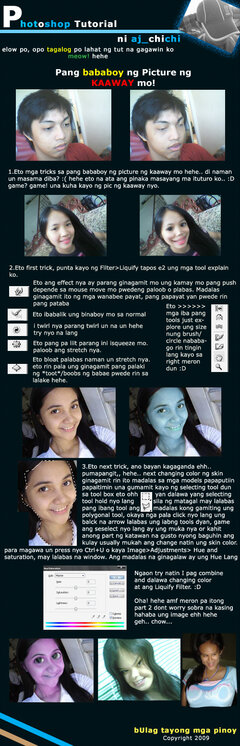


 hindi po talaga ako marunng magPS// pero i really want to learn.. ang hirap naman po kung asrili ko lang. tapos yung mga naDDL ko, puro english at super advance yung level ng pagtuturo.. hehe.. salamat po!
hindi po talaga ako marunng magPS// pero i really want to learn.. ang hirap naman po kung asrili ko lang. tapos yung mga naDDL ko, puro english at super advance yung level ng pagtuturo.. hehe.. salamat po!