- Messages
- 264
- Reaction score
- 0
- Points
- 26
Magandang araw sa inyo mga tropa ginawan ko na ng threads tambayan itong phone natin para dito tayo makapagkwentuhan, mapagusapan natin at makapag share tayo ng mga kaalaman natin sa CF ICE 350e ganun na din sa Android

How to Root Cloudfone 350e?

Para po sa mga baguhan o walang idea kung anu ang pagroroot pakibasa po para mag ka idea naman tayo

Android rooting is the process of allowing users of smartphones, tablets, and other devices running the Android mobile operating system to attain privileged control (known as "root access") within Android's subsystem.
Rooting is often performed with the goal of overcoming limitations that carriers and hardware manufacturers put on some devices, resulting in the ability to alter or replace system applications and settings, run specialized apps that require administrator-level permissions, or perform other operations that are otherwise inaccessible to a normal Android user. On Android, rooting can also facilitate the complete removal and replacement of the device's operating system, usually with a more recent release of its current operating system.
WARNING! Do at your own risk! Chinese Superuser app. Not working pag naka deepfreeze. (Credits kay sir Charlie Dave Perez at Ar Ar sa CM Spark Group ) Special credits na din kay Jese Bernardo ng Cloudfone 350e Group. First and foremost
 UNISTALL all of your drivers sa phone mo na nka install sa PC mo like spreadtrum, etc. ( Note: Para lang to sa mga nag attempt ni ICE dati na e root sya tapos unsuccessful , pero kung wala, proceed ka na )
UNISTALL all of your drivers sa phone mo na nka install sa PC mo like spreadtrum, etc. ( Note: Para lang to sa mga nag attempt ni ICE dati na e root sya tapos unsuccessful , pero kung wala, proceed ka na )THINGS WE NEED:
1. Usb Cable
2. Computer (PC / Laptop, yung di naka deepfreeze )
3. Cloudfone 350E (your phone)
4. Presence of mind..
Preparation:
1.Enable Application>Development>USB Debugging
2.Enable Application>Unknown Sources
FILEs NEDDED (download this and install to pc)
1. Moboro for pc.. >>>http://moborobo.com/
2. Download and Extract Vroot. >>>https://mega.co.nz/#!6EBmnIYa!c6NGZHadzsvI4QDibEVn7QDP8QRU-HeTxhcfWULeEfI
3. Download ADB driver to make sure ma detect cp nyo sa pc >>>>http://adbdriver.com/downloads/
4.also download this PdaNet >>>http://pdanet.co/bin/PdaNetA4013.exe
STEPS IN ROOTING:
1. Follow the steps given below:
A. Run the PdaNet installer, wag muna i-plug si ICE sa USB
B. When asked for your device type, select Other
C. It will ask you to plug in your device to complete driver
installation. Connect ICE to PC via USB. Mag-iinstall yung drivers.
D. Pag na complete .. mkikita nyo na your device is ready to use..
2. Run nyo adb driver connect ur cp to pc then click install .. pag once it connected exit na lang ..
3. OPTIONAL lang to (But suggest ko).. run moboro .. pag na read na ng moboro ang cp nyo minimized nyo moboro in system tray, basta minimize nyo lang.
4. Run > Vroot > Root.exe -dapat connected si ICE sa Moborobo. (You'll see some chinese text) dapat yung nasa pic ni Vroot na ka connect yung usb nya sa CP or ni ICE.
A. Then turn off ur cp..and wait na mg vibrate para malaman natin na totally off na phone natin.
B. Tanggalin ang phone sa PC, then Go to recovery mode by long press power button + volume up or Volume up + Power button (sabay)..
wait hanggang mkapasok sa recovery mod .. pag nasa recovery mod na wala
na kayong gagalawin sa CP nyo...
C. Open Vroot. Saksak ang CP sa PC , wait ng mga ilang segundo e detect pa ni Vroot si ICE. Pag detected na, yung Vroot na ni run nyo-- Click the large button on the lower Right...tapos wait lang kau .
-Phone will restart. (Do not unplug the cp to pc) wait mo mag on Congratulations! You are now rooted. Chinese superuser app.-

hello guys di ko alam kung npansin ba eto ng iba, eto ung npuna ko once na nag installed ung chinese root user blah blah.. rooted na pero pag nag ccheck ako sa root checker ay "sorry you do not have root access blah blah.." pakifollow nlng ng step ko sa screen shot.. dapat na check ang mga application na nahinge ng root acess by: eric john m. narciso
Official Signature

http://www.symbianize.com/signaturepics/sigpic499996_45.gif[IMG][URL]
direct link na po yan copy paste nalang sa pag eedit ng signature, paki lagyan nalang po ng / slash sa last part ng [IMG][URL] salamat kay emerson, para sa direct link :thumbsup:
[SIZE=2]Sali kayo dito ang Tambayan ng CF ICE 350e sa[/SIZE] [FONT=System][COLOR="#0000CD"][SIZE=3]FB[/SIZE][/COLOR][/FONT]
[URL="https://www.facebook.com/groups/CFice350e/"]https://www.facebook.com/groups/CFice350e/[/URL]
[IMG]https://fbcdn-sphotos-g-a.akamaihd.net/hphotos-ak-ash3/s720x720/543678_399937833372800_1884563202_n.jpg


Discuss muna natin mabilis ang Features ng Phone na ito

Data Connection: GPRS, EDGE
Frequency Range: GSM 900/1800
Display: 3.5” HVGA (480*320 pixels) capacitive touchscreen
Browser: Web
Messaging: SMS (threaded view), MMS, Email, IM
OS : Android 2.3 Gingerbread
Wireless FM
Mobile TV
Connectivity: USB, Bluetooth2.0, WiFi 802.11b/g/n
Imaging: 2.0MP rear camera
Hardware: SC6820 1.0GHz, 512MB+256MB
Battery: 1400 mAh
Market Price: 1999 Php (swak sa budget)

Hardware Details
CPU Hardware: SP8810
CPU Model: ARMv7 (VFPv3, NEON)
CPU Frequency: 400.0-1000.0 MHz
Screen Resolution: 320 x 480
Screen density: 160 dpi
GPU vendor: ARM
GPU renderer: Mali-300
GPU version (OpenGL): OpenGL ES 2.0
Memory size: 180 MB
RAM size: 210 MB
Camera: 1.9 mega pixel 1600x1200
Android version: 2.3.5
Android SDK version: 10 (Android 2.3.5)
Kernel: Linux version 2.6.35.7 (lpzlinuxf2@ww-linuxf2)
Other Details:


Kung interested talaga kayo sa ganitong unit ng Phone at bibili kayo.
Eto ung laman ng kahon:
1. mobile phone (syempre)

2. the user's manual
3. warranty card
4. USB charger
5. Headset
6. screen protector (iattached yan ng magtitinda)
@ Available na po ung jelly case natin sa mga CloudFone Store 150 up to 200 ung prices.

Eto ung Screen Shot:
View attachment 150045
Ang CloudFone ay Korea Brand po

Update: Maysignature na po tayo

HOW TO FACTORY RESET YOUR CF ICE 350e
Problems:
1. Too Many Pattern Attempts
2. System Hang on Boot-up screen
3. Black Screen with lower touch buttons flashing
4. Semi-Brick (this occurs only on corrupted flash hence OS load failure)
things you will need:
1pc USB Data Cable for ICE350e
Android Multi-Tools v1.02b
A Personal Computer (i use win7 so i dont know if this works for XP)
Steps:
1. press VOLUME DOWN and POWER to enter FAST BOOT MODE do not release buttons until the static screen appears usually aroud 15 seconds.
2. open Android Multi tools on your PC. a green dos-box will appear with command options.
3. connect your CF Ice 350e to the PC using the USB Cable while on FAST BOOT MODE with static screen
4. Select Option 8 by pressing the number 8 key on your keyboard then press ENTER (The BIG Key on your Keyboard usually with the letters E-N-T-E-R just in-case you didnt know... hehehe ). your CF will reboot automatically in a new factory fresh environment. everything will be deleted.
congrats on resetting your fone.
i hope this helps those who have stolen thier fones and found that it is locked...you now have a fresh ice350e celfone!!!
ah ganun ba wala pa nakakapag root ng cf na ito hmm matesting nga pag sawa na ako kasi now gusto ko pa makita ibang features nito.
ito tut para sa CLOUDFONE ICE 350e para sakali mag black screen cf:
TOOLS:
Android Multi Tools v1.02b
Download tool:
[URL="http://www.4shared.com/rar/8Hac4XsQ/Android_Multi_Tools_v102b.html"]Android_Multi_Tools_v102bl

press and hold power button + volume down to fastboot mode.....
eto po sya pag nakafastboot mode na..


click number 8 then enter...

hintayin lang po sya magreboot....
eto n po sya after magreboot...



DONE n po...
sana po makatulong..
hapon sa lahat important drivers of cloudfone ice 350e:
fast boot driver
Fastbootdriver
at driver pag di gumana ung usb connector ni ice kasi di detected ito po un driver ang dapat gamitin
ALL SPD, MTK,BRCM,Qcom ANDROID DRIVER.rar
yan guys share ko sakali di compatible nakuha nyo driver.
Updated Links para sa Drivers
guys sorry late paki dl po ito
***all mtk for cloudfone ice350e***
ALLMTKANDROID
spreadtrum drivers it has 2 parts:
PART1
PART2
mtk debug usb 32 and 64
mtkdebug
enjoy
How to Root Cloudfone Excite320e by: emersonbt http://www.symbianize.com/showthread.php?t=966189

Attachments
Last edited:












 At the same time dagdag parin sa battery consume kasi running siya kahit naka off ang screen natin buhay naman ang cpu process.. Based sa observation ko pag may battery app tayo sa phone.. mabilis mafull charge ang phone mga 3 hours lang full agad, at sa tingin ko hindi siksik ang pagkakarga ng charge dito kahit 100% full na. Resulta mabilis ng pagbaba ng battery percentage kahit sa konting browse at gaming time lang.. Kaya wag nalang tayo mag install ng battery app, (nasa inyo rin pero yan talaga ang opinyon ko) gumamit nalang tayo ng CPU sleeper at Eye Saver.
At the same time dagdag parin sa battery consume kasi running siya kahit naka off ang screen natin buhay naman ang cpu process.. Based sa observation ko pag may battery app tayo sa phone.. mabilis mafull charge ang phone mga 3 hours lang full agad, at sa tingin ko hindi siksik ang pagkakarga ng charge dito kahit 100% full na. Resulta mabilis ng pagbaba ng battery percentage kahit sa konting browse at gaming time lang.. Kaya wag nalang tayo mag install ng battery app, (nasa inyo rin pero yan talaga ang opinyon ko) gumamit nalang tayo ng CPU sleeper at Eye Saver. pakibasa lang po dito
pakibasa lang po dito



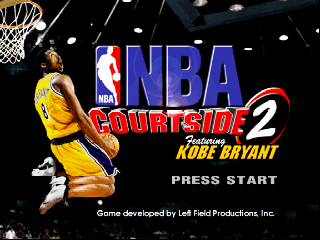


 sure working yan,
sure working yan, 