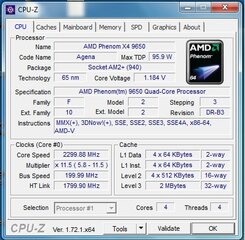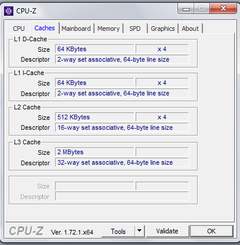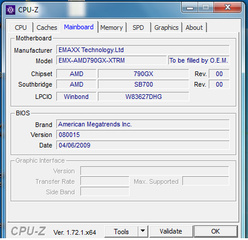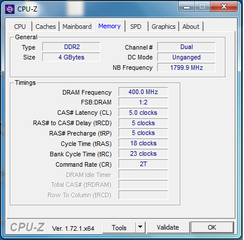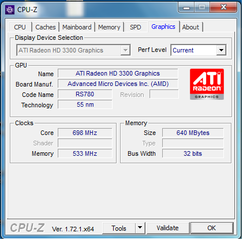Hi guys,
I started this thread to help everyone wanting a new computer. All you need to do is post the following:
*If to be used for gaming,. please indicate the games you wish to play.
The prices i will be using are those that come from major shops in gilmore and also PCexpress and others... The prices will only reflect that of which on the date of my post.
also please put your requests in this format:
please indicate (at least)the size of the hard disk desired, and also what you need/have/prefer.
Thanks.
How to get to Gilmore:
commuting... From EDSA get on the MRT to Cubao and take the other train and get off at Gilmore station. so easy.
driving... Via aurora is the easiest way from EDSA. anyway, just ask na lang cos i dunno where you'll be coming from.
An example post would be as follows:
I started this thread to help everyone wanting a new computer. All you need to do is post the following:
Code:
budget:
usage:
other miscellaneous requirements:*If to be used for gaming,. please indicate the games you wish to play.
The prices i will be using are those that come from major shops in gilmore and also PCexpress and others... The prices will only reflect that of which on the date of my post.
also please put your requests in this format:
Processor:
Motherboard:
RAM:
Video Card:
Hard Drive:
Optical Drive:
Power Supply:
Casing:
monitor:
Accessories:
please indicate (at least)the size of the hard disk desired, and also what you need/have/prefer.
Thanks.
How to get to Gilmore:
commuting... From EDSA get on the MRT to Cubao and take the other train and get off at Gilmore station. so easy.
driving... Via aurora is the easiest way from EDSA. anyway, just ask na lang cos i dunno where you'll be coming from.
An example post would be as follows:
Hi. Please help me buy a computer for my son. He will be using it mainly for school and some games. He likes to play Dota and L4D. Our budget for the PC would be 20K. We already have a printer, monitor and speakers. Our monitor is a 17" CRT monitor. My son said he prefers 1gb video card.
Thank you.
Last edited:



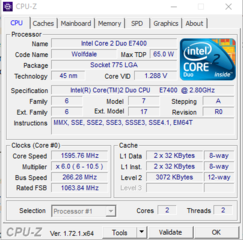
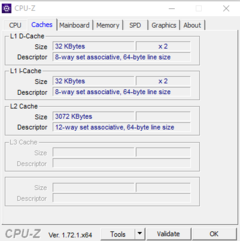
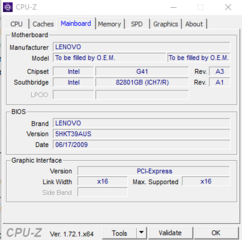
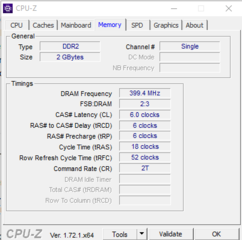
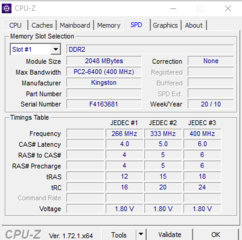
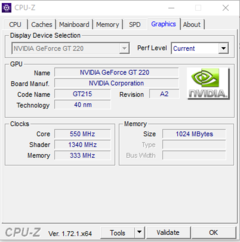


 try ko rin ma upgrade 4 to 8gb. anu po pala yung dual channel 8gb? iba po ba yung normal na 8gb memory sa dual channel? at anu po advantage ng sdd sa hdd.. Yup the best talaga desktop pag nasa bahay kaysa laptop mas komportable mag laro
try ko rin ma upgrade 4 to 8gb. anu po pala yung dual channel 8gb? iba po ba yung normal na 8gb memory sa dual channel? at anu po advantage ng sdd sa hdd.. Yup the best talaga desktop pag nasa bahay kaysa laptop mas komportable mag laro 

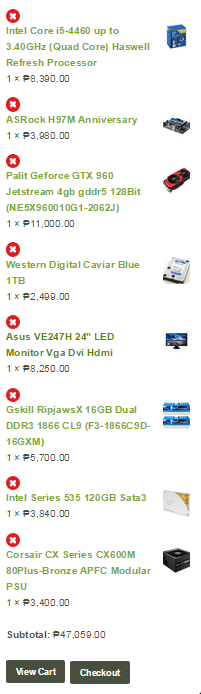

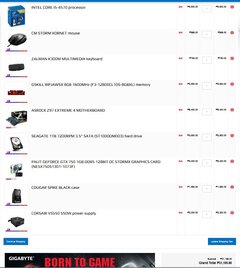
 And think I am one of those who doesn't have much money but still gets the job done. Lalo na kung slight difference lang naman 5-7 fps better lang naman. Parang jollibee at mcdo, halos pareho naman pero iba sa pricing.
And think I am one of those who doesn't have much money but still gets the job done. Lalo na kung slight difference lang naman 5-7 fps better lang naman. Parang jollibee at mcdo, halos pareho naman pero iba sa pricing.  planning to upgrade pero naisip ko sana Intel naman para maiba pero mukhang AMD for life nalang siguro budget wise
planning to upgrade pero naisip ko sana Intel naman para maiba pero mukhang AMD for life nalang siguro budget wise