Hi guys,
I started this thread to help everyone wanting a new computer. All you need to do is post the following:
*If to be used for gaming,. please indicate the games you wish to play.
The prices i will be using are those that come from major shops in gilmore and also PCexpress and others... The prices will only reflect that of which on the date of my post.
also please put your requests in this format:
please indicate (at least)the size of the hard disk desired, and also what you need/have/prefer.
Thanks.
How to get to Gilmore:
commuting... From EDSA get on the MRT to Cubao and take the other train and get off at Gilmore station. so easy.
driving... Via aurora is the easiest way from EDSA. anyway, just ask na lang cos i dunno where you'll be coming from.
An example post would be as follows:
I started this thread to help everyone wanting a new computer. All you need to do is post the following:
Code:
budget:
usage:
other miscellaneous requirements:*If to be used for gaming,. please indicate the games you wish to play.
The prices i will be using are those that come from major shops in gilmore and also PCexpress and others... The prices will only reflect that of which on the date of my post.
also please put your requests in this format:
Processor:
Motherboard:
RAM:
Video Card:
Hard Drive:
Optical Drive:
Power Supply:
Casing:
monitor:
Accessories:
please indicate (at least)the size of the hard disk desired, and also what you need/have/prefer.
Thanks.
How to get to Gilmore:
commuting... From EDSA get on the MRT to Cubao and take the other train and get off at Gilmore station. so easy.
driving... Via aurora is the easiest way from EDSA. anyway, just ask na lang cos i dunno where you'll be coming from.
An example post would be as follows:
Hi. Please help me buy a computer for my son. He will be using it mainly for school and some games. He likes to play Dota and L4D. Our budget for the PC would be 20K. We already have a printer, monitor and speakers. Our monitor is a 17" CRT monitor. My son said he prefers 1gb video card.
Thank you.
Last edited:

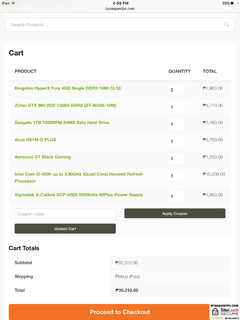



 pro yung sa mobo, procie, ram, gpu wala nman po bottleneck? Ska yung mobo pla ddr3 1600 lng ang support na ram, pano pag 1866 ang nilagay?
pro yung sa mobo, procie, ram, gpu wala nman po bottleneck? Ska yung mobo pla ddr3 1600 lng ang support na ram, pano pag 1866 ang nilagay? po sa pagsetup po sakin nito... pinakita ko sa kanya ung set at okay na okay nmn po sa kanya ito...
po sa pagsetup po sakin nito... pinakita ko sa kanya ung set at okay na okay nmn po sa kanya ito... Patulong naman po mag-build ng PC. Eto po yung details:
Patulong naman po mag-build ng PC. Eto po yung details:
 Salamat in advance sa mga Master na tutulong
Salamat in advance sa mga Master na tutulong 


 salamat ulit master
salamat ulit master