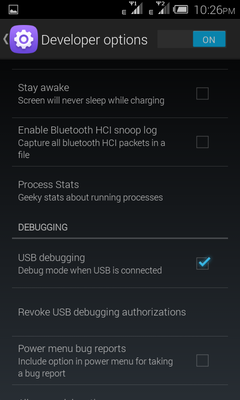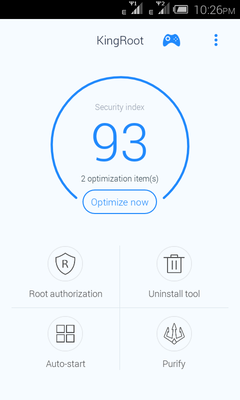- Messages
- 14
- Reaction score
- 0
- Points
- 16
Disclaimer: rooting your phone will void any warranty you have, and I will not take responsibility if you brick it, its all on you..
after a lot of frustration rooting, I've tried KingRoot, kingo-root, root genius, framaroot, etc. only this one worked...
What you'll need:
- a computer running windows. ( i used a pc running windows 10)
- an alcatel one touch pixi first (4024e).
- working internet connection
helpfull links you might want to check first..
1. make a backup your current firmware here..
2. if you don't have a backup and have already bricked your phone, try this
steps:
prep mobile device
- first enable developer options. if you don't know how to do THIS very basic step, STOP and DON'T PROCEED, you'll likely brick your phone.
- on the developer options, tick usb debugging.
View attachment 332427
on the computer
1. install vroot from this thread. credits to the author of course.
2. once installed you will see an iRoot icon on your desktop (not vRoot, thats fine). recommend that you run it with admin rights.
3. plug in your device using your data cable and let it be recognized. if not then install the drivers.
(windows 10 automatically installed the drivers for me so didn't need to install again.)
4. press root and wait.
5. once its done, you will see a new app called kingroot in your app drawer, thats your equivalent for supersu..
View attachment 332426
6. you will also notice ads showing up everywhere... a trade off in using a chinese program, but those can be easily removed.
to remove extra softwares that causes ads to popup:
1. use kingroot to remove the harmfull sofware.
or if you wanna get geeky and hands-on..
2. install smanager from Google Playstore.
!!! WARNING !!! !!! WARNING !!! !!! WARNING !!! !!! WARNING !!!:
"NOTICE THE CAPS" and "DON'T DELETE THE "Settings.apk" WITH A CAPITAL LETTER AND ITS .ODEX FILE OR YOU'LL BRICK YOUR PHONE"..
3. using smanager browse "/system/priv-apps/" and move "settings.apk(375k size)" and "xy_1_0904_icon.apk(460k size)" somewhere in your sdcard for reference, I just deleted it
if you made it this far, congratulations and start optimizing you rooted phone.
after a lot of frustration rooting, I've tried KingRoot, kingo-root, root genius, framaroot, etc. only this one worked...
What you'll need:
- a computer running windows. ( i used a pc running windows 10)
- an alcatel one touch pixi first (4024e).
- working internet connection
helpfull links you might want to check first..
1. make a backup your current firmware here..
2. if you don't have a backup and have already bricked your phone, try this
steps:
prep mobile device
- first enable developer options. if you don't know how to do THIS very basic step, STOP and DON'T PROCEED, you'll likely brick your phone.
- on the developer options, tick usb debugging.
View attachment 332427
on the computer
1. install vroot from this thread. credits to the author of course.
2. once installed you will see an iRoot icon on your desktop (not vRoot, thats fine). recommend that you run it with admin rights.
3. plug in your device using your data cable and let it be recognized. if not then install the drivers.
(windows 10 automatically installed the drivers for me so didn't need to install again.)
4. press root and wait.
5. once its done, you will see a new app called kingroot in your app drawer, thats your equivalent for supersu..
View attachment 332426
6. you will also notice ads showing up everywhere... a trade off in using a chinese program, but those can be easily removed.
to remove extra softwares that causes ads to popup:
1. use kingroot to remove the harmfull sofware.
or if you wanna get geeky and hands-on..
2. install smanager from Google Playstore.
!!! WARNING !!! !!! WARNING !!! !!! WARNING !!! !!! WARNING !!!:
"NOTICE THE CAPS" and "DON'T DELETE THE "Settings.apk" WITH A CAPITAL LETTER AND ITS .ODEX FILE OR YOU'LL BRICK YOUR PHONE"..
3. using smanager browse "/system/priv-apps/" and move "settings.apk(375k size)" and "xy_1_0904_icon.apk(460k size)" somewhere in your sdcard for reference, I just deleted it

if you made it this far, congratulations and start optimizing you rooted phone.