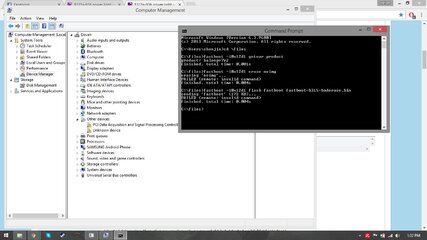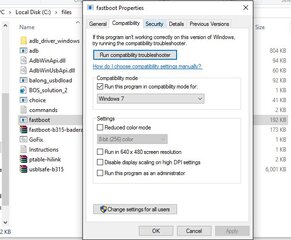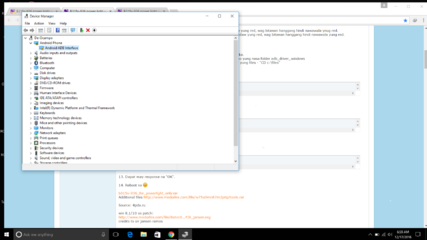eto na yung ginawa ko paraan. Nagawa ko na yung b315s-936 na powerled lights only. Salamat kay ts at sir aianahdagz at sir mulot again
 View attachment 1170554
View attachment 1170554
note: Sa mga naka polkomtel dati ganito muna gawin nyo. Download nyo muna itong file na toh credit kay sir mulot.
http://www.mediafire.com/file/78ytzt91jtclu6n/b315s-936_polkomtel21.311.to.middleeast21.300.rar
-kpag nadownload nyo na flash na natin using baklas kabit process. Yung file na nadownload nyo which is yung polkomtel - middle east (hmf) ang gamitin nyo sa flasher.
Alam nyu naman na siguro yung way ng pag flash.
- do the needle trick. Baklasin modem, short pins, then plug power, no powerlight tapos kabit usb connector >> dapat detected yung port ui >> open balong locate usb.bin file then load>> wait lang ng kaunti na madetect ulet yung ports >> then double click go_hdlc.exe>> wait process then press enter to exit >>open huawei_flasher_v2.exe then locate nyu yung port >> then flash nyo yung nadownload nyo kanina na (hmf na file) which is ito b315s-936_polkomtel21.311.to.middleeast21.300.
- kpag natapos nyo na iflash wait nyo lang lumabas yung remove batery chuchu at hintayin na mag powerled lights ulet. Note: Huwag na hugutin ang power cord at usb connector. May maririnig kang tunog ulet dyan na detected na sya ulet. Check device manager kung detected na ung android adb.
- kpag detected na as android adb download nyo toh
http://www.mediafire.com/file/sz3e49byar0qre8/b315s-936+unbricking.7z credits to sir aianahdagz yung password andito hanapin nyo nalang
http://www.symbianize.com/showthread.php?t=1395016&highlight=b315+power
- kapag na download nyu na at naextract yung file. Double click nyo lang yung unbrick b315s-936.cmd then follow instructions.
Yun na po.