pre, ano yung effective/efficient at reliable na linux distro for cracking wpa/wpa2 psk wifi password?
Kali Linux is the most popular Linux Distro for these purposes.
Though here are some alternatives:
BackBox Linux
Wifislax
BlackArch Linux
Though, generally, if all you want to do is to crack wifi passwords, I think its an over-kill to
install a distro for this lone purpose. WHy? Distros like kali are meant for Offensive-Security (or Whatever).
there for, this distros contains applications/tools that are far more complex than just wifi cracking.
In short, you dont need another distro for cracking wifi passwords. Imagine, a security-oriented distro like kali
would take atleast 3GB of hard disk space, a separate partition to be installed at, extra efforts for downloading
a 3GB file (if you dont have a good internet connection, imagine the hassle of downloading 3GB data) and
after installing this distro, imagine how big and how many apps/files/data are to be considered junk because
you wont use it after all (because all you need is to use the distro for cracking wifi).
So if, you dont have any current linux distro running, then go ahead and install kali.
If you already have a linux distro but without any tools to crack wifi passwords,
you dont have to spend time to download a 3GB file.
You dont have to install kali either, all you need is to install this apps:
aircrack-ng
This is your main tool for cracking wifi passwords.
Wifite
This tool uses aircrack-ng and automizes the process of cracking.
Fern-Wifi Cracker
This tool also uses aircrack-ng, automizes the cracking process plus, providing a GUI.
crunch
This tool will help you create wordlists.
These are the tools I am using. There are also other tools out there. Just google them.
And let you be reminded, cracking requires a specific "high-end" device to be successful.
There is someone around here at this site that claims "wifi-cracking" can be done with just any computer.
Well, this claim is particularly "true" only on a specific case. Not in general sense or usage.
For example, they claim that cracking PLDTmyDSL wifi connections are simply using its Mac Address as
a suffix and no other device is needed.
This is true. They found a vulnerability on the specific scenario.
But if we are talking about cracking wpa/wpa2 passwords in general, not only a specific provider like PLDTmyDSL,
you should have a method to analyze and crack "without external" help such as google or even this site.
So, what Im trying to say, just dont believe at those craps. They keep telling things they only borrowed from others
but they cant even reproduce or expand/extend their knowledge. Period.
- - - Updated - - -
boss, kapag kasi nagdadownload ako ng wine gamit ang software manager. una mag16% sya, tapos 17%. . . .pero hindi sya natatapos. minsan naman pagclick ko ng install biglang 111% sya. ilang beses ko sya sinubukan sa magkakaibang araw. ayaw pa din...
Weird.
Pls inform us if you were able to install Wine using apt-get by from PPA.
Were you able to perform system updates without errors?
- - - Updated - - -
i just want to ask. im on windows 7 po ngayun. and i find my pc slow. i have no plans na mag add ng ram. i have 2gb ram, amd athlon x2, 2gb video card.
my primary concern are:
mag type ako gn document, pwede din ba ma save ito into doc 2003-2007 para ma edit sa ibang pc running windows?
can i also use some windows app? games like DOTA? internet download manager? torrent?
my brother is using linux, ubuntu, pero wala sya dito ngayun sa pinas so i will do this on my own. i will switch to linux if ever ok talaga. hindi ako mag run ng dual OS. mag single OS lng po ako.
Good Decision.
Regarding you concern, all of them are possible.
Specifically:
mag type ako gn document, pwede din ba ma save ito into doc 2003-2007 para ma edit sa ibang pc running windows?
You may save documents, spreadsheets and any other documents or files on a format that can be used/opened by native Windows Apps (like MS Office).
To do it, (this apply to almost all Apps on linux, including GIMP, Scribus, AbiWord, LibreOffice, Gnumeric, etc):
Its common for us to save files by clicking the "File" menu then selecting either "Save" or "Save As".
But if you want to save files on a format like .doc or .docx, you shall gonna select "Export" instead
of the usual "Save" or "Save As" then choose the appropriate file format.
On LibreOffice, (default Office suite for most Linux Distro like Ubuntu or Mint), you may set a default file format
such that the usual "File" menu then select "Save" or "Save As" or pressing Ctrl+S (or Ctrl+A) or the longer
version Alt+F then press S or A will always make your files be saved in a format you prefer (and not .odf).
Here's how:
1. Choose Tools - Options - Load/Save - General.
2. In the Default file format and ODF settings area, first select a document type, then select the file type for saving.
Helpful links:
How to make Libre Office save document files as Word docs by default?
Save as MS Office format by default
can i also use some windows app? games like DOTA? internet download manager? torrent?
Yes. You may run Windows Apps from within a Linux distro of your choice.
Just install
Wine and your ready to go.
After installing Wine, run your Windows Apps installer (usually named setup.exe) and thats it.
But using IDM or another torrent downloader from windows on linux is unlikely though possible.
Why unlikely? Linux have a lot of different download managers that are capable of what IDM can do.
Here are some:
uGet Download Manager
This is what Im using at the present, together (and should be) with aria2.
KGet
In terms of speed, its good. I used this before but prefer to use a fresh version from its source code repository
and building it from source. Can also be used as a torrent downloader.
This are those that Ive used. Just install FlashGot plugin on you browser and configure it to use your prefered
DM.
There are other apps for this purpose on linux. Just use your distro's software manager to find them or google it.
Helpful Links:
Top 4 Linux download managers
xtreme-download-manager
For Torrent Downloaders, here are some of your choices:
µTorrent
Yes. µTorrent is cross-platform. You may download its Linux Version its offcial site or from your
distros software manager.
qBittorrent
This is a free µTorrent alternative. Also cross-platform.
KTorrent
Helpful Links:
Announcing The New µTorrent Server for Linux
- - - Updated - - -
pano po ba mag install sa linux?
ano ang magandang version nito na parang windows installer yung format.
nalilito kc ako iniinstal ko yung ms office 2013 di ko alam kung pang gawin.
compatible ba to sa mga exe file para sa setup.exe?
First of all, ano po Linux Distro Ginagamit nyo sir? I cant give exact details unless you specify what distro you use.
pano po ba mag install sa linux?
Use your distro's software manager to choose apps and install them.
Linux is much like Android. Well,
Android after all, is just another Linux Distro.
On Android, you have Google Play where you choose apps and install them from there.
Linux, on this aspect, is like that and this system of centrally managing installation is called as "Package management"
on Linux and is handled by the specific distro's "Software Manager".
And on Android, the "Software Manager" is Google Play.
compatible ba to sa mga exe file para sa setup.exe?
Nope. Linux is not windows. Linux is not compatible with .exe files. there are no .exe files on linux.
Remember, Linux is different from windows, in any aspects.
You just cant directly install windows apps on linux.
Pare, yung mga program na pang windows, sa windows lang yun gagana.
iniinstal ko yung ms office 2013 di ko alam kung pang gawin.
If you want to install MS Office 2013, you should install
Wine first.
Wine had been discussed a lot on these thread so you may just read some later posts/discussions regarding it.
After installing Wine, you may install MS Office 2013 already the way you do it on Windows.
But why are installing MS Office 2013? wala ba LibreOffice gamit mong Linux?
- - - Updated - - -
Thanks and keep on watching for this thread.



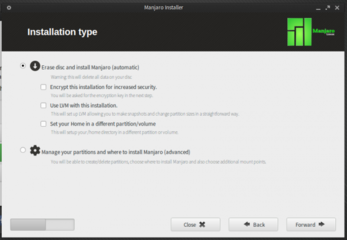
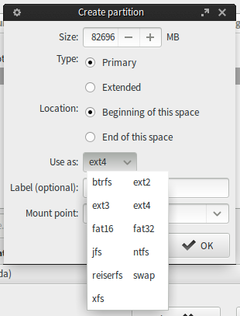
 pre, keep up the good work.
pre, keep up the good work.