- Messages
- 471
- Reaction score
- 0
- Points
- 26
Re: ★★ BYPASS GLOBE 800 MB LIMIT! - (Hotspot Shield VPN!) ★
^hindi ba nag hahang ang utorrent mo pag proxifixer ang kasama nia sa akin kc ilang minutes lng not responding lagi ang utorrent ko pg sila ang magkasama.
^hindi ba nag hahang ang utorrent mo pag proxifixer ang kasama nia sa akin kc ilang minutes lng not responding lagi ang utorrent ko pg sila ang magkasama.
Last edited:


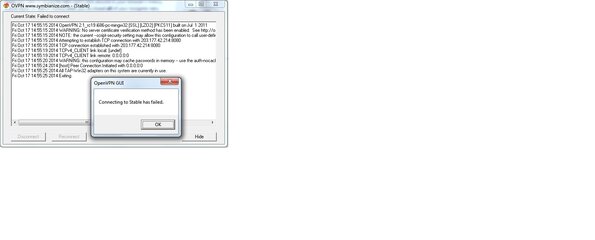
 Help naman dyan mga kapatid. </3
Help naman dyan mga kapatid. </3

 SOLUTION:
SOLUTION: 


 ''
'' 
 mobile wifi postpaid user po ako
mobile wifi postpaid user po ako ulitin i DL e, patulong thanks.
ulitin i DL e, patulong thanks.