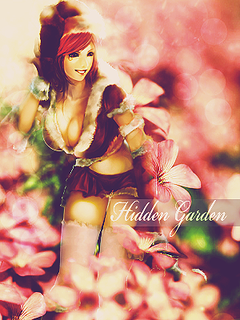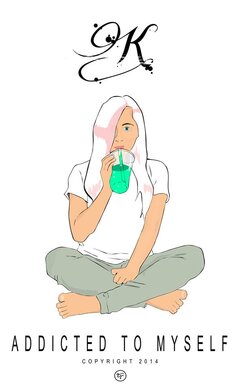Symbianize Forum
Most of our features and services are available only to members, so we encourage you to login or register a new account. Registration is free, fast and simple. You only need to provide a valid email. Being a member you'll gain access to all member forums and features, post a message to ask question or provide answer, and share or find resources related to mobile phones, tablets, computers, game consoles, and multimedia.
All that and more, so what are you waiting for, click the register button and join us now! Ito ang website na ginawa ng pinoy para sa pinoy!
You are using an out of date browser. It may not display this or other websites correctly.
You should upgrade or use an alternative browser.
You should upgrade or use an alternative browser.
C&C your graphic works
- Thread starter Masaya
- Start date
- Replies 5,163
- Views 348,587
More options
Who Replied?- Messages
- 1,270
- Reaction score
- 1
- Points
- 28
kua mael pa comment lang po
Yun unang tag po yun trip ko
- para sa aking kulang sa sharpen
- medyo dull yun kulang ng focal
- yun buhok at mukha overblended, nawawala yun details ng buhok at appeal ng mukha po
- gusto ko yun effects, ayos naman yun mga palilaw mu po
- konting face enhance pa siguro, gaya ng EYE TONING para ma-standout yun focal kesa sa BG
- overall po 7/10
thanks sir LJ noted po, san ba makita yan eye toning? nyehehe pasensya na noob lang po sa ganito.
kua mael pa comment lang po
Yun unang tag po yun trip ko
- para sa aking kulang sa sharpen
- medyo dull yun kulang ng focal
- yun buhok at mukha overblended, nawawala yun details ng buhok at appeal ng mukha po
- gusto ko yun effects, ayos naman yun mga palilaw mu po
- konting face enhance pa siguro, gaya ng EYE TONING para ma-standout yun focal kesa sa BG
- overall po 7/10
Attachments
- Messages
- 60
- Reaction score
- 0
- Points
- 26
meydo maiba itong sa akin TS...
24 frames per seconds ang mga ito. graphics din - video.
ito yong youtube links
http://www.youtube.com/watch?v=gGcAG8FZS98
http://www.youtube.com/watch?v=JID1E4jC-OQ
http://www.youtube.com/watch?v=EPnIBq9Aqs4
http://www.youtube.com/watch?v=nBspcbj1zZM
24 frames per seconds ang mga ito. graphics din - video.
ito yong youtube links
http://www.youtube.com/watch?v=gGcAG8FZS98
http://www.youtube.com/watch?v=JID1E4jC-OQ
http://www.youtube.com/watch?v=EPnIBq9Aqs4
http://www.youtube.com/watch?v=nBspcbj1zZM
Tagal ko ng di nadaan dito... 
Pa CnC din po mga idol...
View attachment 186349
Hindi ako magaling sa blending kaya di ko muna kinulayan..

Pa CnC din po mga idol...
View attachment 186349
Hindi ako magaling sa blending kaya di ko muna kinulayan..
Attachments
- Messages
- 137
- Reaction score
- 0
- Points
- 26
ang gagaling naman ng pagkaka gawa anong software gamit niyo? salamat
anong software gamit niyo? salamat
 anong software gamit niyo? salamat
anong software gamit niyo? salamatang gagaling naman ng pagkaka gawaanong software gamit niyo? salamat
Mostly, Adobe Photoshop.
Hello to all designers here I have message our TS for the event that will help designers here motivate others, learn, and know designers nationwide. Hope that TS Masaya will post that opportunity. Just want to inform you all so please be in line
Last edited:
- Messages
- 94
- Reaction score
- 0
- Points
- 26
Long time no see mga ka-symb..
Eto muna share lang
http://fc09.deviantart.net/fs70/i/2014/187/2/8/dinosaur_world_doodle_by_yami_joey-d7pgc4a.jpg
Eto muna share lang

http://fc09.deviantart.net/fs70/i/2014/187/2/8/dinosaur_world_doodle_by_yami_joey-d7pgc4a.jpg
My first photo manipulation, im still learning so dont be harsh 
View attachment 191114
View attachment 191112

View attachment 191114
View attachment 191112
Attachments
- Messages
- 29,679
- Reaction score
- 17,017
- Points
- 2,228
My first photo manipulation, im still learning so dont be harsh
View attachment 977506
View attachment 977505
wow... nice artwork!
first photomanip mo 'to? galing ah! mukhang magaling ka na eh... parang hindi first-timer


pero refinement na lang ang kulang sa gawa mo bro. marunong ka na sa execution eh.

ito yung mga puna ko:
- para sakin walang clear na main light source. siguro dapat tinake advantage mo yung maliwanag na background. yung parang sa mga pelikula di ba?
 kumbaga somewhere out there parang may light source na tumatama sa likod nung puno. tapos i-burn tool mo na lang siguro yung ibang element (like yung puno & its' branches) para dumilim.
kumbaga somewhere out there parang may light source na tumatama sa likod nung puno. tapos i-burn tool mo na lang siguro yung ibang element (like yung puno & its' branches) para dumilim.
- yung baby, parang masyadong enveloped sa dilim.
 siguro, try mong i-dodge tool yung ibang parts (preferably siguro yung harap na parte since yung closest light source eh nasa harapan) niya or maglagay ka ng layer na naka-clipping mask (overlay? soft light? diskarte mo na yan) sa layer nung baby then brush tool na white ang foreground color para masabing may light source na tumatama sa kanya. para mas convincing/realistic si baby.
siguro, try mong i-dodge tool yung ibang parts (preferably siguro yung harap na parte since yung closest light source eh nasa harapan) niya or maglagay ka ng layer na naka-clipping mask (overlay? soft light? diskarte mo na yan) sa layer nung baby then brush tool na white ang foreground color para masabing may light source na tumatama sa kanya. para mas convincing/realistic si baby.
- yung yellow na windows (bintana ba yun? o light source? or something? sorry, hindi ko yata masyadong na-gets hehe) sa puno. yung iba sa kanila hindi tugma yung perspective sa parte ng puno na pinaglagyan nila. i mean, kunwari, kung yung isang window eh nakalagay sa right side ng trunk ng puno, then make it appear na yung window na yun eh nakaharap din sa right side. kung nasa left side, make it appear na nakaharap siya sa left side. kung curved yung surface ng pinaglagyan niya, then medyo i-curve (warp) mo din yung window. basta i-match mo lang yung windows sa surface tsaka dun sa tamang "view" (sorry di ko mahuli yung tamang term haha). tapos napuna ko din yung yellowish glow nila. ang dating kasi nila sakin, attached sila mismo dun lang sa mga windows na yun. kumbaga hindi nag-blend yung glow sa surface ng puno. pag may element ka na nilagay na may glow or may ine-emit na liwanag, always try na paliwanagan din yung mismong surface since light source yung glow eh and make it appear na hindi lang siya attached dun sa mismong element na nagbibigay ng glow. dapat mag-blend siya sa surroundings.
- try mo ding gumamit ng layer adjustments (like color blending, curves, etc.) as finishing touches.
yun lang (yata) yung mga puna ko. hehe. pero you're good na eh... refinement/practice na lang talaga bro.

Last edited by a moderator:
- Messages
- 29,679
- Reaction score
- 17,017
- Points
- 2,228
Long time no see mga ka-symb..
Eto muna share lang
http://fc09.deviantart.net/fs70/i/2014/187/2/8/dinosaur_world_doodle_by_yami_joey-d7pgc4a.jpg
nice doodle. kulayan na yan! hehe.

boss paturo ako kahit ano gusto ko pagalaw ng image..
dito po sa Graphic Tutorials ay maraming tutorials kaya for sure may makikita po kayong mga tuts about GIF-making.

try niyo na lang pong maghanap sa mga threads na gawa ng mga kapwa ka-symb natin.

Last edited by a moderator:
- Messages
- 157
- Reaction score
- 0
- Points
- 26
Gawa ko po ulit. Naboring walang internet HAHAHA
Nahihirapan talaga ko sa damit
View attachment 191801
Nahihirapan talaga ko sa damit

View attachment 191801
Attachments
- Messages
- 29,679
- Reaction score
- 17,017
- Points
- 2,228
Gawa ko po ulit. Naboring walang internet HAHAHA
Nahihirapan talaga ko sa damit
View attachment 979266
ah... walang 'net? i know that feeling too.
 imbis na maglaro parang mas masarap na gumawa na lang ng artwork hehe.
imbis na maglaro parang mas masarap na gumawa na lang ng artwork hehe.------
ganda ah...
 photoshop?
photoshop?maganda yung kulay... tsaka nagustuhan ko rin yung nag-clipping mask ka ng cloud image dun sa layer ng damit. hehe.
nice! ayos... keep it up!

Last edited by a moderator:
pa-C&C po mga sir 



pa-CNC nga rin po


- Messages
- 714
- Reaction score
- 0
- Points
- 26
View attachment 196434
pa CnC po nito for my bnew asset for the games i will be made. marami po naging reference nito since mahilig ako sa minimalist or low-poly art design.
salamat.
pa CnC po nito for my bnew asset for the games i will be made. marami po naging reference nito since mahilig ako sa minimalist or low-poly art design.
salamat.
Attachments
- Messages
- 157
- Reaction score
- 0
- Points
- 26
View attachment 989132
pa CnC po nito for my bnew asset for the games i will be made. marami po naging reference nito since mahilig ako sa minimalist or low-poly art design.
salamat.
Wow
 ganda!
ganda!