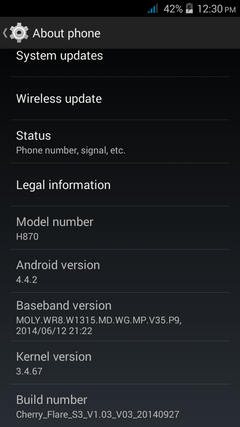sayang error na ung link ng rom
Symbianize Forum
Most of our features and services are available only to members, so we encourage you to login or register a new account. Registration is free, fast and simple. You only need to provide a valid email. Being a member you'll gain access to all member forums and features, post a message to ask question or provide answer, and share or find resources related to mobile phones, tablets, computers, game consoles, and multimedia.
All that and more, so what are you waiting for, click the register button and join us now! Ito ang website na ginawa ng pinoy para sa pinoy!
You are using an out of date browser. It may not display this or other websites correctly.
You should upgrade or use an alternative browser.
You should upgrade or use an alternative browser.
Cherry Mobile Flare S Rooting/CWM/Installing Final Rom Tut
- Thread starter venus0116
- Start date
- Replies 143
- Views 35,136
More options
Who Replied?- Messages
- 120
- Reaction score
- 0
- Points
- 26
Re: Cherry Mobile Flare S Rooting/CWM/Installing Final Rom T
pa update ng link TS thanks
pa update ng link TS thanks
- Messages
- 2
- Reaction score
- 0
- Points
- 16
sir d na po ma DL yung link . . .
kung ok lng po pede pa update
thx in advance. . .
need lng po . . .
kung ok lng po pede pa update
thx in advance. . .
need lng po . . .
- Messages
- 215
- Reaction score
- 0
- Points
- 26
Re: Cherry Mobile Flare S Rooting/CWM/Installing Final Rom T
Download ka sa google store ng Titanuim backup (root) tapos dun mo uninstall mga pre-installed aps. ganun ginawa ko.
Phone rooted. ask lng po ts pano iunstall yung mga apps na tulad ng kakao talk at hangouts? thanks in advance.
Download ka sa google store ng Titanuim backup (root) tapos dun mo uninstall mga pre-installed aps. ganun ginawa ko.
- Messages
- 4
- Reaction score
- 0
- Points
- 16
hello po bakit hindi na po pwedeng idownload yung root master sa dropbox?
- Messages
- 72
- Reaction score
- 0
- Points
- 26
Phone rooted. ask lng po ts pano iunstall yung mga apps na tulad ng kakao talk at hangouts? thanks in advance.
download ka po root explorer .
- Messages
- 7
- Reaction score
- 0
- Points
- 16
guys, medyo nahirapan ako magroot ng flare s3 ko kasi updated na yung stock rom ng cherry. ti-nry ko na ang v-root(i-root sa latest ver.), framaroot, rootgenius tsaka king root. pero walang success.  patulong naman please.
patulong naman please.
paki-tingin ang attched pic. sa build no. section
V1.03 kasi ako eh.
at eto pa'ng link na tinry ko pero di rin gumana.
youtube.com/watch?v=FGNUw_BsPFw
 patulong naman please.
patulong naman please.paki-tingin ang attched pic. sa build no. section
V1.03 kasi ako eh.
at eto pa'ng link na tinry ko pero di rin gumana.
youtube.com/watch?v=FGNUw_BsPFw
Attachments
- Messages
- 170
- Reaction score
- 2
- Points
- 28
- Thread Starter
- #93
Re: Cherry Mobile Flare S Rooting/CWM/Installing Final Rom T
S lang sir.
hello po tanung kulang po kng pwede 2ng rom n2 sa CM flare 3 or s3?? tnx po sa mgrereply
S lang sir.
- Messages
- 121
- Reaction score
- 3
- Points
- 28
sayang wla na yung rootmaster >.<












ROOTING installation
Share ko lang ito para sa mga takot gumamit ng pc at di marunong gumamit ng MTKdroidTools.
ito ang pinaka easy way para ma root Ang phone.
Need Download this 2 file:
Root Master:
https://www.dropbox.com/s/0oi8afhsd9prry9/Root Master 1.3.6.apk
SuperSU:
https://www.dropbox.com/s/mcpheesvu2s4cqb/SuperSU v1.86.apk
ROOTMASTER AT SUPERSU
Tutorial
1. install rootmaster & superSU
2. open rootmaster and tap ROOT
then loading konti tapos tap ung may % n nkalagay then loading ulit konti tapos may dalawang choices na chinese(isa red at isa violet ang kulay) tap m ung VIOLET(nsa right side) and then exit
3. open m si superSU tapos update binary na agad ung nag pop-up kya ok ko n lng
uninstall na yung rootmaster.
Note: wag ung superSU ha?
CWM (CLockworkMod) Recovery installation
i just want to share this.CWM recovery without USING PC
mag karoon kA ng custom recovery ng wla pang 5mins
tested n yan kea wla dpt ikabahala. V5 and V7 v9.1 feedback nlng s mga nkaibang version
requirements download THIS 2 files
CWM img
https://www.dropbox.com/s/olskl710wc08h3k/Q360_131108__recovery_140112-202317.img
MOBILE UNCLE
https://www.dropbox.com/s/j49cdno4vrkaeoc/mobile unclev2.9.8.apk
note: need nio tong version ng mobile uncle pra kumagat s fs nio ."tanging ito lng"
STEP
put it on the sdcard
NOTE:
wag ipapatong or ilalagay kng saan2x n folder ha? pra madaling makita.hindi kse lalabas ung recovery.img if ung file n yun nsa folder n download.kea always move on sdcard lng. and off your data
connection and wifi pra iwas abala.
and
install mobileuncle.apk
open MOBILE UNCLE TOOL
tap RECOVERY UPDATE
navigate to the downloaded
select the RECOVERY IMG
then reboot to recovery
DONE!
How to Flash Custom Rom
FLASH AT YOUR OWN RISK!
I am not responsible for bricked devices, dead SD cards, thermonuclear war, or you getting fired because the alarm app failed. Please do some research if you have any concerns about features included in this Patch before flashing it! YOU are choosing to make these modifications, and if you point the finger at me for messing up your device, I will laugh at you. ALWAYS DO A BACKUP, BACKUP and LASTLY BACKUPS!
XPERIA ROM BY Rob_Reyes
WORKING ON V5,V7,V8 AND V9.1
Screenshot :
http://i62.tinypic.com/kex753.jpg
http://i59.tinypic.com/2qxqhab.jpg[/IMG [url]http://i60.tinypic.com/fva5gh.jpg
http://i58.tinypic.com/30aeveb.jpg
http://i59.tinypic.com/e9dylj.jpg
YOU NEED TO DOWNLOAD ALL GIVEN FILE
DOWNLOAD LINK (V5,V7,V8 AND V9) ROM : http://www.mediafire.com/download/2z4r24e8jrg7bf2/Flare_ZS_Final_by_Rob_Reyes.zip
MODDED GOOGLE PLAY: http://www.mediafire.com/download/l48i4domhba6z6v/Flare_ZS_Modded_GooglePlay.zip
240dpi (CM Flare S default) : http://www.mediafire.com/download/11tvbrxcngw31ch/Flare_ZS_240dpi_patch.zip
CYBERSHOT™ PATCH : http://www.mediafire.com/download/64qveg5xjsozw7u/Flare_ZS_Cybershot_patch.zip
XPEria Icon : http://www.mediafire.com/download/d3b6ibv69j5xtnt/xperiaICONpack.zip
INSTALLATION PROCEDURE: (TWRP AND CWM ONLY!)
Move the ZIP file to the root folder of your SD card. wag ipapatong or ilalagay kng saan2x n folder ha?pra madaling makita
Boot your Flare S into recovery mode [CWM] (Volume up + Power key).
Wipe your data or do a factory reset (This is a must!)
Then go to "Install Zip from sdcard"
Locate Flare_ZS_Final_by_Rob_Reyes.zip.
Tap it and then install
Wait for the flashing process to complete
then nxt nio flash nio ung mga zip n nadownload nio na huli
Flare_ZS_240dpi_patch
Flare_ZS_Cybershot_patch
Flare_ZS_Modded_GooglePlay
XPERIAIcon_patch
then reboot your phone.
Enjoy
NOTE: after nio m reboot ang phone nio pag katapos ng pag flash nio lht
Kembot muna ng konti habang naghihintay mga 5 to 10mins .mtagal kse tlaga un dhl nereread nia lht
ng bago s system m.wag k matakot dhl di bootloop un. promise!
CREDITS sa May Ari ng rom:
XDA Forums
Rizal Lovins
Jer
Abdul Tarim for the update script and Vold.fstab
zeppelinrox of XDA
ImbaWind of XDA
Jezrel Bersamin and Jesh Navarro for testing the ROM (ALL FUNCTIONS ARE WORKING AND NO BUGS FOUND!)
And myselflol
Sir Newbie lng po. Naccurious po ako sa nka Zsfinal iba iba ung itsura ng status bar icon nila mga oras signal mga ganun? pwede paturo? ty
ROOTING installation
Share ko lang ito para sa mga takot gumamit ng pc at di marunong gumamit ng MTKdroidTools.
ito ang pinaka easy way para ma root Ang phone.
Need Download this 2 file:
Root Master:
https://www.dropbox.com/s/0oi8afhsd9prry9/Root Master 1.3.6.apk
SuperSU:
https://www.dropbox.com/s/mcpheesvu2s4cqb/SuperSU v1.86.apk
ROOTMASTER AT SUPERSU
Tutorial
1. install rootmaster & superSU
2. open rootmaster and tap ROOT
then loading konti tapos tap ung may % n nkalagay then loading ulit konti tapos may dalawang choices na chinese(isa red at isa violet ang kulay) tap m ung VIOLET(nsa right side) and then exit
3. open m si superSU tapos update binary na agad ung nag pop-up kya ok ko n lng
uninstall na yung rootmaster.
Note: wag ung superSU ha?
CWM (CLockworkMod) Recovery installation
i just want to share this.CWM recovery without USING PC
mag karoon kA ng custom recovery ng wla pang 5mins
tested n yan kea wla dpt ikabahala. V5 and V7 v9.1 feedback nlng s mga nkaibang version
requirements download THIS 2 files
CWM img
https://www.dropbox.com/s/olskl710wc08h3k/Q360_131108__recovery_140112-202317.img
MOBILE UNCLE
https://www.dropbox.com/s/j49cdno4vrkaeoc/mobile unclev2.9.8.apk
note: need nio tong version ng mobile uncle pra kumagat s fs nio ."tanging ito lng"
STEP
put it on the sdcard
NOTE:
wag ipapatong or ilalagay kng saan2x n folder ha? pra madaling makita.hindi kse lalabas ung recovery.img if ung file n yun nsa folder n download.kea always move on sdcard lng. and off your data
connection and wifi pra iwas abala.
and
install mobileuncle.apk
open MOBILE UNCLE TOOL
tap RECOVERY UPDATE
navigate to the downloaded
select the RECOVERY IMG
then reboot to recovery
DONE!
How to Flash Custom Rom
FLASH AT YOUR OWN RISK!
I am not responsible for bricked devices, dead SD cards, thermonuclear war, or you getting fired because the alarm app failed. Please do some research if you have any concerns about features included in this Patch before flashing it! YOU are choosing to make these modifications, and if you point the finger at me for messing up your device, I will laugh at you. ALWAYS DO A BACKUP, BACKUP and LASTLY BACKUPS!
XPERIA ROM BY Rob_Reyes
WORKING ON V5,V7,V8 AND V9.1
Screenshot :
http://i62.tinypic.com/kex753.jpg
http://i59.tinypic.com/2qxqhab.jpg[/IMG [url]http://i60.tinypic.com/fva5gh.jpg
http://i58.tinypic.com/30aeveb.jpg
http://i59.tinypic.com/e9dylj.jpg
YOU NEED TO DOWNLOAD ALL GIVEN FILE
DOWNLOAD LINK (V5,V7,V8 AND V9) ROM : http://www.mediafire.com/download/2z4r24e8jrg7bf2/Flare_ZS_Final_by_Rob_Reyes.zip
MODDED GOOGLE PLAY: http://www.mediafire.com/download/l48i4domhba6z6v/Flare_ZS_Modded_GooglePlay.zip
240dpi (CM Flare S default) : http://www.mediafire.com/download/11tvbrxcngw31ch/Flare_ZS_240dpi_patch.zip
CYBERSHOT™ PATCH : http://www.mediafire.com/download/64qveg5xjsozw7u/Flare_ZS_Cybershot_patch.zip
XPEria Icon : http://www.mediafire.com/download/d3b6ibv69j5xtnt/xperiaICONpack.zip
INSTALLATION PROCEDURE: (TWRP AND CWM ONLY!)
Move the ZIP file to the root folder of your SD card. wag ipapatong or ilalagay kng saan2x n folder ha?pra madaling makita
Boot your Flare S into recovery mode [CWM] (Volume up + Power key).
Wipe your data or do a factory reset (This is a must!)
Then go to "Install Zip from sdcard"
Locate Flare_ZS_Final_by_Rob_Reyes.zip.
Tap it and then install
Wait for the flashing process to complete
then nxt nio flash nio ung mga zip n nadownload nio na huli
Flare_ZS_240dpi_patch
Flare_ZS_Cybershot_patch
Flare_ZS_Modded_GooglePlay
XPERIAIcon_patch
then reboot your phone.
Enjoy
NOTE: after nio m reboot ang phone nio pag katapos ng pag flash nio lht
Kembot muna ng konti habang naghihintay mga 5 to 10mins .mtagal kse tlaga un dhl nereread nia lht
ng bago s system m.wag k matakot dhl di bootloop un. promise!
CREDITS sa May Ari ng rom:
XDA Forums
Rizal Lovins
Jer
Abdul Tarim for the update script and Vold.fstab
zeppelinrox of XDA
ImbaWind of XDA
Jezrel Bersamin and Jesh Navarro for testing the ROM (ALL FUNCTIONS ARE WORKING AND NO BUGS FOUND!)
And myselflol
SIR sir a have with that installation
pag ininstall ko ang lumalabas "Installation aborted"
pls help me po
thanks
- Messages
- 170
- Reaction score
- 2
- Points
- 28
- Thread Starter
- #97
SIR sir a have with that installation
pag ininstall ko ang lumalabas "Installation aborted"
pls help me po
thanks
wipe cache and data first
Re: Cherry Mobile Flare S Rooting/CWM/Installing Final Rom T
Maraming salamat TS Venus ang bangis na ngayon ng datingan ng flare s ng kuya ko, kaso nagkaprob. ako naabutan ng lobat nung nag iinstall ng rom ayun stock sa flare s na logo hehe pero oks na oks padin kasi nakapagbackup naman ako. nirestore ko lang tapos step by step na pagtapos ko icharge sobrang exited kasi kaya ayon. haha
 sa team nila sir Reyes galing din nila gumawa ng custom rom. ^_^
sa team nila sir Reyes galing din nila gumawa ng custom rom. ^_^
nga pala TS pwede ask ko kung anong magandang settings sa cpu settings kung ano maganda nakaset sa governor nya at io scheduler. thanks a lot TS Venus tuwang tuwa ako kahit di akin cp mapasaya ko lang kuya ko. hehehe
more power and knowledge keep sharing po and GodBless mga ka symbianizer.
Maraming salamat TS Venus ang bangis na ngayon ng datingan ng flare s ng kuya ko, kaso nagkaprob. ako naabutan ng lobat nung nag iinstall ng rom ayun stock sa flare s na logo hehe pero oks na oks padin kasi nakapagbackup naman ako. nirestore ko lang tapos step by step na pagtapos ko icharge sobrang exited kasi kaya ayon. haha

 sa team nila sir Reyes galing din nila gumawa ng custom rom. ^_^
sa team nila sir Reyes galing din nila gumawa ng custom rom. ^_^nga pala TS pwede ask ko kung anong magandang settings sa cpu settings kung ano maganda nakaset sa governor nya at io scheduler. thanks a lot TS Venus tuwang tuwa ako kahit di akin cp mapasaya ko lang kuya ko. hehehe
more power and knowledge keep sharing po and GodBless mga ka symbianizer.

- Messages
- 170
- Reaction score
- 2
- Points
- 28
- Thread Starter
- #99
Re: Cherry Mobile Flare S Rooting/CWM/Installing Final Rom T
ikaw bahala kung ano gusto mong cpu settings , cpu settings para un sa 4 core na running pde mo i sleep ung 2 core using that settings kasi pag 4 core ang running madali malowbat kaya ako lagi nakasleep ung 2 core ko para matagal malowbat
- - - Updated - - -
LINKS UPDATED
Maraming salamat TS Venus ang bangis na ngayon ng datingan ng flare s ng kuya ko, kaso nagkaprob. ako naabutan ng lobat nung nag iinstall ng rom ayun stock sa flare s na logo hehe pero oks na oks padin kasi nakapagbackup naman ako. nirestore ko lang tapos step by step na pagtapos ko icharge sobrang exited kasi kaya ayon. haha
sa team nila sir Reyes galing din nila gumawa ng custom rom. ^_^
nga pala TS pwede ask ko kung anong magandang settings sa cpu settings kung ano maganda nakaset sa governor nya at io scheduler. thanks a lot TS Venus tuwang tuwa ako kahit di akin cp mapasaya ko lang kuya ko. hehehe
more power and knowledge keep sharing po and GodBless mga ka symbianizer.
ikaw bahala kung ano gusto mong cpu settings , cpu settings para un sa 4 core na running pde mo i sleep ung 2 core using that settings kasi pag 4 core ang running madali malowbat kaya ako lagi nakasleep ung 2 core ko para matagal malowbat

- - - Updated - - -
LINKS UPDATED
Re: Cherry Mobile Flare S Rooting/CWM/Installing Final Rom T
ok TS venus thanks sa reply, tsaka may question pa pala ako TS about dun sa xperia reboot kung para saan yun di ko lang maintindihan di ko nalang pinakialaman settings baka magkaprob pa. sensya makulit lang talaga ako TS pag curious.
ikaw bahala kung ano gusto mong cpu settings , cpu settings para un sa 4 core na running pde mo i sleep ung 2 core using that settings kasi pag 4 core ang running madali malowbat kaya ako lagi nakasleep ung 2 core ko para matagal malowbat
- - - Updated - - -
LINKS UPDATED
ok TS venus thanks sa reply, tsaka may question pa pala ako TS about dun sa xperia reboot kung para saan yun di ko lang maintindihan di ko nalang pinakialaman settings baka magkaprob pa. sensya makulit lang talaga ako TS pag curious.

Similar threads
- Replies
- 4
- Views
- 269
- Replies
- 0
- Views
- 2K