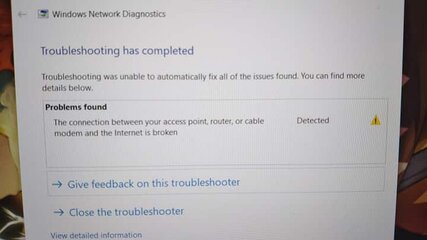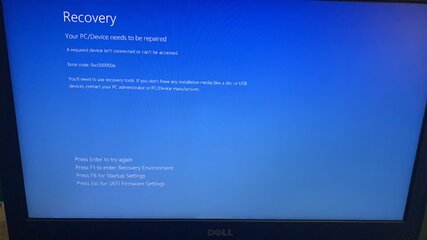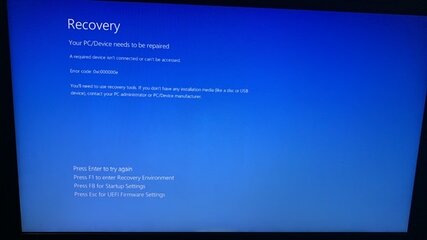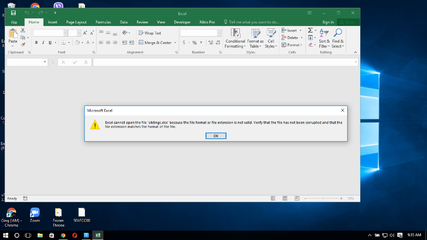- Messages
- 37
- Reaction score
- 0
- Points
- 26
Hi Boss,
Below is the spec. of my laptop
Machine Dell Inc. - Inspiron 14-3467
Operating System Microsoft Windows 10 Home Single Language (64-bit)
Memory 4 GB
Processor Intel(R) Core(TM) i5-7200U CPU @ 2.50GHz
Motherboard Dell Inc. - 06KXF1
Video Cards Radeon (TM) R5 M430
Monitors 0C8WJ?NT14N4
Hard Disk ST500LT012-1DG142 (500.0 GB)
Network Card Realtek PCIe FE Family Controller
nag uninstall ako ng AMD Radeon. I tried to install it again at gumamit na din ako ng support assist pero nde ko maopen. Seems like not compatible. Pano ko malalaman ung tamang software para mainstall ko ulit ang AMD software?
Maraming Salamat!
Below is the spec. of my laptop
Machine Dell Inc. - Inspiron 14-3467
Operating System Microsoft Windows 10 Home Single Language (64-bit)
Memory 4 GB
Processor Intel(R) Core(TM) i5-7200U CPU @ 2.50GHz
Motherboard Dell Inc. - 06KXF1
Video Cards Radeon (TM) R5 M430
Monitors 0C8WJ?NT14N4
Hard Disk ST500LT012-1DG142 (500.0 GB)
Network Card Realtek PCIe FE Family Controller
nag uninstall ako ng AMD Radeon. I tried to install it again at gumamit na din ako ng support assist pero nde ko maopen. Seems like not compatible. Pano ko malalaman ung tamang software para mainstall ko ulit ang AMD software?
Maraming Salamat!