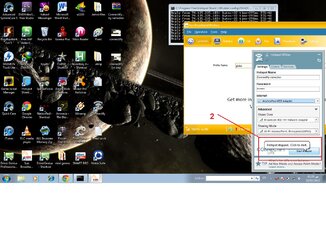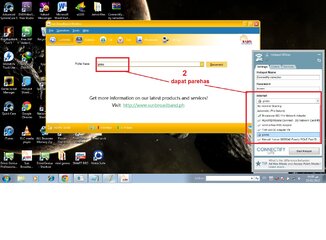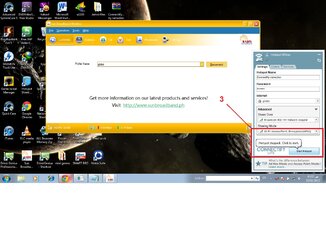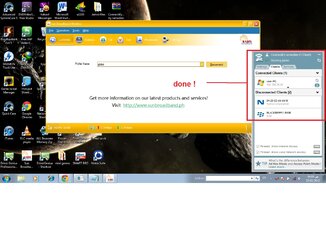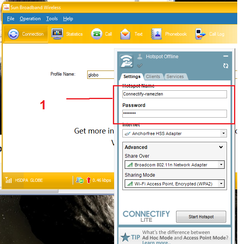- Messages
- 158
- Reaction score
- 0
- Points
- 26
Connectify Virtual Wifi + Dispatch


simple lang to mga dre magkakaroon ka ng wifi/wlan connection na sa pc mo mismo nanggagaling w/o router just using wifi card or dongle
so pwede mo na i share yung internet connection mo libre man or hindi w/o expensive routers
ang gagamitin lang dito ay yung utak at mata mo pati na din yung wifi card/or wifi dongle sa pc mo
simple diba ?
punta muna kau DITO
check kung compatible yung mga units nu
credits to this guy marthey08
note: not working on WINDOWS XP SP2
and dont be stupid on mo yung wifi ng lappy mo

at paki off na din firewall ng AntiViral para la probs

____________________________________________________________________________________________________
requirements
Internet connection (malamang
 )
)connectify lite/pro
working vpn (for vpn user)
laptop na my wifi - pag wala wifi bili wifi receiver mura lang yan wag kang kuripot
kung pc ang gamit mo natural dapat meron kang wifi receiver
sa Cdr-king nag lipana sila
check nu mga samples ko





check mo price dito
CDR-KIng NETWORK ADAPTER USB
yung mura lang bilin mo para my pang DOta ka pa
note: basta may internet connection ka pwede kang mag share. Legit or Free
_____________________________________________________________________________________________________
what is connectify ?

Connectify is an easy-to-use software router for computer and
Share Wi-Fi from 3G/ 4G Networks
Minimum Requirements :
Windows XP / Vista / 7 (32 and 64 bits)
Wireless
Modem (Internet connection)
download nu na lang d2 yung connectify
____________________________________________________________________________________________________
install nu muna yung connectify then reboot
*after ma reboot ng pc mo
*connect modem - kung dsl or other lan connections
*connect vpn - kung vpn user ka if not dedma
*run connectify
just follow my screen shots (for vpn users)
first run connectify
then make a name like kung anu name ng hotspot mo
tapos select mo yung Anchorfree HSS Adapter (kung vpn user ka)
kung ibang vpn naman just check kung anung driver ang ginagamet ng vpn mo
malalaman mo naman kung meron bang internet connection or wala
my notif yan wag mo dedmahin
common sense na din
dapat hindi parehas ang internet connection then share over.
kung gumagamit ka naman ng wifi-dongle makikita mo naman sa share-over so dun mo na lang i manage
post na lang kung may problema
then START HOTSPOT
just wait then ayun done na
____________________________________________________________________________________________________
For non vpn users
same procedure lang mga dre ang pinag kaiba lang is yung connection na ginagamit natin or gagamitin natin
simple lang
run connectify
tapos input mo yung name ng hotspot and password
and then piliin mo yung connection na ginagamit mo
like wireless,lan or dial up
kung modem gamit mo dapat parehas like nung nasa SS
enxia na wala ako screenshots para sa lan
after nun click START HOTSPOT
just wait
and then
DONE !
____________________________________________________________________________________________________
for WINDOWS XP . para to sa mga nakaka encounter ng error
this will help
Code:http://connectifyhowto.blogspot.com/Code:http://connectifyhowto.blogspot.com/2011/02/connectify-problems.html
if doesent work subukan ninyo naman kalikutin si (WZC) wireless zero configuration
basahin maigi then tignan mabuti yung mga pics napaka linaw na ng mga yan kaya hindi kayo mahihirapan
Code:http://en-us-support.belkin.com/app/answers/detail/a_id/40/~/enabling-the-wireless-zero-configuration-in-windows-xpCode:http://support.netgear.com/app/answers/detail/a_id/71/~/how-to-enable-and-connect-using-windows-xp%E2%80%99s-wireless-zero-configuration-%28wzc%29
para naman sa mga naka WINDOWS 7
na may error na ganito
windows has encountered an error initializing hostednetwork.
Please install windows hotfix:
try nu install yung HOTFIX based dun sa problem
then update nu yung DRIVER para WIRELESS LAN
note: kung ndi supported ni WLAN eun VIrtual WIFI after mo ma update eun driver try mo eun ibang version like before latest or mas low pa
.Net Framework ba ?
Microsoft .NET Framework 3.5 Service pack 1 (Full Package)
Microsoft .NET Framework 4.5
Microsoft .NET Framework 4 (Standalone Installer)
kung may error na lumalabas try nu lang ulit reinstall si connectify/framework
just say thanks WAG SANA HIT AND RUN happy na ako

napaka sarap ng feeling pag nag RRGC kau ng tropa mo na naka lappy lang using connectify
lalo na kung galing pa sa PLDTdsl eun wifi na binactrack mo from your friendly neighborhood then share using connectify

nabulok na eun thread ko hahahaha
ayan na update ko na

Attachments
Last edited: