Symbianize Forum
Most of our features and services are available only to members, so we encourage you to login or register a new account. Registration is free, fast and simple. You only need to provide a valid email. Being a member you'll gain access to all member forums and features, post a message to ask question or provide answer, and share or find resources related to mobile phones, tablets, computers, game consoles, and multimedia.
All that and more, so what are you waiting for, click the register button and join us now! Ito ang website na ginawa ng pinoy para sa pinoy!
You are using an out of date browser. It may not display this or other websites correctly.
You should upgrade or use an alternative browser.
You should upgrade or use an alternative browser.
Finally! OPENLINE SMART Evoluzn FX PR1 or GLOBE Youwin M023J
- Thread starter rald25
- Start date
- Replies 139
- Views 37,673
More options
Who Replied?Magandang Buhay mga ka-SYMB!! na openline ko rin sa wakas ang Smart Evoluzn FX PR1 at Globe Youwin M023J after 5 days!
TRY THIS AT YOUR OWN RISK
possibleng ma-brick ang inyong pocket wifi dahil dito but, if you're like me who loves risksI'm sure kayang kaya nyo rin to.
Matinding Trial and Error kasi ginawa ko rito.
BIG THANKS and Credits sa lahat ng sources na nagshare ng idea especially kay guoguijun5
Here is the guide:
Remember, try this at your own risk!
For SMART Evoluzn FX PR1 -- follow these steps below:
For YOUWIN M023J scroll down and find instructions for GLOBE YOUWIN M023J:
1.) Download the firmware for Smart Evoluzn (if globe ang pocket wifi mo, mapapalitan siya ng firmware for Smart).
https://www.datafilehost.com/d/3bb6d82b
Ang file na ito ang source natin para sa ire-replace natin sa Firmware ng pocket wifi.
Extract the file to any location, aside from Drive C: (para sure, hehe)
==========================================================
==========================================================
UPDATE 9/19/2016
2.) Download ReliableData.rar na naka attach just below of this post.
3.) Extract it at makikita niyo ang ReliableData.bin sa loob.
I-replace (copy paste replace) ang ReliableData.bin sa inextract natin kanina sa Step 1.
4.) Open "SWDownloader.exe" which we downloaded from Step 1.
4.1) Click File
4.2) Click Open
4.3) Select "SWD" folder
4.4) Select "Nezha_MiFi5_LWG_Only_Nontrusted.blf"
4.5) Click Options, make sure na WALANG check mark. I-uncheck lahat if meron.
4.6) Then follow the instructions on the picture:
http://i.imgur.com/zPGwMo1.png
5.) WARNING! TRY THIS AT YOUR OWN RISK!
We will now modify the firmware of the pocket wifi!
Chances are 50/50.
Now, make sure na naka-off ang pocket wifi.
Make sure din na walang other USB devices ang naka plug sa USB ports.
Then, connect the pocket wifi through USB Cable to the computer.
The SWDownloader software will now detect the pocket wifi and modify the firmware.
Wait for the SWDownloader software to prompt "Elapsed time".
Click OK.
Close the SWDownloader software.
Wait 5 seconds.
Remove/Disconnect USB cable.
Remove the battery and replace the SIM card with the opposite network SIM Card.
(Example if Smart locked ang Pocket wifi, use globe SIM ... if Globe naman, use smart SIM)
Turn on the pocket wifi.
Pag naka on na, reset it. (HINDI Restart ha,... Use the PINHOLE RESET -- using pin, of course, hehe)
After ma-reset, wait for it to turn on again.
Then try to connect your device/PC to pocket wifi using USB connection or WIFI.
Login to 192.168.1.1 or any address kung saan kayo originally nakaka login.
Use the original credentials or you can use:
admin (para sa username)
admin (para sa password)
Then, follow the instructions on this picture:
Use 123456 sa PNPIN or PN Password
http://i.imgur.com/zXGfwws.png
SUCCESS!!! VOILA! Openline/Unlocked na ang Pocket Wifi nyo!
Try to turn off and on the pocket wifi pag hindi na detect ang SIM after ma-unlock
Hindi ko pa natest ito sa FX PR2, but I believe that it has potential, possible na same lang rin ang gagawin dito.
For GLOBE YOUWIN M023J -- follow these steps below:
Do the steps 1-3
For Step 4 follow these instructions:
4.) Open "SWDownloader.exe".
4.1) Click File
4.2) Click Open
4.3) Select "SWD" folder
4.4) Select "Nezha_MiFi5_LWG_Only_Nontrusted.blf"
4.5) Click Options, make sure na WALANG check mark. I-uncheck lahat if meron.
4.6) Then follow the instructions on the picture:
http://i.imgur.com/ofFo3wn.png
Note: Mapapalitan ang Globe Web Interface ng sa SMART EVOLUZN.
Proceed to Step 5.
SUCCESS!!! VOILA! Openline/Unlocked na ang Pocket Wifi nyo!
Try to turn off and on the pocket wifi pag hindi na detect ang SIM after ma-unlock.
GOOD LUCK
IPAGPATULOY SANA NATIN ANG FREE AND GOOD SHARING DITO SA SYMB! Thanks!
I will try to answer your questions if I have the time. Medyo busy kasi ako, hehe
ENJOY LIFE!
sir, matanong lang, san ka naka generate ng MEP code? ang hirap hanapin eh
- Messages
- 866
- Reaction score
- 2
- Points
- 28
bossing paki share naman ung ginamit mong MEPGenerator.exe 



- Messages
- 167
- Reaction score
- 0
- Points
- 26
this is my new fx pr2 openline na see my ss..thanks idol sa ideaView attachment 293279
Attachments
- Messages
- 866
- Reaction score
- 2
- Points
- 28
this is my new fx pr2 openline na see my ss..thanks idol sa ideaView attachment 1165190
baka pwede mo naman po ishare yan bro? tulungan mo naman kame boss kung pano ginawa mo kasi madame naghahanap ng way nyan para ma openline ung FXPR2 para magamit din namen sa ibang network ung pocket wifi po namen. salamat



Last edited:
- Messages
- 167
- Reaction score
- 0
- Points
- 26
dapat may 2 firmware ka yung una firmware ni ts 2nd ung kay samsunggun
1. sundin mo yung step ni ts check mo lang lahat..kay ts kasi 4 lang
2. kunin mo yung bat
3. pilitin mo mag on or hold mo yung power until na mag red light siya.
4. pag red light saksak mo sa pc mo open wifi typ sa broser 192.168.1.1
user admin pass admin
5. pag nakita mo na my globe/tm sa gui...off mo na pocket wifi
6. sundin mo yung tut ni samsunggun yung experimental ha
6. check mo yung first 4 box..pag success
7. open line na xa check mo lang 4g 3g 2g signal niya w8 lang ng ilang minutes magkakasignal na yan
1. sundin mo yung step ni ts check mo lang lahat..kay ts kasi 4 lang
2. kunin mo yung bat
3. pilitin mo mag on or hold mo yung power until na mag red light siya.
4. pag red light saksak mo sa pc mo open wifi typ sa broser 192.168.1.1
user admin pass admin
5. pag nakita mo na my globe/tm sa gui...off mo na pocket wifi
6. sundin mo yung tut ni samsunggun yung experimental ha
6. check mo yung first 4 box..pag success
7. open line na xa check mo lang 4g 3g 2g signal niya w8 lang ng ilang minutes magkakasignal na yan
- Messages
- 866
- Reaction score
- 2
- Points
- 28
2. kunin mo yung bat
bossing palinaw naman po nitong step 2 hindi ko ma gets po . salamat

tsaka pano ung MEP code nakakailanganin? wala na ba ko kakailanganin basta sundin ko lang ung steps na binigay mo? FXPR2 din ung aken eh. TIA
EDIT: ayos na boss openline na ung FXPR2 ko kaso tanong ko lang bakit ung signal indicator sa pocket wifi laging kulay red lang ung? kasi dati kulay geen un eh baka may idea ka po kung bakit laging red ? pero sa GUI nya ok naman may signal naman ng globe

tsaka isang tanong pa boss may way ba na ma edit ung APN sa gui?
 lagi kasi naka Auto APN eh. sionubukan ko na din uncheck ung auto apn pero wala naman option para baguhin ung apn pag globe sim na nakasaksak
lagi kasi naka Auto APN eh. sionubukan ko na din uncheck ung auto apn pero wala naman option para baguhin ung apn pag globe sim na nakasaksak 
Last edited:
- Messages
- 167
- Reaction score
- 0
- Points
- 26
sa fx pr2 d pede machange ang apn...update kp lang tong thread para ma stable na xa..lapit na kunting hintay lang
Last edited:
- Messages
- 866
- Reaction score
- 2
- Points
- 28
sa fx pr2 d pede machange ang apn...update kp lang tong trade para ma stable na xa..lapit na kunting hintay lang
antayin ko yan boss


- Messages
- 65
- Reaction score
- 0
- Points
- 26
this is my new fx pr2 openline na see my ss..thanks idol sa ideaView attachment 1165190
ganyan na ganyan yung sa aken, ser, kaso nga lang may topak wifi signal nia..tsaka di pede sa prepaid sim ng globe, tas nung sinalpakan ko ng smart sim, ayun na lock ulit sa smart ha ha h
- Messages
- 47
- Reaction score
- 0
- Points
- 26
sino meron driver installer ng fx-pr2? di kasi mabasa sa windows10
- Messages
- 6
- Reaction score
- 0
- Points
- 16
Meron po ba naka kuha nito? ung walang naging problema sa pocket wifi.
SendPreamble failed in GetDeviceBootType
Get type of device failedpaano po ito mga paps???View attachment 1162752
Maari po ba kitang ma contact?
ganyan din po nang yari saakin
sendpreamble failed in getDeviceBootType
hindi na talaga siya nag dodownload
ito po facebook ko contact mo ko
mag tulongan tayo
facebook.com\twero





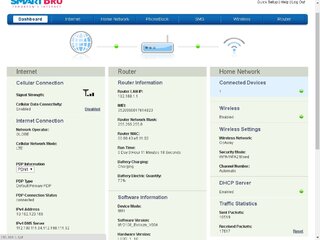

 Lahat ng steps ginawa ko paulitulit wala parin.
Lahat ng steps ginawa ko paulitulit wala parin.