Ibig sabihin ni sir skylit_drive27sep ganito ata
1) GO To USB mode ng 936
2) input ang command gamit ang cid reader
at^sfm=1 - factory mode
at^reset - reboots the modem power light nalang iilaw
3)Mag static ip ka set ip
IP 192.168.254.100
Mask 255.255.255.0
Deafult Gateway 192.168.254.254
dns 8.8.8.8 at secondary 8.8.4.4
4) Run multicast upgrade tool select ka ng 936 firmware yung posted dito sa symbianize na middle east firmware
5) Wait gang mag green mode matapos sabi
The whole process takes ~ 3 minutes. Originally, the router will start as if nothing had happened, and then go into the next update modes (blue LED indicator network mode), ending with the activation of the communication ports (green LED indicator network mode).
5) stop multicast pag naka green na ok
8) Access mo yung firmware 192.168.8.1 tapos select mo restore defaults settings ok na debranded na daw
Di ko matry eh la kasi me extra hehe feedback nalang sa mga may extra unit yung openline at may semi admin na tapos itry tong mga steps





 Give and take. Hehe..
Give and take. Hehe..



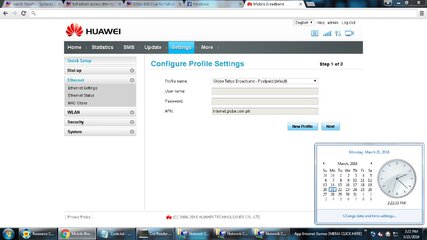
 ito na..yon.. pag aralan ko muna..mabuti.. bka makasira ng modem
ito na..yon.. pag aralan ko muna..mabuti.. bka makasira ng modem