Symbianize Forum
Most of our features and services are available only to members, so we encourage you to login or register a new account. Registration is free, fast and simple. You only need to provide a valid email. Being a member you'll gain access to all member forums and features, post a message to ask question or provide answer, and share or find resources related to mobile phones, tablets, computers, game consoles, and multimedia.
All that and more, so what are you waiting for, click the register button and join us now! Ito ang website na ginawa ng pinoy para sa pinoy!
You are using an out of date browser. It may not display this or other websites correctly.
You should upgrade or use an alternative browser.
You should upgrade or use an alternative browser.
Globe Wimax Signal, BTS Tracking and their Locations (3277 cell sites as of 2012)
- Thread starter micorhaygun
- Start date
- Replies 591
- Views 84,958
More options
Who Replied?- Messages
- 394
- Reaction score
- 0
- Points
- 26
Re: Globe Wimax BTS Tracking
Pwede po mag paturo at magtanong di ko kasi magets eh.. sabi locate mo location mo sa google map... Tapos click direct from here.. ok na.. tapos open CELL SITES... open the cell id list
- control f to find your location for example "eastwood" "quezon city"
- copy longtitude and latitude... Ok na gawa ko na pero ang lumalabas same ang longtitude ko at yung sa location ko.. so ang lumalabas pag click ng direct from here.. eh "We couldn't understand this location."
Paano pag ganyan?? tama naman ang longtitude at latitude ko.. help naman..
EDIT: Paano ko malolocate ang BTS kung location ko google map ko tapos, sa cell sites location ko din ang lagay ko sa longtitude at latitude? ang lumalabas e "We couldn't understand this location."
Salamat
Pwede po mag paturo at magtanong di ko kasi magets eh.. sabi locate mo location mo sa google map... Tapos click direct from here.. ok na.. tapos open CELL SITES... open the cell id list
- control f to find your location for example "eastwood" "quezon city"
- copy longtitude and latitude... Ok na gawa ko na pero ang lumalabas same ang longtitude ko at yung sa location ko.. so ang lumalabas pag click ng direct from here.. eh "We couldn't understand this location."
Paano pag ganyan?? tama naman ang longtitude at latitude ko.. help naman..
EDIT: Paano ko malolocate ang BTS kung location ko google map ko tapos, sa cell sites location ko din ang lagay ko sa longtitude at latitude? ang lumalabas e "We couldn't understand this location."
Salamat
Last edited:
- Messages
- 82
- Reaction score
- 0
- Points
- 26
Re: Globe Wimax BTS Tracking
TS, baket walang region 8 ? sa list of BSID? merun naman kaming maraming globe tower dito. ty po.
TS, baket walang region 8 ? sa list of BSID? merun naman kaming maraming globe tower dito. ty po.
- Messages
- 20
- Reaction score
- 0
- Points
- 26
Re: Globe Wimax Signal, BTS Tracking and their Locations (32
sir, pa-pm naman po PW. Salamat at meron ganito thread. Thanks din sa iyo TS
FOR EDUCATIONAL PURPOSES ONLY
To know more about wimax signal
How to track BTS/BSID or Base Station ID or Globe Tower
This tutorial is how to tune your antenna on the right path according on the available BTS in your area, for signal strength effectiveness.
"DIY, rather than waiting for a globe technician to do it"
- tagal nila dumating ska gagawin lng nilang 100% signal mo pero di mo makukuha full potential ng Internet mo, specially when it comes w/ ur registered DL rate (at least)
* Basa basa lng po bka makatulong at may matutununan.
* Applicable to legit and non-legit users
Additional information:
4G data networks using Long Term Evolution (LTE) or WiMAX (Worldwide Interoperability for Microwave Access) is a wireless communications standard designed to provide 30 to 40 megabit-per-second data rates, providing up to 1 Gbit/s for fixed stations. It is a part of a “fourth generation,” or 4G, of wireless-communication technology. WiMax far surpasses the 30-meter (100-foot) wireless range of a conventional Wi-Fi local area network, offering a metropolitan area network with a signal radius of about 50 km (30 miles)
3G networks that descended from GSM. 3GPP technologies evolved as follows.
• General Packet Radio Service (GPRS) offered speeds up to 114 Kbps.
• Enhanced Data Rates for Global Evolution (EDGE) reached up to 384 Kbps.
• UMTS Wideband CDMA (WCDMA) offered downlink speeds up to 1.92 Mbps.
• High Speed Downlink Packet Access (HSDPA) boosted the downlink to 14Mbps.
Ano ba ang basehan mo para s malakas at stable ang connection?!
CINR
CINR stands for Carrier to Interference-plus-Noise Ratio (CINR), expressed in decibels (dBs). CINR is a measurement of signal effectiveness. We use the CINR score to tell us the signal quality received by the modem.
The higher the number the better signal quality you are receiving. You need at minimum a CINR of 8 or greater to receive consistent service. A CINR score of 18 or higher is considered excellent signal quality.
RSSI
RSSI stands for Received signal strength indicator RSSI is a measurement of the power present in a received radio signal. We use RSSI score to tell us the strength of signal your modem is receiving.
A RSSI score of -100dBm reflects poor signal strength, a score of -50dBm is an excellent RSSI score and reflects a strong signal.
RSSI = received signal strength indicator
which is basically "level of received signal" strength in dBm
CINR = Carrier to Interference+Noise Ratio
which is basically "signal to noise ratio" in dB
RSSI from -50 to -85 dBm
-- you want RSSI to be closer to -50 than to -85
CINR from 10 to 30 dB
-- you want CINR to be closer to 30 than to 10dB
-- any value of 20 or more can be considered a "good signal"
-- any value of 15 or less will probably trigger your modem to try to swap to another tower
1Mbps connection with RSSI of -79.50 and CINR of 12.56 is marginal.
* di po basehan na bsta 100% signal ka para good connection
wimax status
http://desmond.imageshack.us/Himg638/scaled.php?server=638&filename=26904391.jpg&res=landing
3x times speed test
http://img337.imageshack.us/img337/807/73615289.jpg
http://img840.imageshack.us/img840/3858/21050398.jpg
http://img833.imageshack.us/img833/9835/58823577.jpg
* 3x suggested speedtest to conduct
then speedtest 1 + speedtest 2 + speedtest 3 = Total * 20%
answer nun is normal download rate mo, or pass p rin based s guidelines
ping test -n 50 (ping www.google.com -n 50)
http://desmond.imageshack.us/Himg39/scaled.php?server=39&filename=pinggw.jpg&res=landing
* lower than 300ms is pass s download rate "any bandwidth"
"Signal Strength"
kailangan din tingnan c CINR, if mataas un ibig sabihin madae interference at magiging prone s intermittent conncection
"Connect Frequency"
frequency un eh pra skin sya ung channel mo para makahanap ng BSID
"RSSI"
higher the RSSI higher ping latency you will get
"POWER" dBm
used more power consumption to gain more signal (if weak signal strength) (result: mainit ang modem or usb modem)
pero if mganda signal strength mo mababa POWER mo (di sya gagamit ng more power)
"BSID"
Base Station ID or Cell ID
hahanap k ng BSID n mabilis magconnect at feeling mo hindi congested, dapat may ESP k dito
* paikot ikot ng antenna at titingnan lahat ng nabanggit like signal stregth, rssi tapos speed test o ping test
* if mahanap mo n ang tingin mong BSID n magbibigay sau ng tamang configuration s signal mo, kunin mo ngayon c "Connect Frequency"
* pero ang problema kapag inoff mo c modem at inon ulet syempre maghahanap sya ulet ng signal, ibang BSID n nmn kukunin nya..
* here's how para ung BSID lng n gusto mo ang kukunin nya..
pasok k ng admin
then change mo c scanset, remove mo lahat ng frequency except s connect frequency n ginamit kay BSID.
on my case ang connect frequency q is 250500 pra mahanap nya c tipo qng BSID
hinayaan q lng n lagyan ng dalawa, para at least kpg down ung isa, no other choice sya n maghanap ng isa pa or ibang BSID
pero tingin ko isang frequency lang to para s BSID n un!! kung baga nag swerving lang sya bumabangking ba!! ^^
http://desmond.imageshack.us/Himg39/scaled.php?server=39&filename=53230636.jpg&res=landing
http://img21.imageshack.us/img21/8941/38707281.jpg
http://desmond.imageshack.us/Himg827/scaled.php?server=827&filename=90758873.jpg&res=landing
http://desmond.imageshack.us/Himg194/scaled.php?server=194&filename=48771859.jpg&res=landing
MAS maganda mag test ng frequency on non peak hours tapos mag speedtest sa skybroadband speedtest pra less flash at plugins.
updated actual speed test
maging mapanuri mapagmatyag at matulungin
ito dahilan bakit natin kailangan iikot ikot pa ang antenna kasi panel type antenna ntin (point to point antenna)
ang gamit nmn ng BTS or cell site wimax is sector antenna
http://www.goingwimax.com/wp-content/uploads/2009/06/wimax-antennas.jpg
http://img155.imageshack.us/img155/4341/btsx.jpg
procedure to remember
Install the antenna on area with clear view of the donor cell (WIMAX BTS) as much as possible. (more blocked by high establishment, less signal strength)
Point the antenna directly on the donor cell (WIMAX BTS) (for easy detection and connection to sync from modem to bts)
Adjust the up and down tilt of the antenna if necessary (kasi hindi nmn sobrang patag ng kinakatauyaan eh, saka iba iba height ng bts, pls refer to cell id reference)
Use the modem LED indicator and modem GUI WIMAX status to find the best
signal and link quality while adjusting the position of the antenna. You can adjust
the up and down tilt of the antenna. The following are the preferred WIMAX
status:
How to calibrate, re-position your wimax antenna and how to determine the exact location of available BTS?
Locate and create a plotted BTS using google map and cell site list
EXAMPLE of plotted BTS in your area (from your destination to available BTS)
madae p yan sa mandaluyong area p lang pero tinamad na ako, ok na yang tatlo ^^ kau n lng maghanap ng sa inyo, example lng nmn yan ^^
blue - your location (mandaluyong)
red - available bts
http://img269.imageshack.us/img269/5260/samplevg.jpg
first:
track down your location using google maps
- right click on google map where your located at,
- choose "direction from here"
http://img826.imageshack.us/img826/4039/55828185.jpg
http://img822.imageshack.us/img822/7390/14289393.jpg
open the cell id list
- control f to find your location for example "eastwood" "quezon city"
- copy longtitude and latitude
http://img138.imageshack.us/img138/8527/16432936.jpg
back to google map
- copy and paste longtitude and latitude of bts location on B or destination latitude first then comma space and longtitude
- then click GET DIRECTIONS
http://img40.imageshack.us/img40/4007/31277685.jpg
* search mo lang ung cell id sa google map if kung ano pa malapit sa lugar nyo makikita u din ano dapat na DL_FEC makukuha mo dahil sa lau or distance ng area mo sa bts
* dahil dito matatapat mo na yung antenna mo sa pinakamalapit na bts
* after mo maitapat sa bts na yun, check mo modem gui mo for details much better if take note mo ung BSID at signal strength nya at ung connect frequency, para pwede mo maforce connect yung modem sa bts n yun if sa tingin mo na stable at mabilis ka dun, remember hindi lahat ng araw stable dun sa bts na yun kasi minsan mabagal ka dun sa kadahilanan na congested na or marami nang nakaconnect or minsan walang connection dahil maintenance yung bts n yun kaya hahanap ka ng ibang bts, no choice eh, kaya magtyatyga ka sa ibang bts or hayaan mo na lang mscan automatically ung modem.
* and one more concern, depende ka rin sa area mo baka dae humaharang or mga building or high establishment na nakaharang sa pinakamalapit na bts mo, apektado rin ang signal mo... if gnun mangyari, i lihis mo lng ng paonti onti signal mo bka mkakuha ng masmaganda..
NOTE: kahit konting galaw at lihis ng directional antenna sa bts malaking epekto na sa signal strength, DL_fec at download rate
* every time na magcoconect yung modem ngscan sya gamit ang connect frequency every connect frequency has a bts id kaya kada power on mo iba iba ang bsid mo kung saan ka nakaconnect.
* saka kpg naDC ka, since iilan lng scanset mo, magfoforce connect sya dun sa gusto mong bts gamit ang connect frequency para sa kanya
* papano mag force connect on your desired bts.
- access your modem gui as admin then on the bottom left side ng gui
click WIMAX
choose SCANSET
- remove other DL frequency under expert scan mode
- maglagay ka ng isa, or na frequency para sa gusto mong bts,
primary mo kung saan mabilis ang internet mo
secondary kung saan nkakaconnect ung modem mo just in case nagfailed ung primary or nagmaintenance or offline
remember: back up default seven scanset para alam mo if ano ilalagay mo
connect frequency ~ bsid it depends in your area
2507500 KHz BSID 01:00:1
2602000 KHz BSID 00:01:2
2612000 KHz BSID 01:0e:3
2638000 KHz BSID 01:01:4
2622000 KHz BSID 0f:1a:5
2505000 KHz BSID b1:12:6
2510000 KHz BSID 1d:1a:7
for example nakatapat na antenna ko sa pinakamalapit na bts,
ang connect frequency na ginagamit nya is 2602000,
dahil un ung connect frequency nya ang nakukuha nyang BSID is 00:01:2
pwede ko syang maforce connect lagi sa bsid n un using connect frequency.
in my case... tatlo lang iniwan qng frequency kc dito sa bsid na un at connect frequency mataas dl rate q.
1st frequency best dl rate and lowest ping
2nd frequency able to connect and good dl rate and low ping (2nd s mganda ang status ng internet connection, reserb just incase unable to connect ky 1st frequency or maintenance)
3rd frequency (no choice basta my internet)
if gamit mo 2nd frequency t gusto u n ulet itest ung 1st frequency just simply turn off modem for a few minutes the turn it on
or
force connect mo, remove 2nd and 3rd frequency
NOTE: after mo maitapat sa pinakamalapit na bts at malakas ang signal strength mo pati dl_fec mo maganda, dun ka na magpalit palit ng frequency kc may bsid na mas maganda ang dl rate mo kesa sa isang bts/bsid
http://img715.imageshack.us/img715/4346/20249405.jpg
sir, pa-pm naman po PW. Salamat at meron ganito thread. Thanks din sa iyo TS
- Messages
- 21
- Reaction score
- 2
- Points
- 28
Re: Globe Wimax BTS Tracking
pa pm po ng password sir!
pa pm po ng password sir!
- Messages
- 21
- Reaction score
- 0
- Points
- 26
Re: Globe Wimax BTS Tracking
Salamat po sir sa info. Malaking tulong. Pwede pong pa PM ng PW at pa up ng DL link. Error po kasi. Mamats po! mabuhay po kayo!
Salamat po sir sa info. Malaking tulong. Pwede pong pa PM ng PW at pa up ng DL link. Error po kasi. Mamats po! mabuhay po kayo!

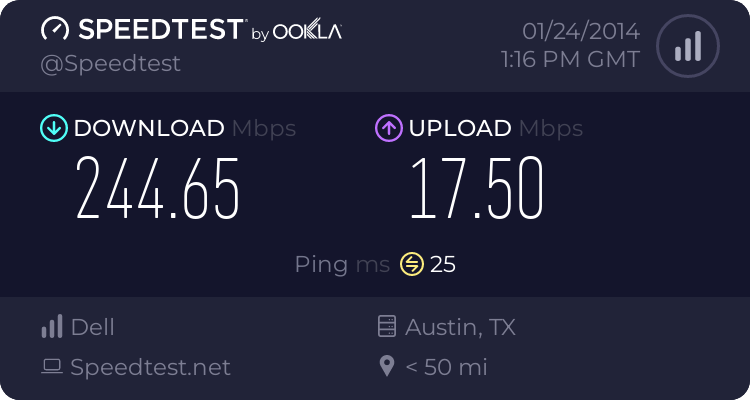


 you sir ..
you sir ..


