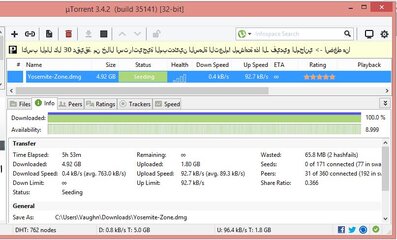Pwede po ba 'to multiboot?
Naka windows 7 at Linux Mint kasi ako e
Mas Madali if you use Multiple Hard Drives. Chameleon or Clover can see operating systems on any hard drive in your computer.
The Complicated Method: One Drive to Boot Them All. Trust me sasakit lang ulo mo nyan.

Last edited: