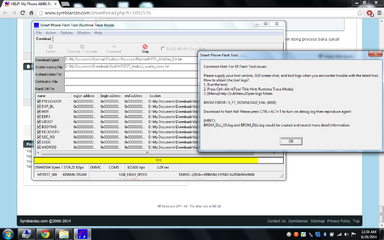http://myphoneph.com/download/Tools/Flasher/ yan po ung SPFLASH TOOL , ganyan din yung ginawa kong unit last time , hangga't detected yung drivers ni A848i maayos yan
ADB DRIVER :
http://adbdriver.com/ click adb driver installer
VCOM DRIVER : andyan sa attachment sa baba
ROM :
http://www.4shared.com/rar/Nwi0UKNy/...?cau2=403tNull (v1.10 nga lang to

)
INSTRUCTIONS CREDITS TO MYPHONE A848i GROUP on FB)
1. After downloading SP_Flash_Tool_v3.1224.01.rar extract it to a folder (any name will do)
2. Extract MT6577 USB VCOM drivers.rar to a folder (any name will do). Find the installer and install it.
3. Extract flash.rar to a folder (any name will do).
4. Open Flash_tool (Located at the folder where you extracted the SP_Flash_Tool_v3.1224.01.rar)
5. Click "Scatter-loading" located upper right corner.
6. Look for the folder where you extracted the "flash.rar". Choose "MT6577_Android_scatter_emmc.txt".
7. Remove your battery and Plug the USB chord to your phone
8. Click on download located at the top center of the sp flash tool. (Note: Once you click on download, put your battery back inside your phone)
9. Wait until it is finished.
10. Once it is finished, remove your USB cable from your phone,remove your battery also. Then put the battery back again. Turn it on.
"AFTER FLASHING CHANGE MO UNG STOCK RECOVERY TO CWM RECOVERY VIA SPFLASH ULIT
LINK :
http://www.4shared.com/file/6P2fC9Dy...recovery.html?
RENAME TO recovery.img , NOTE:ETO LANG ANG I-FLASH MO NA RECOVERY WALA NG IBA , WAG NG I-CHECK PA UNG IBA
then tick download.
OFFICIAL JB FOR A848i VIA CWM RECOVERY
LINK :
http://www.4shared.com/zip/ppripgMR/JB_ROM_V27.html
INSTRUCTIONS :
1. Ilagay ang JB ROM V.2.7.zip sa SD CARD
2. Go to CWM recovery by pressing VOLUME UP + VOLUME DOWN + POWER BUTTON then choose recovery mode
3. Wipe data/ factory reset, wipe cache then go to advanced then wipe dalvik
4.Flash or Install JB ROM V.2.7.zip then wait until completed then punta kayo sa reboot the system.
5. Kapag may fix root something, choose YES saka mag-reboot ang phone mismo.
6. Medyo matagal na magboot sa una, mga 3-10 mins siguro.. Kapag umilaw ang capacitive button, it means may malaking chance na successful ang flashing.
7. Punta kayo sa SuperSU then I-update ang SU binary kahit walang internet
8. Reboot..
9. Enjoy..


 )
) CREDITS TO MYPHONE A848i GROUP on FB)
CREDITS TO MYPHONE A848i GROUP on FB) sir sa pag share...
sir sa pag share...