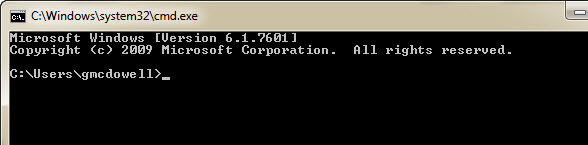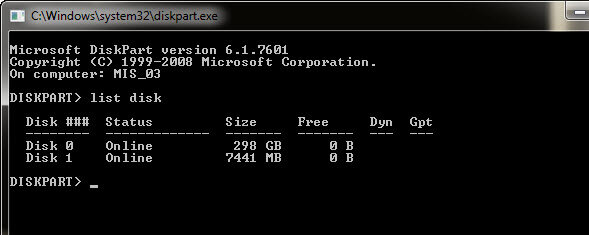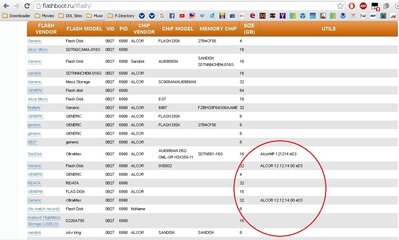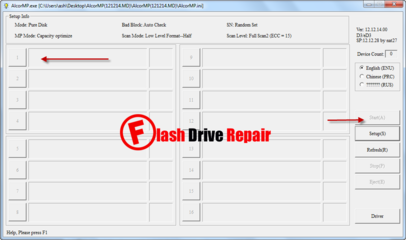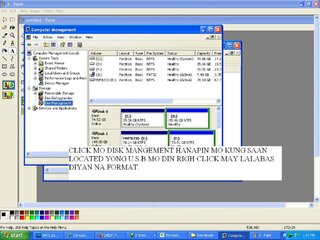I had the same problem with my USB Flash Disk 16GB. I can view the files, but I cant paste files to the drive, i couldnt also format it.
I've tried several methods (cmd, regedit, softwares and so on)
I came to a site wherein he reflash his usb.
The tools needed, perhaps i used:
- Chip Genius 2014 software -
http://www.flashdrive-repair.com/2013/12/download-chip-genius-2014-software.html
I got my usb's Information
-------------------------------------------------------------------------------------
Description: [F:]USB Mass Storage Device(Generic Flash Disk)
Device Type: Mass Storage Device
Protocal Version: USB 2.00
Current Speed: High Speed
Max Current: 200mA
USB Device ID: VID = 0B27 PID = 6998
Serial Number: 7FD852FA
Device Vendor: Generic
Device Name: Mass Storage
Device Revision: 0103
Manufacturer: Generic
Product Model: Flash Disk
Product Revision: 8.07
Controller Vendor: Alcor Micro
Controller Part-Number: SC908AN/AU6989AN [E603] - F/W EE3E
Flash ID code: 454A9A82 - SanDisk SDTNNNCHEM-016G - 1CE/Single Channel [TLC-8K] -> Total Capacity = 16GB
Tools on web:
http://dl.mydigit.net/special/up/alcor.html
Possible Flash Part-Number
----------------------------
[1CE]SDTNNNCHEM-016G x 1 pcs/Channel x 1 Channel
Flash ID mapping table
----------------------------
[Channel 0] [Channel 1]
454A9A827ED5 --------
-------- --------
-------- --------
-------- --------
--------------------------------------------------------------------------------------
there....using VID and PID, i went to this website:
http://flashboot.ru/iflash/
fill in the VID and PID, then hit search
I matched up the Manufacturer and Product Model,
under Flash Vendor and Flash Model respectively.
I came out to an idea which tool to use, under Util
View attachment 1102331
Using google, i searched for it.
I tried searching other related info, such as "SC908AN/AU6989AN" and "454A9A82 - SanDisk SDTNNNCHEM"
I found the software to this website
http://flashboot.ru/files/file/390/
the software itself is tricky, coz i dont know what to do next, and it doesnt detect my usb though.
this is how the software looks like
View attachment 1102336
Setup
Under Flash Type: (i look for the one that's on my USB info - SanDisk SDTNNNCHEM-016G)
then followed the screenshots here:
http://www.usbdev.ru/articles/a_alcor/alcormp-repair/
[once the site is loaded, right click, Translate to English]
OK
My usb isn't still detected, not until I click DRIVER
fill in PID/VID, then click Save Install Driver
few seconds, a popup message flash-in, I removed my device
then the software/program itself restarts
it now detects my usb...
here are the other helpful websites i runthrough.
http://www.flashdrive-repair.com/2014/02/best-usb-flash-drive-repair-software-recovery-format.html
http://www.flashdrive-repair.com/2012/12/how-to-repair-usb-flash-drive-in-three.html
http://www.usbdev.ru/articles/a_alcor/alcormp-repair/
http://www.usbdev.ru/files/alcor/alcormp/
http://reboot.pro/topic/18469-formating-usb-with-manufacturer-tool/
I hope this info might help you!