- Messages
- 238
- Reaction score
- 0
- Points
- 26
O+ 8.36z -Official Thread (TUT:Root,CWM,Backup&Flashing Stock/5 CustomROM)
View attachment 157287
O+ 8.36z General Specification
Release date: September 2013
OS: Android 4.2.2 Jelly Bean
Processor: Dual Core 1GHz Processor
Camera: Dual Camera with 3.2MP and LED Flash
Screen: 3.5" Capacitive Touch Screen
Features: Air Shuffle, Music, Camera, Photos, and FM Radio
OTA: Yes, Wireless Software Update
Voice SMS
Connectivity: WiFi, 3G, Dual SIM
Storage: Up to 32GB expandable memory card.
Freebies:
-Comes with O+ free Sandisk 4GB Micro SD memory card.
Note: Tut is compatible with MTK devices such as mt6572, mt6575, mt6577, mt6582, mt6589 & mt6592.
*Know your device:
Install Mobileuncle Tools, click Device Info. or you can check it on MTK Tool mainscreen...
View attachment 157281
(I.) How to Root your O+8.36z
*Using FRAMAROOT v1.9.1.apk*
a. Download Framaroot 1.9.1 and install.
b. Open framaroot, select SuperSU, choose Boromir.
c. Wait until installation completed, then reboot your phone. (Rooted na phone mo). Or use a method whatever you want.
View attachment 157282
*MTK Android AutoRoot-UnRoot Exploit-Script v1.0 beta.exe*
Prerequisite: Enabled USB Debugging
1. Connect your phone using your original/working usb data cable,
2. Download the tool and install it , 3 icon*.bat will be created on destop, choose between SuperSU and Kinguser, run *.bat and follow the instructions carefully. Done
Link below...
MTK Android AutoRoot-UnRoot Exploit-Script v1.0 beta.exe
(II.) Make a full backup ROM (Ready for SP Flash Tools) for your O+8.36z (MT6572-ext4), applicable for all O+ unit & MediaTek.(not for ubifs file system)
What you need:
- A Rooted O+8.36z
- BusyBox (dl nyo lang yung nasa attachment then install)
- MTK Droid Tools v2.5.3
MTK_Droid_Root_&_Tools_v2.5.3.exe
- ADB drivers (PdaNetA4150-Mediatek USB VCOM)?
MT65xx_USB_VCOM_Driver-PdaNetA4150.exe
- MobileUncle Tools - for CWM (simply download my attachment below)
View attachment 157283
A) Prepare your phone
1. Enable debugging mode on your phone. Go to Settings > Developer option then check "USB Debugging".
Note: kung di nyo makita ang Developer option nyo,
Go to Settings>About phone>then tap 7x build number, then go back to settings, kita nyo na.
2. Make sure BusyBox was installed.
3. Install PDANetA4150 ADB Drivers, follow the instructions until the program ask you to connect your phone to pc via USB cable...
B.) 1.Download MTK Droid Tools 2.5.3 and extract to a known location on your pc.
2. Go into the extracted MTK Droid Tools folder from step 1 and right-click on 'MTKdroidTools.exe'. Select 'Run as administrator'.
3. Wait several seconds while MTK Droid Tools communicates with your phone. You'll eventually see the main screen come up with all of your phone's information.
Note: If MTK Droid Tool fails to recognize your phone info, disconnect usb cable from phone to pc and reconnect, do no turn off phone.
4. Look in the bottom left hand corner of the main window, you should see a green square. If it's yellow, you can try to click the 'root' button in MTK Droid Tools to get temporary root shell.
C.) Backup your NVRAM/IMEI
-Click NVRAM/IMEI-Make sure both '.bin' and '.tar' are checked.
-Click backup
Note: you can restore it in case you lost your IMEI during the flashing of stockROM.
D.) Read back the ROM with MTK Droid Tools
1. Go back to the main menu of MTK Droid Tools and select the 'Root, Backup, Recovery' tab.
2. Click the 'Backup' button. You will see MTK Droid Tools start to read all the data from your phone. Wait until finished, 5-15 mins. Kape muna bro.
3. After it's finished reading back the ROM, another window will pop up asking you if you'd like to compress the image. Better to select 'Yes'. MTK Droid Tools will then pack it up into a zip and then let you know it's finished.
E.) Prepare the data from MTK Droid Tools for SP Flash Tools
1.?In the MTK Droid Tools 'root, backup, recovery', you will a button that says 'To prepare blocks for Flash Tool'. Click it.
2.?A new explorer window will open directly to the backups folder that MTK Droid Tools made. Open your phone's backup folder(O+-8.36z-Android_xxxxx_backup_xxxxxx_xxxxxx) then select 'files.md5' and the process will start, wait for 5-15 mins. Kape ulit bro.
3.?After it's finished, open the folder where you extracted MTK Droid Tools>backup>O+-8.36z-Android_xxxxx_backup_xxxxxx_xxxxxx folder. There will be a folder called '!Files_to_FlashTool'. That's the folder to use for flashing with SP Flash Tools!?
SP_Flash_Tool_v3.1344.0.212.exe
F.) Creating CWM
While leaving the phone still connected to the MTKDroidTool:-
- go to 'root, backup, recovery' tab.
- Tick the 'To choose the boot.img file' option.
- Click the 'Recovery and Boot' button.
- Look for the 'boot.img' file that has been created from the Steps above, (MTK Droid Tools>backup>O+-8.36z-Android_xxxxx_backup_xxxxxx_xxxxxx folder) and then open it.
- You will be asked whether to create the CWM recovery automatically, and of course you should answer 'yes' to that question.
- If MTKDroidTools ever asked you whether to install patched files to the phone, you have to say 'No'. You will be asked twice. Therefore, just click 'No' button twice. The process fill be finished, and you can now quit MTKDroidTools.
There will be 'recovery' folder created where the MTKDroid executables resides.
Inside the recovery folder, there were 2 *.img files, ignore O+-8.36z-Android_xxxxx_boot.img.
-copy the O+-8.36z-Android_xxxxx_recovery.img to the root of your sdcard.
DOWNLOAD MY RECOVERY.IMG below and FLASH it VIA MOBILEUNCLE TOOLS for Instant CWM.
View attachment 157284
View attachment 157285
Oplus_8.36z-Android_(CWM-CTRv1.4_with_AromaFileManager)_recovery.img.zip
G. )Install Mobileuncle Tool and open it,
-tap recovery updates then tap 'recovery.img'
*Note: rename 'O+-8.36z-Android(touch)_xxxxx_recovery.img' to "recovery.img" without qoute..
- You will be asked whether you really want to flash that file into your phone, and you should say 'OK'.
- The flashing process will run, and then you will be asked whether to boot into recovery mode.
Done.
Others:
H.) ClockWorkMode(CWM)/Carliv Touch Recovery(CTR) - *Shortcut METHOD*
What you need,
-Rooted phone
-Download and install ADB drivers (PdaNetA4150-Mediatek USB VCOM)
-Enable your USB Debugging
-Download and extract CTRv2.24
CTRv2.4.7z
-Connect phone to computer using USB data cable.
-Locate CTRv2.4.exe and run it, wait until processing is finished. tick Grant on SuperSU to allow permission on your phone.
Taddaa... may CWM Touch version ka na.
-Reboot to Recovery Mode...
Sa recovery mode, long press power button together with volume up and dont forget to backup your Rom, incase mabootloop ka, dito ka nalang sa CWM ka na lng magrestore.
View attachment 157286
Sa mga na may CWM na nabootloop,
extract itong backup sa root ng sdcard nyo then restore restore nyo lang.
Backup clockworkmod.zip
- - - Updated - - -
Need your feedback...
simpleng thanks masaya na ako.
STOCK ROM UPLOADED FOR BOOTLOOP UNITS(O+8.36z)
-Download and install MT657x USB VCOM drivers
MT657x_USB_VCOM_Driver.exe
-Open SP Flash Tool (run as administrator) and click on Scatter-Loading button
SP_Flash_Tool_v3.1344.0.212.exe
-Locate MT6572_Android_scatter.txt from the !Files_to_FlashTool folder and select.
-Deselect 'preloader' and click Download button to begin Flashing process
-Connect USB cable to phone with battery (turned off mode) and hintayin gang matapos,
*Indication kung tapos na, may magpa'Pop-up na small window with large Green Circle.
-Remove your phone and Power On. Done
Link below...
Oplus_8.36z_Stock_ROM+CTRv1.4(CWM_Based).exe
***For BOOTLOOP Units, Lets Revive Your
Phone Via CWMR/CTR...***
A. For fresh ROM:
-Reboot To Cwm/CTR-Wipe menu>Wipe All Data-
Preflashed
-Install zip from sdcard>Locate Oplus 8.36z
Flashable Stock ROM Based.zip, then flash it.
Wait till installation completed, the reboot...
B. For retained data:
-Go directly to Install zip from sdcard.
Download this flashable ROM
➤ Oplus 8.36z Flashable Stock ROM Based.zip
- Pre-rooted (SuperSU)
- BusyBox
- Init.d Support
- Zipaligned apks (for better performance)
-Deodexed ROM(system apps & frameworks)
*This ROM will not wipe all data*
Oplus 8.36z Flashable Stock ROM Based.zip
Custom ROM Available -credit sa gumawa.
S3 Rom(Touchwiz) for O+8.36z
Google_Nexus_ROM_by_john_carlo_olideles_for_O+_8.36z
[ROM]x(ported afterlife v3 Reborn)
Xperia Z1 Rom (Honami)
Samsung [Galaxy S5 RessurectioN]
Sony_Make_Believe.zip
For more info, please visit our facebook official group.
For those who lost their Imei after flashing.
Lets fix it manually.
-Open dialer and dial *#*#3646633#*#* (Engineer Mode
-Go to Connectivity Tab and Select CDS information>Radio Information then select 'Phone1' (for the first IMEI)
-At the top, there is a command line, just type there AT +EGMR=1,7,”xxxxxxxxxxxxxxx″ (Put your first 15 digit IMEI# on 'x'es, check phone box or at the back of your phone under battery for imei)
Hit 'SEND AT COMMAND' and you will probobly get a confirmation that says"AT command is mSent".
Now go back and select “Phone2″ (for the second IMEI#)
- At the top, there is a command line, just type there AT +EGMR=1,10,”xxxxxxxxxxxxxxx″ (Put your second 15 digit IMEI# on 'x'es.)
-Hit 'SEND AT COMMAND' and you will probobly get also another confirmation that says"AT command is mSent".
-Reboot your phone and check you IMEInumber (Dial *#06#).
*credit to jhonas from Facebook Group...
Our O+ Official Facebook Group
WARNING!
"Read first before doing anything else",
"Follow the instructions carefully",
"Do at your own risk"...
View attachment 157287
O+ 8.36z General Specification
Release date: September 2013
OS: Android 4.2.2 Jelly Bean
Processor: Dual Core 1GHz Processor
Camera: Dual Camera with 3.2MP and LED Flash
Screen: 3.5" Capacitive Touch Screen
Features: Air Shuffle, Music, Camera, Photos, and FM Radio
OTA: Yes, Wireless Software Update
Voice SMS
Connectivity: WiFi, 3G, Dual SIM
Storage: Up to 32GB expandable memory card.
Freebies:
-Comes with O+ free Sandisk 4GB Micro SD memory card.
Note: Tut is compatible with MTK devices such as mt6572, mt6575, mt6577, mt6582, mt6589 & mt6592.
*Know your device:
Install Mobileuncle Tools, click Device Info. or you can check it on MTK Tool mainscreen...
View attachment 157281
(I.) How to Root your O+8.36z
*Using FRAMAROOT v1.9.1.apk*
a. Download Framaroot 1.9.1 and install.
b. Open framaroot, select SuperSU, choose Boromir.
c. Wait until installation completed, then reboot your phone. (Rooted na phone mo). Or use a method whatever you want.
View attachment 157282
*MTK Android AutoRoot-UnRoot Exploit-Script v1.0 beta.exe*
Prerequisite: Enabled USB Debugging
1. Connect your phone using your original/working usb data cable,
2. Download the tool and install it , 3 icon*.bat will be created on destop, choose between SuperSU and Kinguser, run *.bat and follow the instructions carefully. Done
Link below...
MTK Android AutoRoot-UnRoot Exploit-Script v1.0 beta.exe
(II.) Make a full backup ROM (Ready for SP Flash Tools) for your O+8.36z (MT6572-ext4), applicable for all O+ unit & MediaTek.(not for ubifs file system)
What you need:
- A Rooted O+8.36z
- BusyBox (dl nyo lang yung nasa attachment then install)
- MTK Droid Tools v2.5.3
MTK_Droid_Root_&_Tools_v2.5.3.exe
- ADB drivers (PdaNetA4150-Mediatek USB VCOM)?
MT65xx_USB_VCOM_Driver-PdaNetA4150.exe
- MobileUncle Tools - for CWM (simply download my attachment below)
View attachment 157283
A) Prepare your phone
1. Enable debugging mode on your phone. Go to Settings > Developer option then check "USB Debugging".
Note: kung di nyo makita ang Developer option nyo,
Go to Settings>About phone>then tap 7x build number, then go back to settings, kita nyo na.
2. Make sure BusyBox was installed.
3. Install PDANetA4150 ADB Drivers, follow the instructions until the program ask you to connect your phone to pc via USB cable...
B.) 1.Download MTK Droid Tools 2.5.3 and extract to a known location on your pc.
2. Go into the extracted MTK Droid Tools folder from step 1 and right-click on 'MTKdroidTools.exe'. Select 'Run as administrator'.
3. Wait several seconds while MTK Droid Tools communicates with your phone. You'll eventually see the main screen come up with all of your phone's information.
Note: If MTK Droid Tool fails to recognize your phone info, disconnect usb cable from phone to pc and reconnect, do no turn off phone.
4. Look in the bottom left hand corner of the main window, you should see a green square. If it's yellow, you can try to click the 'root' button in MTK Droid Tools to get temporary root shell.
C.) Backup your NVRAM/IMEI
-Click NVRAM/IMEI-Make sure both '.bin' and '.tar' are checked.
-Click backup
Note: you can restore it in case you lost your IMEI during the flashing of stockROM.
D.) Read back the ROM with MTK Droid Tools
1. Go back to the main menu of MTK Droid Tools and select the 'Root, Backup, Recovery' tab.
2. Click the 'Backup' button. You will see MTK Droid Tools start to read all the data from your phone. Wait until finished, 5-15 mins. Kape muna bro.
3. After it's finished reading back the ROM, another window will pop up asking you if you'd like to compress the image. Better to select 'Yes'. MTK Droid Tools will then pack it up into a zip and then let you know it's finished.
E.) Prepare the data from MTK Droid Tools for SP Flash Tools
1.?In the MTK Droid Tools 'root, backup, recovery', you will a button that says 'To prepare blocks for Flash Tool'. Click it.
2.?A new explorer window will open directly to the backups folder that MTK Droid Tools made. Open your phone's backup folder(O+-8.36z-Android_xxxxx_backup_xxxxxx_xxxxxx) then select 'files.md5' and the process will start, wait for 5-15 mins. Kape ulit bro.
3.?After it's finished, open the folder where you extracted MTK Droid Tools>backup>O+-8.36z-Android_xxxxx_backup_xxxxxx_xxxxxx folder. There will be a folder called '!Files_to_FlashTool'. That's the folder to use for flashing with SP Flash Tools!?
SP_Flash_Tool_v3.1344.0.212.exe
F.) Creating CWM
While leaving the phone still connected to the MTKDroidTool:-
- go to 'root, backup, recovery' tab.
- Tick the 'To choose the boot.img file' option.
- Click the 'Recovery and Boot' button.
- Look for the 'boot.img' file that has been created from the Steps above, (MTK Droid Tools>backup>O+-8.36z-Android_xxxxx_backup_xxxxxx_xxxxxx folder) and then open it.
- You will be asked whether to create the CWM recovery automatically, and of course you should answer 'yes' to that question.
- If MTKDroidTools ever asked you whether to install patched files to the phone, you have to say 'No'. You will be asked twice. Therefore, just click 'No' button twice. The process fill be finished, and you can now quit MTKDroidTools.
There will be 'recovery' folder created where the MTKDroid executables resides.
Inside the recovery folder, there were 2 *.img files, ignore O+-8.36z-Android_xxxxx_boot.img.
-copy the O+-8.36z-Android_xxxxx_recovery.img to the root of your sdcard.
DOWNLOAD MY RECOVERY.IMG below and FLASH it VIA MOBILEUNCLE TOOLS for Instant CWM.
View attachment 157284
View attachment 157285
Oplus_8.36z-Android_(CWM-CTRv1.4_with_AromaFileManager)_recovery.img.zip
G. )Install Mobileuncle Tool and open it,
-tap recovery updates then tap 'recovery.img'
*Note: rename 'O+-8.36z-Android(touch)_xxxxx_recovery.img' to "recovery.img" without qoute..
- You will be asked whether you really want to flash that file into your phone, and you should say 'OK'.
- The flashing process will run, and then you will be asked whether to boot into recovery mode.
Done.
Others:
H.) ClockWorkMode(CWM)/Carliv Touch Recovery(CTR) - *Shortcut METHOD*
What you need,
-Rooted phone
-Download and install ADB drivers (PdaNetA4150-Mediatek USB VCOM)
-Enable your USB Debugging
-Download and extract CTRv2.24
CTRv2.4.7z
-Connect phone to computer using USB data cable.
-Locate CTRv2.4.exe and run it, wait until processing is finished. tick Grant on SuperSU to allow permission on your phone.
Taddaa... may CWM Touch version ka na.
-Reboot to Recovery Mode...
Sa recovery mode, long press power button together with volume up and dont forget to backup your Rom, incase mabootloop ka, dito ka nalang sa CWM ka na lng magrestore.
View attachment 157286
Sa mga na may CWM na nabootloop,
extract itong backup sa root ng sdcard nyo then restore restore nyo lang.
Backup clockworkmod.zip
- - - Updated - - -
Need your feedback...
simpleng thanks masaya na ako.
STOCK ROM UPLOADED FOR BOOTLOOP UNITS(O+8.36z)
-Download and install MT657x USB VCOM drivers
MT657x_USB_VCOM_Driver.exe
-Open SP Flash Tool (run as administrator) and click on Scatter-Loading button
SP_Flash_Tool_v3.1344.0.212.exe
-Locate MT6572_Android_scatter.txt from the !Files_to_FlashTool folder and select.
-Deselect 'preloader' and click Download button to begin Flashing process
-Connect USB cable to phone with battery (turned off mode) and hintayin gang matapos,
*Indication kung tapos na, may magpa'Pop-up na small window with large Green Circle.
-Remove your phone and Power On. Done
Link below...
Oplus_8.36z_Stock_ROM+CTRv1.4(CWM_Based).exe
***For BOOTLOOP Units, Lets Revive Your
Phone Via CWMR/CTR...***
A. For fresh ROM:
-Reboot To Cwm/CTR-Wipe menu>Wipe All Data-
Preflashed
-Install zip from sdcard>Locate Oplus 8.36z
Flashable Stock ROM Based.zip, then flash it.
Wait till installation completed, the reboot...
B. For retained data:
-Go directly to Install zip from sdcard.
Download this flashable ROM
➤ Oplus 8.36z Flashable Stock ROM Based.zip
- Pre-rooted (SuperSU)
- BusyBox
- Init.d Support
- Zipaligned apks (for better performance)
-Deodexed ROM(system apps & frameworks)
*This ROM will not wipe all data*
Oplus 8.36z Flashable Stock ROM Based.zip
Custom ROM Available -credit sa gumawa.
S3 Rom(Touchwiz) for O+8.36z
Google_Nexus_ROM_by_john_carlo_olideles_for_O+_8.36z
[ROM]x(ported afterlife v3 Reborn)
Xperia Z1 Rom (Honami)
Samsung [Galaxy S5 RessurectioN]
Sony_Make_Believe.zip
For more info, please visit our facebook official group.
For those who lost their Imei after flashing.
Lets fix it manually.
-Open dialer and dial *#*#3646633#*#* (Engineer Mode
-Go to Connectivity Tab and Select CDS information>Radio Information then select 'Phone1' (for the first IMEI)
-At the top, there is a command line, just type there AT +EGMR=1,7,”xxxxxxxxxxxxxxx″ (Put your first 15 digit IMEI# on 'x'es, check phone box or at the back of your phone under battery for imei)
Hit 'SEND AT COMMAND' and you will probobly get a confirmation that says"AT command is mSent".
Now go back and select “Phone2″ (for the second IMEI#)
- At the top, there is a command line, just type there AT +EGMR=1,10,”xxxxxxxxxxxxxxx″ (Put your second 15 digit IMEI# on 'x'es.)
-Hit 'SEND AT COMMAND' and you will probobly get also another confirmation that says"AT command is mSent".
-Reboot your phone and check you IMEInumber (Dial *#06#).
*credit to jhonas from Facebook Group...
Our O+ Official Facebook Group
WARNING!
"Read first before doing anything else",
"Follow the instructions carefully",
"Do at your own risk"...
Attachments
-
 O+8.36z About Phone.jpg23.8 KB · Views: 415
O+8.36z About Phone.jpg23.8 KB · Views: 415 -
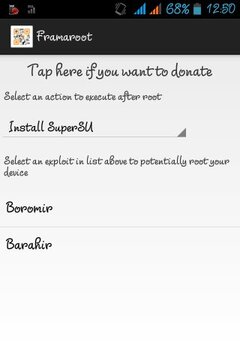 O+8.36z Framaroot 1.9.1.jpg19 KB · Views: 265
O+8.36z Framaroot 1.9.1.jpg19 KB · Views: 265 -
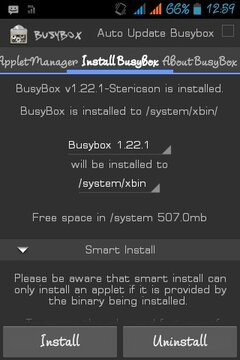 O+8.36z Busybox.jpg30.3 KB · Views: 285
O+8.36z Busybox.jpg30.3 KB · Views: 285 -
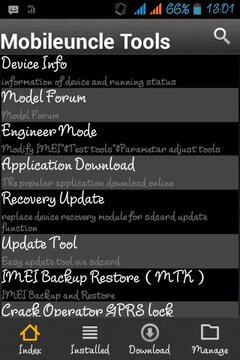 O+8.36z Mobile Uncle Tools.jpg39.9 KB · Views: 257
O+8.36z Mobile Uncle Tools.jpg39.9 KB · Views: 257 -
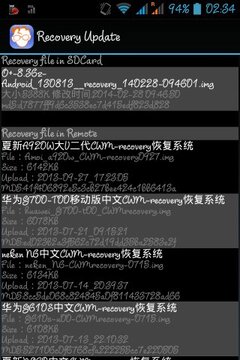 shot_000001.jpg44.7 KB · Views: 201
shot_000001.jpg44.7 KB · Views: 201 -
 O+8.36z CWM Backup.jpg40.3 KB · Views: 302
O+8.36z CWM Backup.jpg40.3 KB · Views: 302 -
 oplus8.36zandroid-1387860557-0.jpg27.5 KB · Views: 118
oplus8.36zandroid-1387860557-0.jpg27.5 KB · Views: 118
Last edited:


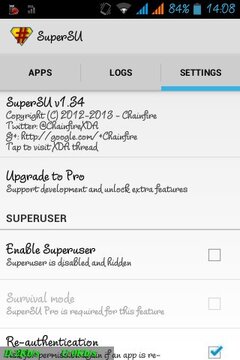
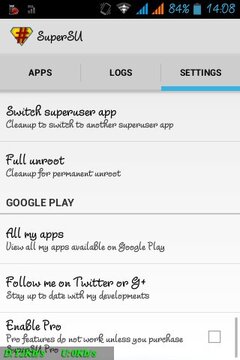

 supersu yung pang unroot po talaga malaking tulong po ito sa mga oplus 8.36z users pede siya iunroot para di masira warranty
supersu yung pang unroot po talaga malaking tulong po ito sa mga oplus 8.36z users pede siya iunroot para di masira warranty 





