Mga parekoy, tanong ko lang about Flashing na Download ko na yung DN3 RC2 na rom from xda, kaso yung instruction nila hindi kasama yung sa pag root and stuffs to do bago mag flash which is kinda blurry for me pa din since newbie lang ako sa flashing.

Anyway lemme' fill you up with my phone details baka sakaling matulungan nyo ko.
My phone is currently running on:
-v4.1.1
-Not Rooted
-Never did an update or any modification by any means.
Questions that I have in mind as of now:
1. What do I do first?
2. What's 4.3 bootloader? (xda instruction says "it needs 4.3 bootloader or newer")
3. How do I verify what bootloader my phone is currently running on?
4. What is TWRP/CWP? (xda instruction also requires "To have the latest TWRP/CWM recovery installed")
5. How do I know if I have TWRP/CWP? If I don't, how do I get one?
Sorry kung madaming tanong, just wanna go through things a bit before proceeding to the next steps. Sorry sa abala and thanks sa sasagot

and if ever in full details na sana para na din sa ikabubuti ng mga batang nagugutom sa lansangan sa mga oras na ito.






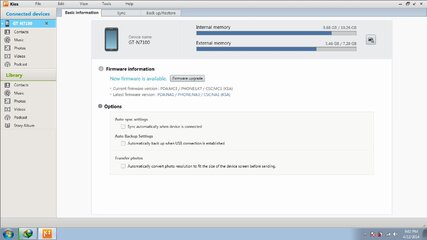
 Anyway lemme' fill you up with my phone details baka sakaling matulungan nyo ko.
Anyway lemme' fill you up with my phone details baka sakaling matulungan nyo ko. 


