!!!!Outdated!!!!
NOTE: ONLY WORKS FOR B310 938 V1
Di ko pa na test sa B310as-938B, try it on your own risk!
I recommend using Jerome's debranding firmware for the new modem.
Primary things to do
1. You should know how to solder
2. Get a working USB
3. Download the file using the link
4. Check the USB.jpg and solder the corresponding colors to the solder points
5. Install Necessary drivers and all
Next Step
1. Plug the USB cable with soldered points on the logical board
2. Plug the power cable on the back of your router
3. Put a small wire (tweezers or any conductive material on 2 test points given on USB.jpg) on Jumper test points.
4. Keep the 2 test points shorted with the said material and plug the adapter to the wall outlet.
5. Assuming that all drivers are installed, open the Balong USB Download mode folder and select Balong USB mode flasher.exe
6. Wait for the device to lit the power light
7. Check if the device has been detected (Device manager)
8. Run Unlock FW.exe and wait for it to finish
9. Plug an ethernet cable and launch Network lock remover + USB Download mode.exe (Follow the prompts).
Note: the Network lock remover + USB Download mode.exe has also the option to enter the USB Download mode of your device
so you wont have to bother on unplugging the device and putting a jumper pin again to enter the USB Download mode.
It means that after running the network unlocker and you followed the prompts correctly, the device is READY TO FLASH THE
"Balong USB mode flasher.exe" w/out performing the JUMPER METHOD.
10. Launch Balong USB mode flasher.exe and once the device entered the USB Mode
11. Launch the Firmware Update_11.326. MOD.exe and wait until it finish.
12. Plug in the ethernet if you have unplugged it previously and try to log in to the GUI
13. Check your "Device information" if you have a valid IMEI. If values are all 15 "0", Open IMEI Changer and run IMEI Changer.exe
14. Follow the prompts and type in your Original IMEI and apply it. Wait for it to reboot and you are done
Download link: https://www.mediafire.com/file/u2t7sn41kx2pbji/B310_Unlock_with_Full_Instructions.zip/file
Disclaimer:
I am not held liable for any damaged device during or while performing the steps given in the instructions nor i take credits to the files included in this package.
Please donate to the following to keep them interrested on unlocking, producing files, brainstorming, and contributing to the forums for future devices that will be manufactured with network locks in the the future.
The FF: people are
Zander Mazda
Jerome Laliag
Anonymous Friend
Anonymous device owner
Anonymous Technician
Please find the and donate to the 2 people who made this possible. Dont be just a leecher, any amount will be appreciated by those people.
If you are to be part of a forum, make sure that you are willing to SHARE your ideas and hard-work and expecting a TINY nor even barely nothing in RETURN for it. It is DUE to "You do what makes you happy not what makes you money". It is the true meaning of SHARING and Forum. Let's give KUDOS and Donate to those great folks
Please see Photos for solder points and finished product
FYI: Kahit kaka deliver lng nian Butane soldering torch ko galing pa Amazon. WALA PO AKONG BAYAD na siningil sa nagpa unlock na kakilala lang ng kapit bahay ko. Tapus ikaw maniningil ka ng 500 timawa ka. Mahiya ka naman....
Video Link: https://www.youtube.com/watch?v=v7Cyl8dBfKY&feature=youtu.be
NOTE: ONLY WORKS FOR B310 938 V1
Di ko pa na test sa B310as-938B, try it on your own risk!
I recommend using Jerome's debranding firmware for the new modem.
Primary things to do
1. You should know how to solder
2. Get a working USB
3. Download the file using the link
4. Check the USB.jpg and solder the corresponding colors to the solder points
5. Install Necessary drivers and all
Next Step
1. Plug the USB cable with soldered points on the logical board
2. Plug the power cable on the back of your router
3. Put a small wire (tweezers or any conductive material on 2 test points given on USB.jpg) on Jumper test points.
4. Keep the 2 test points shorted with the said material and plug the adapter to the wall outlet.
5. Assuming that all drivers are installed, open the Balong USB Download mode folder and select Balong USB mode flasher.exe
6. Wait for the device to lit the power light
7. Check if the device has been detected (Device manager)
8. Run Unlock FW.exe and wait for it to finish
9. Plug an ethernet cable and launch Network lock remover + USB Download mode.exe (Follow the prompts).
Note: the Network lock remover + USB Download mode.exe has also the option to enter the USB Download mode of your device
so you wont have to bother on unplugging the device and putting a jumper pin again to enter the USB Download mode.
It means that after running the network unlocker and you followed the prompts correctly, the device is READY TO FLASH THE
"Balong USB mode flasher.exe" w/out performing the JUMPER METHOD.
10. Launch Balong USB mode flasher.exe and once the device entered the USB Mode
11. Launch the Firmware Update_11.326. MOD.exe and wait until it finish.
12. Plug in the ethernet if you have unplugged it previously and try to log in to the GUI
13. Check your "Device information" if you have a valid IMEI. If values are all 15 "0", Open IMEI Changer and run IMEI Changer.exe
14. Follow the prompts and type in your Original IMEI and apply it. Wait for it to reboot and you are done
Download link: https://www.mediafire.com/file/u2t7sn41kx2pbji/B310_Unlock_with_Full_Instructions.zip/file
Disclaimer:
I am not held liable for any damaged device during or while performing the steps given in the instructions nor i take credits to the files included in this package.
Please donate to the following to keep them interrested on unlocking, producing files, brainstorming, and contributing to the forums for future devices that will be manufactured with network locks in the the future.
The FF: people are
Zander Mazda
Jerome Laliag
Anonymous Friend
Anonymous device owner
Anonymous Technician
Please find the and donate to the 2 people who made this possible. Dont be just a leecher, any amount will be appreciated by those people.
If you are to be part of a forum, make sure that you are willing to SHARE your ideas and hard-work and expecting a TINY nor even barely nothing in RETURN for it. It is DUE to "You do what makes you happy not what makes you money". It is the true meaning of SHARING and Forum. Let's give KUDOS and Donate to those great folks
Please see Photos for solder points and finished product
FYI: Kahit kaka deliver lng nian Butane soldering torch ko galing pa Amazon. WALA PO AKONG BAYAD na siningil sa nagpa unlock na kakilala lang ng kapit bahay ko. Tapus ikaw maniningil ka ng 500 timawa ka. Mahiya ka naman....
Video Link: https://www.youtube.com/watch?v=v7Cyl8dBfKY&feature=youtu.be
Attachments
-
 Solder Points-min.JPG1,008 KB · Views: 2,089
Solder Points-min.JPG1,008 KB · Views: 2,089 -
 Clear Solder points-min.JPG1.4 MB · Views: 2,441
Clear Solder points-min.JPG1.4 MB · Views: 2,441 -
 Finished product 3-min.JPG1 MB · Views: 1,522
Finished product 3-min.JPG1 MB · Views: 1,522 -
 USB Port attached-min.JPG912.1 KB · Views: 1,413
USB Port attached-min.JPG912.1 KB · Views: 1,413 -
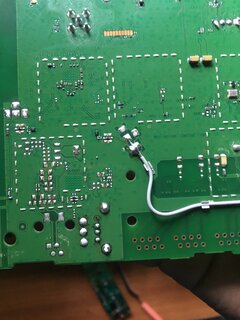 Soldered USB pins-min.JPG993.3 KB · Views: 1,255
Soldered USB pins-min.JPG993.3 KB · Views: 1,255 -
 USB Port Hole-min.JPG918.3 KB · Views: 1,315
USB Port Hole-min.JPG918.3 KB · Views: 1,315 -
 Finished product-min.JPG1 MB · Views: 1,160
Finished product-min.JPG1 MB · Views: 1,160 -
 Finished product 2-min.JPG1.1 MB · Views: 921
Finished product 2-min.JPG1.1 MB · Views: 921 -
 Flashing-min.JPG1.4 MB · Views: 1,384
Flashing-min.JPG1.4 MB · Views: 1,384
Last edited:


