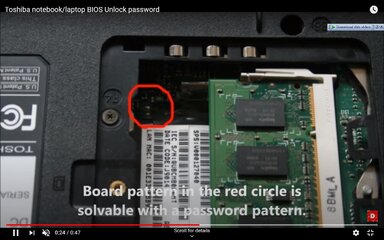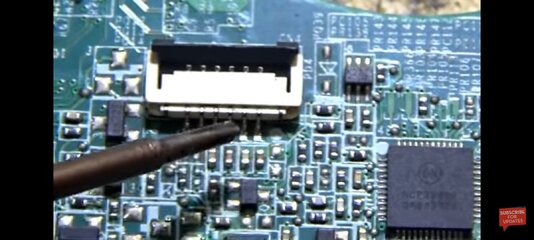Symbianize Forum
Most of our features and services are available only to members, so we encourage you to login or register a new account. Registration is free, fast and simple. You only need to provide a valid email. Being a member you'll gain access to all member forums and features, post a message to ask question or provide answer, and share or find resources related to mobile phones, tablets, computers, game consoles, and multimedia.
All that and more, so what are you waiting for, click the register button and join us now! Ito ang website na ginawa ng pinoy para sa pinoy!
You are using an out of date browser. It may not display this or other websites correctly.
You should upgrade or use an alternative browser.
You should upgrade or use an alternative browser.
PC, Laptop, Netbook, flash drive advantage troubleshooting repair
- Thread starter walo
- Start date
- Replies 54
- Views 2,554
More options
Who Replied?- Messages
- 17
- Reaction score
- 0
- Points
- 16
Ayaw mag display, pero naka on naman.
- - - Updated - - -
Laptop na ayaw mag display, naka on naman
- - - Updated - - -
Laptop na ayaw mag display, naka on naman
- Thread Starter
- #23
1st: install McAfee virus scan enterprises 8.7i hereSir pano po tanggaling yung "Trojan.Gpcoder.E" nakuha ko po nung bumili po ako ng filmora9 sa lazada
2nd: Download manual patch https://www.mcafee.com/enterprise/en-us/downloads/security-updates.html piliin mo c V2
3rd: run full scan
4th: if not remove boot in safe mode run https://www.escanav.com/en/mwav-tools/download-free-antivirus-toolkit.asp to remove all virus then repair what virus din
5th: run bootable device like Kaspersky rescue
6th: search kay google
7th: System restore
Siguro gawa nmn na yan
- - - Updated - - -
Pano po ayusin yung laptop na ayaw na pong mag-open? Ano po kayang possible na sira niya? TIA ��
1st: check power button
2nd: check the charger voltage
3rd: check the charger port
4th: clean RAM and also the laptop board with 90% isopropyl alcohol or lucker thinner
5th: check voltage from the power board
6th: check shortage capacitor remove
7th; ask help with YouTube and google
- - - Updated - - -
Ayaw mag display, pero naka on naman.
- - - Updated - - -
Laptop na ayaw mag display, naka on naman
1st clean RAM with bondpaper
2nd try mo connect sa monitor maybe screen na sira
3rd: if meron sa display monitor open mo c laptop screen try cleaning the screen ribbon
4th: if nothing happens buy new screen, sa Lazada meron
- - - Updated - - -
https://www.mobilarian.com/showthread.php?t=1540065 ito Yong post ko with advange repair guide for laptop
Last edited:
- Messages
- 17
- Reaction score
- 0
- Points
- 16
Thank you po sa reply. Ayaw din po magdisplay, pag connect namin sa monitor. Ang sabi, baka daw po OS? Tama po ba? May display po ito bago namin dalhin sa tech para ipa reformat lang, tapos ayun wala daw po pala display. Anu po kaya posibleng nangyare bakit ganun.
- Thread Starter
- #25
Thank you po sa reply. Ayaw din po magdisplay, pag connect namin sa monitor. Ang sabi, baka daw po OS? Tama po ba? May display po ito bago namin dalhin sa tech para ipa reformat lang, tapos ayun wala daw po pala display. Anu po kaya posibleng nangyare bakit ganun.
Build in ba battery mo, tanggalin mo muna, then lagay mo c AC adapter power on mo. At hndi po OS Ang sira pag hndi ng display,
Last edited:
- Messages
- 17
- Reaction score
- 0
- Points
- 16
Salamat po ulit. Hnd po built in battery, na try napo namin yung tatanggalin yung battery tapos saksak charger, makikita naman na nag o-on pero ayaw po tlga mag display kahit i connect sa monitor. Ang hirap po kasi dalhin ulit sa tech, hnd po namin sure, baka madagdagan pa po ulit ang sira. Wala po kaya natanggal na parts? Pag ayaw mag display kahit i connect sa monitor?
- Thread Starter
- #27
Salamat po ulit. Hnd po built in battery, na try napo namin yung tatanggalin yung battery tapos saksak charger, makikita naman na nag o-on pero ayaw po tlga mag display kahit i connect sa monitor. Ang hirap po kasi dalhin ulit sa tech, hnd po namin sure, baka madagdagan pa po ulit ang sira. Wala po kaya natanggal na parts? Pag ayaw mag display kahit i connect sa monitor?
Pg wla display mostly RAM( ung memory)
- Thread Starter
- #29
Pano po ma retrieve lahat ng laman ng flashdrive using any method po salamat po.
Features of MiniTool Power Data Recovery 9
Recover mistakenly deleted files, shift-deleted files, and files after emptying Recycle Bin.
Recover files from inaccessible/raw partition or disk.
Recover files after virus attack easily and quickly.
Recover files from dead or corrupted hard drive.
Recover files from crashed Windows operating system, recover data from dead PC, etc.
Recover files from a formatted partition, drive, USB, and other storage devices.
Recover files from accidentally deleted partition or from lost partition after reinstalling Windows
Recover files after unexpected power failure, recover files from CD/DVD disc, etc.
- Messages
- 10
- Reaction score
- 0
- Points
- 16
Toshiba NB520 pano po i reset yung bios password?
- Thread Starter
- #31
Toshiba NB520 pano po i reset yung bios password?
View attachment 383467
pag hindi gumana yan my Switch pa sa loob nka lagay sa board SW1 press mo ung ng 20 seconds then power on mo na ulit wala na si bios password
Attachments
- Messages
- 46
- Reaction score
- 0
- Points
- 26
Paano ayosin ang laptop na no display. mag on lang saglit ang fan tas mamatay na. possible motherboard ang sira?
- Thread Starter
- #33
Paano ayosin ang laptop na no display. mag on lang saglit ang fan tas mamatay na. possible motherboard ang sira?
1st: remove everything, try Checking each parts, clean all the connector
2nd: observe the temperature of the processor, find the switch in the mother boardView attachment 383475
3rd: if all possible solution not working, MOFSETS na Yan need mo mg jumper, para ma bypass sirang Transistor (Mofset)
Attachments
- Messages
- 46
- Reaction score
- 0
- Points
- 26
1st: remove everything, try Checking each parts, clean all the connector
2nd: observe the temperature of the processor, find the switch in the mother boardView attachment 1311479
3rd: if all possible solution not working, MOFSETS na Yan need mo mg jumper, para ma bypass sirang Transistor (Mofset)
mainit po yung likod ng processor ng motherboard. how to jumper? at paano makikita yung sirang transistor?
- Thread Starter
- #35
mainit po yung likod ng processor ng motherboard. how to jumper? at paano makikita yung sirang transistor?
https://www.youtube.com/watch?v=5qC0FORNdKo ito watch mo, paano mg jumper pero hindi pari parihas design ng board hanapin mo na lang kng saan nka lagay mofset ng board mo.
https://www.youtube.com/watch?v=i4jTHhXuKLA ito naman paano mag test.
ito naman mga tutorial at books pwede mo magamit https://www.mobilarian.com/showthread.php?t=1540557
Last edited:
- Messages
- 92
- Reaction score
- 1
- Points
- 28
if you want assistance i can remote your desktop/laptop via teamviewer just viber or txt me 09776074656Enable GingerCannot connect to Ginger Check your internet connection
or reload the browserDisable in this text fieldEditEdit in GingerEdit in Ginger×
or reload the browserDisable in this text fieldEditEdit in GingerEdit in Ginger×
- Messages
- 138
- Reaction score
- 48
- Points
- 28
Battery is charging but not going higher than 25%.
Any recommendation from ICT experts reading this?
Tried several tips from Youtube but the problem isn't fixed yet.
OS: Windows 10 Enterprise 64-bit Build 19041 with August 2020 update
Any recommendation from ICT experts reading this?
Tried several tips from Youtube but the problem isn't fixed yet.
OS: Windows 10 Enterprise 64-bit Build 19041 with August 2020 update
Hello po, ask ko lang anong problem sa motherboard ko, d ko na kase mapasok yung BIOS settings nya black screen lang tpos d dn nag ffunction keyboard after pressing either F2 or DEL to enter BIOS settings, any suggestion? I already done cleaning my RAM and Vcard, also replacing CMOS battery. Please help... 

- Thread Starter
- #40
Battery is charging but not going higher than 25%.
Any recommendation from ICT experts reading this?
Tried several tips from Youtube but the problem isn't fixed yet.
OS: Windows 10 Enterprise 64-bit Build 19041 with August 2020 update
A proper way to resolve your problem is by buying new battery, if the problem still exists, their are problem in your charging board, you can also manual charging your battery by finding + and - then the equivalent voltage
- - - Updated - - -
Hello po, ask ko lang anong problem sa motherboard ko, d ko na kase mapasok yung BIOS settings nya black screen lang tpos d dn nag ffunction keyboard after pressing either F2 or DEL to enter BIOS settings, any suggestion? I already done cleaning my RAM and Vcard, also replacing CMOS battery. Please help...
Did you try connecting to your monitor?
If yes, you need to flash you bios by download new version which repair your problem.
- - - Updated - - -
hindi po nagwowork webcam ng laptop ko. pahelp po for online class sana para di na bumili ng webcam
1st check your webcam in device manager
2nd check your webcam ribbon, try to clean it by lucker thinner or 90% isopropyl alcohol
3rd if still exists you need to replace your webcam