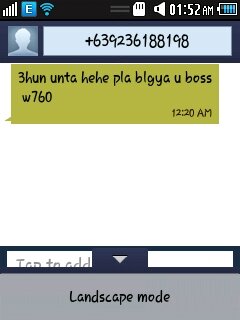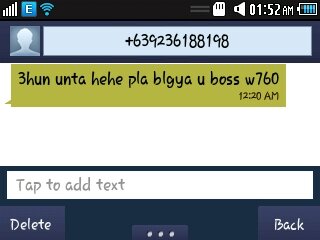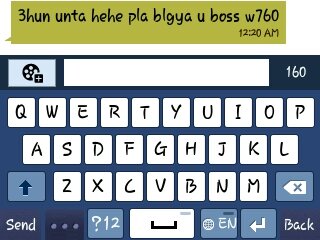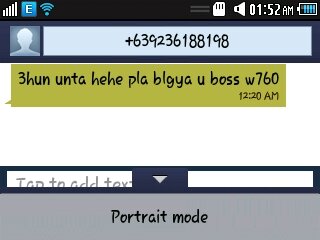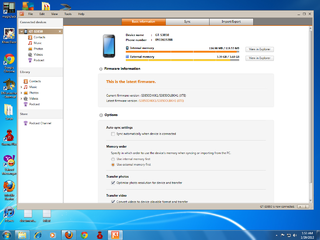Samsung Corby 2 Firmware Update 
Warning! Upgrade at your own risk. May not work with all current firmwares.
1. Download the Latest Samsung Kies.
(Latest Version is 2.1.1.11124_17)
Download Here
2. Connect your phone. (it may install drivers via windows, let it finish)
note: you cannot update firmware via bluetooth connection
3. Run Samsung Kies. (It will detect your phone automatically just wait)
4. Once Detected it will show you the current firmware of your phone.
(Latest Firmware is S3850DXKK1/S3850OLBHKH1 (XTC) or (XTE))
5. Just click Firmware Upgrade, be sure your phone is fully charged and no other program is running to avoid firmware corruption. Dont do anything with your phone and just wait it to finish updating.

Question:
Mabubura ba mga files ko pag nag-update ako ng firmware?
Answer:
Nung nag update ako wala namang nabura or nabago aside from the qwerty input
Question:
Bakit mabagal mag-upgrade ng firmware?
Answer:
Firmware update is dependent on your Internet speed
Question:
Bakit ang lumalabas sa akin ay "Not supported software for upgrading"?
Answer:
Currently mukhang may compatibility issues ang pag-update ng firmware , di lahat ay nakapag-update pero meron naman na successful sa pag upgrade
Screenshots as requested




In action
Qwerty in action
(video uploaded)
Good Luck to all, a simple rep will be appreciated =)
If someone knows how to extract the firmware please pm me so I can upload it for the others having problems.
Update!!
Changing you phone's CSC
For those having problems with their old firmware kindly try this if it works.
1. On keypad type *#5239870*#
2. Select Pre-configuration
3. Enter *#27236*#
4. Select XTC and press Install
5. Phone will restart
Note: This will perform a Factory reset, Back-up all files saved in phone memory and contacts
Try again all the steps above if it works.
(Feedback if it works or not so we can find another solution)
For others having problems try this alternative method
http://www.symbianize.com/showpost.php?p=9569431&postcount=89
(method courtesy of thunderthor)

Warning! Upgrade at your own risk. May not work with all current firmwares.
1. Download the Latest Samsung Kies.
(Latest Version is 2.1.1.11124_17)
Download Here
2. Connect your phone. (it may install drivers via windows, let it finish)
note: you cannot update firmware via bluetooth connection
3. Run Samsung Kies. (It will detect your phone automatically just wait)
4. Once Detected it will show you the current firmware of your phone.
(Latest Firmware is S3850DXKK1/S3850OLBHKH1 (XTC) or (XTE))
5. Just click Firmware Upgrade, be sure your phone is fully charged and no other program is running to avoid firmware corruption. Dont do anything with your phone and just wait it to finish updating.

Question:
Mabubura ba mga files ko pag nag-update ako ng firmware?
Answer:
Nung nag update ako wala namang nabura or nabago aside from the qwerty input
Question:
Bakit mabagal mag-upgrade ng firmware?
Answer:
Firmware update is dependent on your Internet speed
Question:
Bakit ang lumalabas sa akin ay "Not supported software for upgrading"?
Answer:
Currently mukhang may compatibility issues ang pag-update ng firmware , di lahat ay nakapag-update pero meron naman na successful sa pag upgrade
Screenshots as requested




In action
Qwerty in action
(video uploaded)
Good Luck to all, a simple rep will be appreciated =)
If someone knows how to extract the firmware please pm me so I can upload it for the others having problems.
Update!!
Changing you phone's CSC
For those having problems with their old firmware kindly try this if it works.
1. On keypad type *#5239870*#
2. Select Pre-configuration
3. Enter *#27236*#
4. Select XTC and press Install
5. Phone will restart
Note: This will perform a Factory reset, Back-up all files saved in phone memory and contacts
Try again all the steps above if it works.
(Feedback if it works or not so we can find another solution)
For others having problems try this alternative method
http://www.symbianize.com/showpost.php?p=9569431&postcount=89
(method courtesy of thunderthor)
Last edited:


 (
( ^__^ yung Latest na firmware ay not ( XTC ) but ( XTE ) for me
^__^ yung Latest na firmware ay not ( XTC ) but ( XTE ) for me