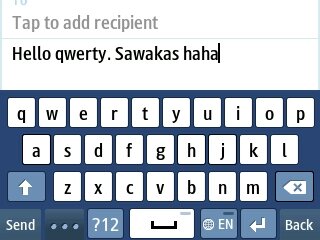- Thread Starter
- #41
di po ba kaya ng mano-manong update? yung iDDL naten yung Firmware muna para di sya nakadepende sa internetspeed?
As of now wala pa po akong copy nung firmware mismo, i'll try to upload once makakuha ako ng way para ma extract.
guys ayaw padin gumana nung my pre-configure huhuhuhu..knina p kong lunch time ngttry nito ayaw padin
paano pong ayaw gumana? not supported ba sir?
Last edited by a moderator:









 hello qwerty!
hello qwerty!