Hi guys..a newbie here would like to contribute something that might work as a work around.
For those people like me: who got a "not supported by KIES" error previously, I had done my best to resolve the issue and now, by God given grace, I have an updated-from-kies samsung corby 2 with the infamous QWERTY keypad.
I might not be able to post some screenies, but I'll do my best in writing these detailes instructions on what I did.
Step 1. I followed the steps for flashing on this same symbianize link(thanks to suicune24 for it) :
http://www.symbianize.com/showthread.php?t=558210&highlight=samsung+corby+qwerty
Note: Instead of using the European firmware, I used the Asian Firmware that can be found on this link:
http://www.samfirmware.com/WEBPROTECT-s3850.htm
You need to register(its for free) to download the one on 2011 April
PASSWORD:samfirmware.com
Note: You might be shocked that its appears to be an INDIAN firmware but continue anyway
Step 2. Once done with the Flashing/Upgrading, kindly follow the steps on this page to change the CSC(thanks to rein214):
http://www.symbianize.com/showthread.php?t=638102&highlight=samsung+corby+qwerty
It will appear as KOR; and when you first connect it to KIES, it will say it still not supported, so upon following those steps above in changing the CSC, kindly change it from KOR to NPL
Step 3. The phone will automatically reboot of course after changing CSC, and once done kindly connect your phone to Samsung KIES - and to your amazement(and mine as well) the phone is detected by KIES and when I first saw it, its says NEW FIRMWARE IS AVAILABLE.
Step 4. Update your phone in KIES like it you normally do, (as mentioned on the 2 links above) and once the update is done, kindly reboot your phone and try to check when you compose a message, SURPRISE, there's a landscape mode and you can avail of the much awaited QWERTY for samsung corby 2.
I fervently hope this works as a work around for those who cannot update through KIES and avail of the Firmware with a QWERTY feature --- ~~~Godspeed~~~
P.S. - If I am breaking any rules in posting links..i do apologize..its just that i'm was excitedly willing to help out






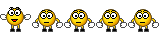


 sa pagshare...
sa pagshare... Please do try it ..
Please do try it ..