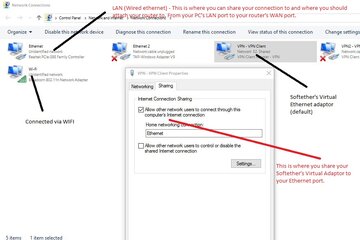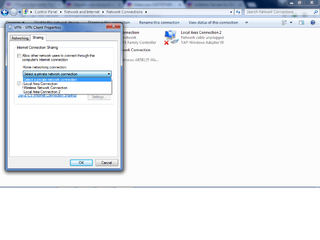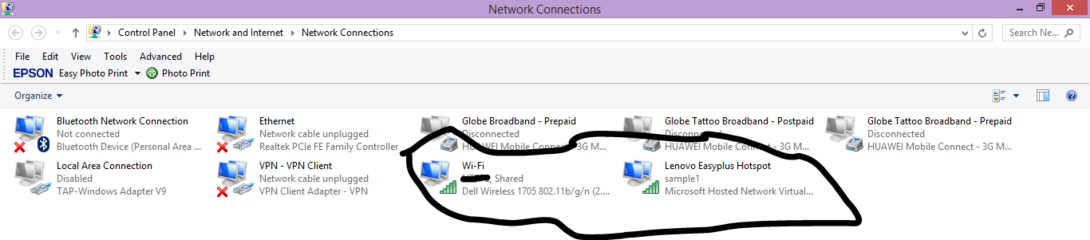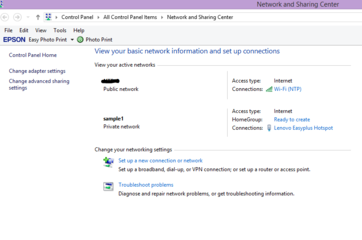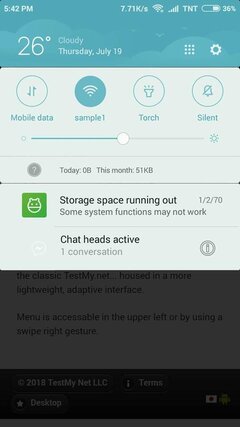- Messages
- 550
- Reaction score
- 0
- Points
- 26
REQUIREMENTS:
1) 936 or any wifi capable modem.
2) Softether VPN software
3) Softether VPN Account/config w/ low ping.
4) WIFI Capable laptop/desktop
5) Any old router you may have
NOTE:
This does not require your devices to have softether installed. For android no root required. This will share your free internet to other devices as if you have a LEGIT connection. Performance depends on the server you are connected to and how many devices will connect to your router. Your PC/Laptop w/ Softether will act as a server. No other software required for your PC/Laptop.
HOW TO:
Connect your laptop or your pc to the modem via wifi (I'm asuming you are using a 936 based modem).
Then under network connections, you will see a connection named "VPN - VPN Client" (unless you named it differently from the default.) Right click on it, choose properties then click on the sharing tab then put a check on the "Allow other network users to connect....."
Once done, click on the Home Networking Connection. Choose "Ethernet" which should be your LAN (Wired) port. Connect your router through this port. (From your LAN to your router's WAN port).
Once your laptop/desktop has connected to the VPN, it will share your connection to the router and other devices can connect to your router and they will go through your server which is your laptop/desktop and they can have full access to your free internet. IMPORTANT: Only connect your router once you have successfully connected to the VPN. If you get disconnected from WIFI and or the VPN, remove the router first and then re-connect your VPN. Once successfully connected, re-attach your router.
View attachment 349912
Example
View attachment 349913
Connection
1) 936 or any wifi capable modem.
2) Softether VPN software
3) Softether VPN Account/config w/ low ping.
4) WIFI Capable laptop/desktop
5) Any old router you may have
NOTE:
This does not require your devices to have softether installed. For android no root required. This will share your free internet to other devices as if you have a LEGIT connection. Performance depends on the server you are connected to and how many devices will connect to your router. Your PC/Laptop w/ Softether will act as a server. No other software required for your PC/Laptop.
HOW TO:
Connect your laptop or your pc to the modem via wifi (I'm asuming you are using a 936 based modem).
Then under network connections, you will see a connection named "VPN - VPN Client" (unless you named it differently from the default.) Right click on it, choose properties then click on the sharing tab then put a check on the "Allow other network users to connect....."
Once done, click on the Home Networking Connection. Choose "Ethernet" which should be your LAN (Wired) port. Connect your router through this port. (From your LAN to your router's WAN port).
Once your laptop/desktop has connected to the VPN, it will share your connection to the router and other devices can connect to your router and they will go through your server which is your laptop/desktop and they can have full access to your free internet. IMPORTANT: Only connect your router once you have successfully connected to the VPN. If you get disconnected from WIFI and or the VPN, remove the router first and then re-connect your VPN. Once successfully connected, re-attach your router.
View attachment 349912
Example
View attachment 349913
Connection