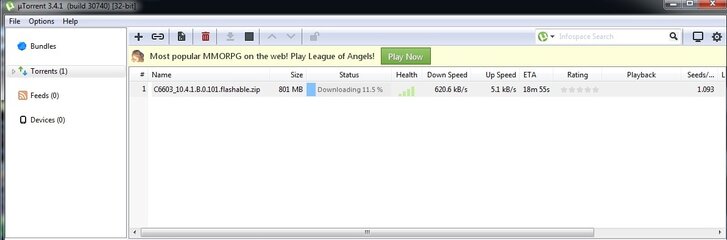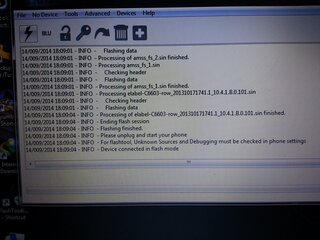hhhmmmm... locked pa po ata bootloader nyo...
bawal po pre-rooted kernel with custom recovery ang sony until ma-unlock ang bootloader
may script si NUT to install recovery kahit hindi unlocked ang bootloader.
Nung una naka, 4.2.2 ito na root ko ito, look... pero hindi ko mainstallan ng CWM...
Kung Bootloader unlock, ito ba ang tamang screen?
So ang ginawa ko ginawa ko na lang nagflash ako and ginawa ko na lang 4.3 ang Sony Xperia C6603 ko...
Attachments
Last edited:



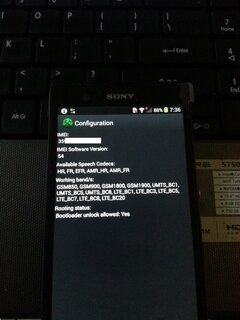
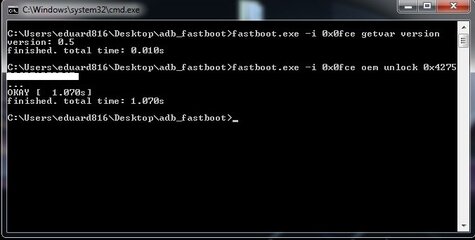
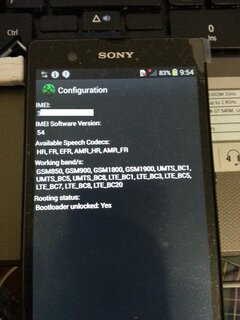




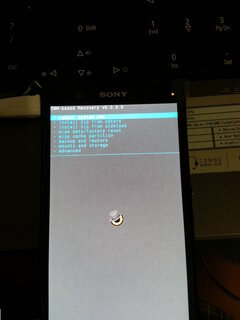
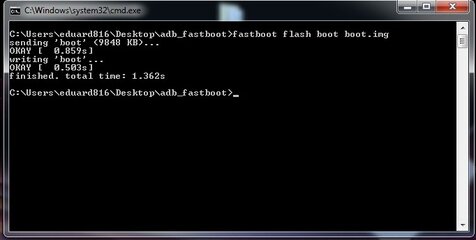


 How about sa Albums na app ng XZ natin sir, hindi na rin ba sya lalabas dun? Kase diba nakikita din sa Albums yung mga videos? TIA..
How about sa Albums na app ng XZ natin sir, hindi na rin ba sya lalabas dun? Kase diba nakikita din sa Albums yung mga videos? TIA..