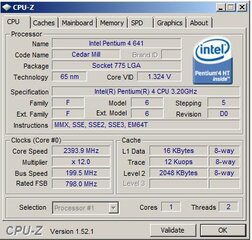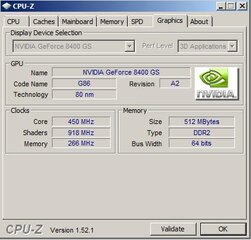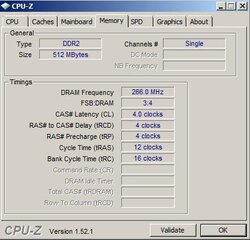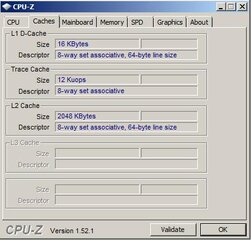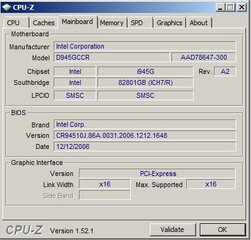Use wine with this configuration.
Wine configuration:
Windows -> "Windows XP"
Allow Pixel Shader "enable"
Audio only ALSA
Regedit configuration:
Add "Direct3D" key to HKEY_CURRENT_USR -> Software -> Wine
Add the following String Values to the Direct3D key:
DirectDrawRenderer "opengl"
Nonpower2Mode "repack"
OffscreenRenderingMode "fbo"
PixelShaderMode "enabled"
RenderTargetLockMode "auto"
Install DirectX 9 with WineTricks:
Open a terminal and use:
wget http://www.kegel.com/wine/winetricks
After that:
Run winetricks with: sh winetricks
And install the DirectX9 package from the list.
Wine configuration:
Windows -> "Windows XP"
Allow Pixel Shader "enable"
Audio only ALSA
Regedit configuration:
Add "Direct3D" key to HKEY_CURRENT_USR -> Software -> Wine
Add the following String Values to the Direct3D key:
DirectDrawRenderer "opengl"
Nonpower2Mode "repack"
OffscreenRenderingMode "fbo"
PixelShaderMode "enabled"
RenderTargetLockMode "auto"
Install DirectX 9 with WineTricks:
Open a terminal and use:
wget http://www.kegel.com/wine/winetricks
After that:
Run winetricks with: sh winetricks
And install the DirectX9 package from the list.






 in advance sa mga tutulong...
in advance sa mga tutulong...