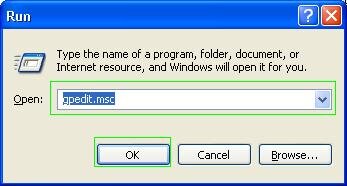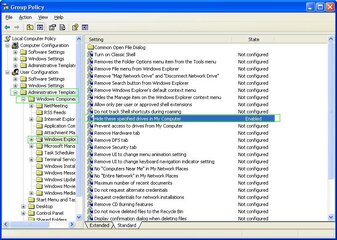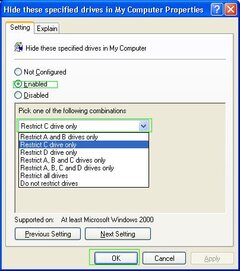- Messages
- 76
- Reaction score
- 0
- Points
- 26
If you want to hide local hard drive in my computer..take this following step
Step 1: On desktop click start and click run (or simply press window+r in keyboard)

Type "gpedit.msc" then click OK
Step2: Group policy window will appear
on the explorer(left side) click to expand User configuration > administrative templates >Windows Component > windows explorer

on the right side of the window double click "hide these specified drives on my computer..

Click enable and select drive you want to hide..you can hide multiple drive also.. after selecting drive click ok...^_^
Make sure that User configuration setting is enable
(On Group Policy Click Local Computer Policy and click on Poperties in standard toolbar)

uncheck the Disable user configuration setting then press OK

Step 1: On desktop click start and click run (or simply press window+r in keyboard)
Type "gpedit.msc" then click OK
Step2: Group policy window will appear
on the explorer(left side) click to expand User configuration > administrative templates >Windows Component > windows explorer
on the right side of the window double click "hide these specified drives on my computer..
Click enable and select drive you want to hide..you can hide multiple drive also.. after selecting drive click ok...^_^
Make sure that User configuration setting is enable
(On Group Policy Click Local Computer Policy and click on Poperties in standard toolbar)
uncheck the Disable user configuration setting then press OK
That's all..^_^
Attachments
Last edited: