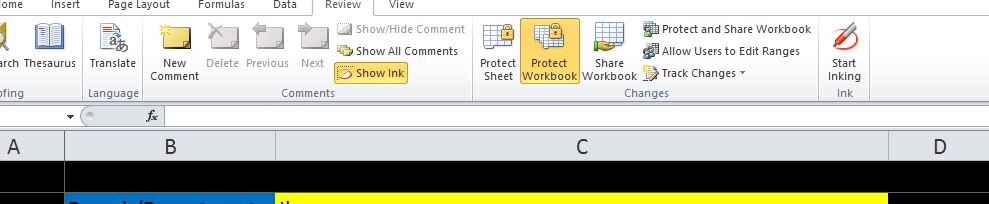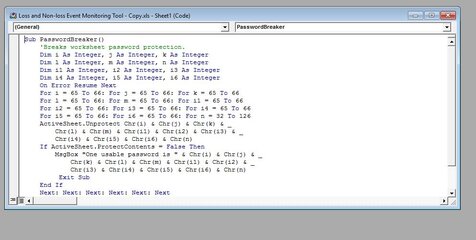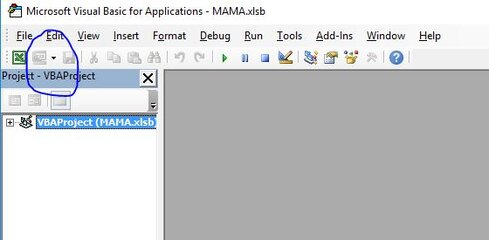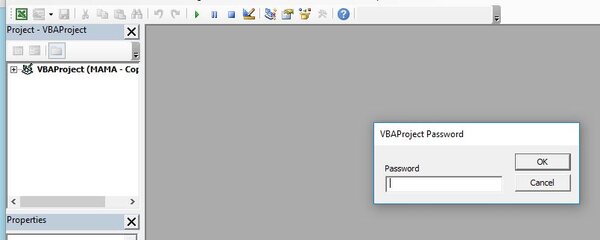Symbianize Forum
Most of our features and services are available only to members, so we encourage you to login or register a new account. Registration is free, fast and simple. You only need to provide a valid email. Being a member you'll gain access to all member forums and features, post a message to ask question or provide answer, and share or find resources related to mobile phones, tablets, computers, game consoles, and multimedia.
All that and more, so what are you waiting for, click the register button and join us now! Ito ang website na ginawa ng pinoy para sa pinoy!
You are using an out of date browser. It may not display this or other websites correctly.
You should upgrade or use an alternative browser.
You should upgrade or use an alternative browser.
[TUT]How to Remove Protected Excel Sheet Password
- Thread starter kadz_amr
- Start date
- Replies 148
- Views 16,533
More options
Who Replied?- Messages
- 370
- Reaction score
- 13
- Points
- 28
- Thread Starter
- #66
Hi, ginamit ko ito kaya ok na ulit ung workbook, nagagamit ko na, pero may napansin ako, ung password andun pa din pero naclick ko na ung mga locked cells dati.
tapos ung nakahide na sheet, nakahide pa din, help po.
Ok n pag nabuksan mo na sya. Save as mo n lng yan without pw. Right mo lng din yung cell n tapos properties uncheck mo ang lock cell checkbox
- Messages
- 55
- Reaction score
- 0
- Points
- 26
View attachment 283265
sir bakit po ganito? pang teacher po kasi yan gusto ko sanang iunlock para din makatulong. salamat po mga sir!
sir bakit po ganito? pang teacher po kasi yan gusto ko sanang iunlock para din makatulong. salamat po mga sir!
Attachments
- Messages
- 370
- Reaction score
- 13
- Points
- 28
- Thread Starter
- #68
View attachment 1148380
sir bakit po ganito? pang teacher po kasi yan gusto ko sanang iunlock para din makatulong. salamat po mga sir!
Expand mo muna yung xlsb sa left pane tas highlight mo yung sheet n may pw saka kalang makakagawa ng vb sheet attached dun sa sheet at mapepaste mu yung code.
- Messages
- 55
- Reaction score
- 0
- Points
- 26
Expand mo muna yung xlsb sa left pane tas highlight mo yung sheet n may pw saka kalang makakagawa ng vb sheet attached dun sa sheet at mapepaste mu yung code.
View attachment 283348 ayan po agd yung lumalabas sir kapag inexpand ko po
Attachments
- Messages
- 370
- Reaction score
- 13
- Points
- 28
- Thread Starter
- #71
View attachment 1148569 ayan po agd yung lumalabas sir kapag inexpand ko po
Yan yung down side ng procedure na'to. Wala tayong magawa dyan.
Edit: Try mo sa Developer Tab>Macro kung makakagawa ka nang macro?
Kung makakagawa ka may chance pa! Update mo'ko. Paki attach na lang din ng excel kung mamarapatin mo.
Last edited:
- Messages
- 1,704
- Reaction score
- 0
- Points
- 26
Kung repost na po to paki delete na lang po.
Follow these Steps Carefully.
Note: Applicable to any version of MS Office. What I am using in this demonstration is MS Office 2010.
1. Open the Password Protected Excel Sheet.
2. Press Alt+F11. A MS Visual Basic Interface will popup.
3. Do as what the image shows
4. Paste this code:
Code:Sub PasswordBreaker() Dim i As Integer, j As Integer, k As Integer Dim l As Integer, m As Integer, n As Integer Dim i1 As Integer, i2 As Integer, i3 As Integer Dim i4 As Integer, i5 As Integer, i6 As Integer On Error Resume Next For i = 65 To 66: For j = 65 To 66: For k = 65 To 66 For l = 65 To 66: For m = 65 To 66: For i1 = 65 To 66 For i2 = 65 To 66: For i3 = 65 To 66: For i4 = 65 To 66 For i5 = 65 To 66: For i6 = 65 To 66: For n = 32 To 126 ActiveSheet.Unprotect Chr(i) & Chr(j) & Chr(k) & _ Chr(l) & Chr(m) & Chr(i1) & Chr(i2) & Chr(i3) & _ Chr(i4) & Chr(i5) & Chr(i6) & Chr(n) If ActiveSheet.ProtectContents = False Then MsgBox "One usable password is " & Chr(i) & Chr(j) & Chr(k) & Chr(l) & Chr(m) & Chr(i1) & Chr(i2) & _ Chr(i3) & Chr(i4) & Chr(i5) & Chr(i6) & Chr(n) Exit Sub End If Next: Next: Next: Next: Next: Next Next: Next: Next: Next: Next: Next End Sub
and will look like this
5. Close the MS Visual Basic Interface and return to the protected excel sheet.
6. Go to view>macros (it may differ with other version of MS Office).Follow the steps in the image as shown.
7. Then a window will popup and will look like this.
8. After running the code please wait until it finishes its routine. It may take a minute or two depending on the speed of your system.
9. If you see the messagebox as shown below then you're successful.
10. Then "Save As" it in a different filename.
I hope you'll find this tutorial helpful.
thnkzz TS

- Messages
- 55
- Reaction score
- 0
- Points
- 26
Yan yung down side ng procedure na'to. Wala tayong magawa dyan.
Edit: Try mo sa Developer Tab>Macro kung makakagawa ka nang macro?
Kung makakagawa ka may chance pa! Update mo'ko. Paki attach na lang din ng excel kung mamarapatin mo.
Bawal na pong maggwa ng macros haha disable na po yung karamihan ng pipindutin. thanks po sir
- Messages
- 5
- Reaction score
- 0
- Points
- 16
Master panu if sa Word? meron din ba?
Patulong naman poh.
Patulong naman poh.
- Messages
- 17
- Reaction score
- 0
- Points
- 16
salamat ts 

- Messages
- 370
- Reaction score
- 13
- Points
- 28
- Thread Starter
- #80
paano po sa 2013 ver, once I run the code mag not responding na po kasi. please baka may ibang method po thanks!
Yan yung sinasabi kong paraan para macounter to. Since ang code ay nag loloop for testing each character it would take time ang resource kung masyadong complicated at mahaba ang password. Marahil mga 30 characters o higit pa password nyan.

 :
: