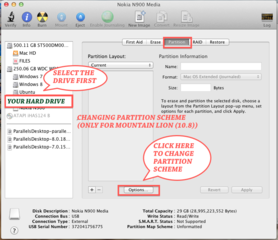joma, try mong itype UseKernelCache=No as bootflag.
or
dito, sa vmware, di ko na lam kung san ko nakuha, google mo na lang sa mga torrent sites.
Vmware on hackintosh
- - - Updated - - -
[url]http://km.support.apple.com/kb/image.jsp?productid=134327&size=120x120 OS X Mavericks 10.9.2 Update[/URL]
This update:
Adds the ability to make and receive FaceTime audio calls
Adds call waiting support for FaceTime audio and video calls
Adds the ability to block incoming iMessages from individual senders
Improves the accuracy of unread counts in Mail
Resolves an issue that prevented Mail from receiving new messages from certain providers
Improves AutoFill compatibility in Safari
Fixes an issue that may cause audio distortion on certain Macs
Improves reliability when connecting to a file server using SMB2
Fixes an issue that may cause VPN connections to disconnect
Improves VoiceOver navigation in Mail and Finder
Provides a fix for SSL connection verification