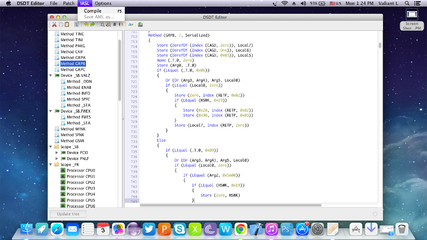Symbianize Forum
Most of our features and services are available only to members, so we encourage you to login or register a new account. Registration is free, fast and simple. You only need to provide a valid email. Being a member you'll gain access to all member forums and features, post a message to ask question or provide answer, and share or find resources related to mobile phones, tablets, computers, game consoles, and multimedia.
All that and more, so what are you waiting for, click the register button and join us now! Ito ang website na ginawa ng pinoy para sa pinoy!
You are using an out of date browser. It may not display this or other websites correctly.
You should upgrade or use an alternative browser.
You should upgrade or use an alternative browser.
[ TUTORIAL ]Hackintosh Basic Guide [MAC on PC]
- Thread starter jhusly
- Start date
- Replies 4,632
- Views 276,203
More options
Who Replied?- Messages
- 43
- Reaction score
- 0
- Points
- 26
Sir litemint eto yung details ng laptop ko lahat na po yan tnx po
Model: ASUS X552C
Processor: Intel® Core™ i5-3337U Processor
- 1.8GHz, 3MB Smart Cache
- Max Turbo Frequency 2.7 GHz
RAM: 4gb
Video Card: NVIDIA® GeForce®GT 710M 1GB
Sound: Realtek
Bluetooth: Qualcomm Atheros
Wifi: Qualcomm Atheros AR9285WB-EG Wireless Network Adapter
nadownload ko na po yung niresh ml2 10.8.2. nagbackread po ako ano po yung gagagmitin ko na bootflags thanks po..
Model: ASUS X552C
Processor: Intel® Core™ i5-3337U Processor
- 1.8GHz, 3MB Smart Cache
- Max Turbo Frequency 2.7 GHz
RAM: 4gb
Video Card: NVIDIA® GeForce®GT 710M 1GB
Sound: Realtek
Bluetooth: Qualcomm Atheros
Wifi: Qualcomm Atheros AR9285WB-EG Wireless Network Adapter
nadownload ko na po yung niresh ml2 10.8.2. nagbackread po ako ano po yung gagagmitin ko na bootflags thanks po..
Last edited:
- Messages
- 1,250
- Reaction score
- 0
- Points
- 26
ok ok... i've already restored niresh mavericks image on USB and I just booted it with only a "-v" bootflag... pero nung nagstart-up na... walang setup then the only thing that appears is the log-in option na Name and Password... what could be wrong? meron ba talga si niresh na nilagay na ganun before setting things up? and what could that be?
@d3, di ko pa natry magpatch ng ganun, hindi ba gamit don eh ang multibeast?
mayron dsdt editor pero magagamit din yon sa multibeast sa pagload sa bootloader pero ikaw rin mismo mg personally patch don based sa hardware information ng pc mo ang advantage kasi pag gumamit ng dsdt injection kaysa usual na gigamit natin na kext patching una ay pwede na magamit yung original na kext sa apple yung tinawag nila na vanilla kernel di na kailangan mg reinstall ng kext kung sakaling ma update yung os at pangalawa ma fix yung mga kernel panic na issue..
ito po yung dsdt, gumana sa akin lahat from network, brightness, gpx acceleraton, battery meter, at power management issue maliban sa "wake from sleep" issue... anyway intel hd i3 first gen pala cpu at video card ko
Attachments
- Messages
- 1,250
- Reaction score
- 0
- Points
- 26
mayron dsdt editor pero magagamit din yon sa multibeast sa pagload sa bootloader pero ikaw rin mismo mg personally patch don based sa hardware information ng pc mo ang advantage kasi pag gumamit ng dsdt injection kaysa usual na gigamit natin na kext patching una ay pwede na magamit yung original na kext sa apple yung tinawag nila na vanilla kernel di na kailangan mg reinstall ng kext kung sakaling ma update yung os at pangalawa ma fix yung mga kernel panic na issue..
ito po yung dsdt, gumana sa akin lahat from network, brightness, gpx acceleraton, battery meter, at power management issue maliban sa "wake from sleep" issue... anyway intel hd i3 first gen pala cpu at video card ko
http://www.symbianize.com/attachment.php?attachmentid=891054&stc=1&d=1393825280
Laptop ba gamit mo? magkamukha tayo ng specs ng processor at graphics card ah...,.pshare naman kung pano ka nag-inject...

Laptop ba gamit mo? magkamukha tayo ng specs ng processor at graphics card ah...,.pshare naman kung pano ka nag-inject...
Uu sa laptop, di kasi madali mg patch gamit dsdt madaming process at complicated pero kung gusto muh mayron mga code snippet sa google sa specs muh... Since Intel HD iseries First Gen yung specs muh mayron nang graphics kext patch dyan..
http://www.insanelymac.com/forum/topic/286092-guide-1st-generation-intel-hd-graphics-qeci/
- Messages
- 438
- Reaction score
- 1
- Points
- 28
Hi, I've realize there's already quite a number of members here who discovered and able to install macintosh on
their non-macintosh machine. I wanted to start writing this not a tutorial but as Q&A when i was still learning my
way to hackintosh but when i posted a question here about it, I didn't get any response!
I know there's already some thread existing but I still decided to create a new one for I wanted to elaborate quite
a bit on installing hackintosh on our system and hopefully would be understandable enough for everyone. If a
moderator find this redundant, you can merge it or delete and it would just be fine.
http://www.symbianize.com/attachment.php?attachmentid=671220&d=1353386762
Hackintosh a name adopted for non-macintosh computer running on a complete macintosh operating system.
It's done by modifying the legit release of osx version so that it would be bottable on any computer.
WHAT YOU NEED
- a perfectly working computer of course with atleast dual core processors
(intel is the most recommended but amd and atom would still work)
LIST OF SUPPORTED PROCESSOR
- INTEL : Dual & Quad Core Series, i3, i5, i7, Atom
- AMD : Phenom, Atlon, FX series
- a sata hard drive ( should be set in bios from IDE to AHCI )
for complete recommended parts specially for hobbyist who want to assemble from scratch from HERE
- an osx dvd ( this time we would just use distro release.
Note that there are at least 4 more other highly recommended way of installing hackintosh but requires
purchasing a legit copy of mac osx from appstore which most of us would not usually want to go through specially
for first timer.
DISTRO means a modified copy of the original osx version (e.g. Snow Leopard, Lion, Mountain Lion) so that
it would be readily bootable without the need of going through every steps as it was first done on the early days of
hackintosh. This includes but not limited to the release of iAtkos, Blangsak, iNDO, Hazzard and all others. Also note
that there are some rumors/issues with distro and is block from tonymac support for some of them are found embedded
with backdoor trojans.
PRE-INSTALLATION
Download the neccesary files below :
Mac OSX Distro :
Niresh
10.7 - Lion
10.8 - Mountain Lion (Latest)
iAtkos
10.7 - Lion
10.8 - Mountain Lion (Latest)
You could also search the other in your favorite torrent sites or maybe I'll add some soon.
Multibeast - best and easy post-installation tool for fixing some issues like audio, display, ethernet, wifi and other.
[
10.7 - URL="http://www.mediafire.com/?2x6avu060cjf11t"] Lion (pass:jhusly)[/URL]
10.8 - Mountain Lion
For the start of the post i would use one of the distro has the most success based on my experience and of lesser
kernel panic (equivalent to BSOD in windows). Also i recommend it since i can say that it is clean
and I was able to help him a bit to admin his page on my spare time when he releases his latest distro.
CREATING DVD INSTALLER
Niresh Lion - right-click the .iso file and burn it as image ( if you are using windows 7 or 8), you can also use third-party software to do the job like nero. Be sure to remember to burn the file at the lowest speed to ensure that data is copied correctly.
iAtkos - Download transmac and then use it to burn the file correctly in a Dual-Layer DVD. Kung may access kayo sa mac computer, mount nyu lang yung DMG file then right and burn to DVD.
CREATING BOOTABLE USB another option to create an installer for osx is to use the usb method if supported by the distro maker.
Go to your motherboard's manufacturer's site and be sure to gather the following details :
I would base my example on my system which is :
AMD FX-6100 / Asrock 970 Extreme 3 (installation would just be the same except for few things)
Audio Codec : Realtek ALC892
Lan : Realtek RTL8111E
Graphics Card
Wifi Card (if you have)
HARD DRIVE PARTITION AND BIOS SETTINGS
Create a partition where you want to install the mac osx. If you have a dedicated hard drive for it, then it's better
so you wont mess up your personal files in case you did something wrong. Also rename your partitions to something
that would make sense so you would be able to identify them easily while on osx installation (e.g. C: Windows D: Mac OSX).
INSTALLATION
1) Load your mac osx dvd in your dvd-rom and boot from it.
2) Once the darwin boot loader is loaded, press F8 key on your keyboard. Will bring you to drive boot selection.
3) Select where your dvd is and type necessary kernel flags (refer below) before hitting enter.
http://www.symbianize.com/attachment.php?attachmentid=780341&stc=1&d=1377722956
Niresh bootflags :
If you are using an intel processor (excluding atom), you only have to type "-v"
If you are using an atom processor, type "Kernel Cache"=\atom -v" without the quote
For AMD processors like me, type "Kernel Cache"=\amd arch=i386 –v busratio=your busratio here DSDT=0 DropSSDT=Yes"
Finding the correct busratio for amd user, here (
Common bootflags and usage (http://www.macbreaker.com/2012/01/list-of-common-hackintosh-boot-flags_29.html)
With the "-v" flag on, you would see you screen flooded with scrolling commands line executed. If you are on track, you would then see a Language Selection for mac installation
http://www.symbianize.com/attachment.php?attachmentid=671257&d=1353389499
4) On the top, click Utilities > Disk Utilities
Select the HD partition where you want to install your osx
http://www.symbianize.com/attachment.php?attachmentid=671259&d=1353389726
-----------------------------------------------------------------------------------------------------------------------------
DO THIS ONLY WHEN YOU WANT TO CHANGE YOU BOOT SCHEME FROM MBR TO GUID FOR 10.8 INSTALLATION
http://img823.imageshack.us/img823/2726/screenshot20121124at138.png
Note : This will reformat your whole drive.
After completing the instruction above, you can now create your partition by clicking plus "+" sign or the dropdown
below Partition Layout.
-----------------------------------------------------------------------------------------------------------------------------
5) Open "Erase" tab, under "Format", Select "Mac OS Extended (Journaled). It usually looks like an inactive drop down but its clickable. Now hit "Erase".
Warning : this will reformat the selected partition. Always double check so you won't end up reformatting the wrong drive. And then close the window when formatting is done.
http://www.symbianize.com/attachment.php?attachmentid=671266&d=1353390291
6) The installation window will goes back and then click continue and then select the drive/partition you just formatted. Before hitting install, be sure to customize your installations by hitting "Customize" button at the lower left.
http://www.symbianize.com/attachment.php?attachmentid=671279&d=1353391391
Be sure to check the appropriate kernel for your system else your installation won't boot. Intel users need not to worry this since it is using by default the intel compatible kernel. With your system specifications gathered while ago, use it to select the matching KEXT under Audio, Network. You can opt to leave the "Graphics" option uncheck to avoid kernel panic issues unless your graphics card is listed. For Audio, sometimes even using the corresponding codec listed, you still end up with no sounds. Much of the time, people just opt to install the Universal Audio from VoodooHDA 2.7. Be sure to always select only one for each on every option to avoid conflict that would result to kernel panic. Customizing the installation is quite tricky for beginners and end up the selection a reason for failed installation.
http://www.symbianize.com/attachment.php?attachmentid=671277&d=1353391159
7) You can leave the rest by default and hit "install". This would usually take at least 18mins. With my experience with installation, sometimes it is advisable to move your cursor occasionally specially during the last 5 minutes of installation to avoid the system from freezing. When the cursor disappear, just don't wait no more longer that 5mins and restart the procedure if still seems freezing because it might actually is.
http://www.symbianize.com/attachment.php?attachmentid=671282&d=1353391742
8) When installation is done and complete, you would be greeted with a success message else you have to start over again. The system would then restart itself and remove the dvd.
http://www.symbianize.com/attachment.php?attachmentid=671283&d=1353391742
9)If everything went well, you would be greeted with chameleon bootloader with Niresh custom background in it. Choose your hard drive where you install the osx. Before hitting the return key, type the boot flag you use before during the installation if there is any and then add "-x" on the end. This will force the system in safe mode and load minimal kext to avoid kernel panic. Wait a little while since booting for the first time is quite longer. You would then be greeted with Customization option for you mac which requires some field to be filled. Once everything is done and landing to your mac desktop, restart you mac and then boot again with the previous boot flags except that this time you would replace the additional "-x" with "-f".
Note : if you encounter boot0:error or the like, just insert the dvd installation disk and boot from it while selecting the disk where you have installed you mac osx.
10) Check if the following is working for you to enjoy your mackintosh :
Audio
Lan
Graphics
USB
If one of them failed to work, run mutibeast application to fix the problem. Note : if you are not certain what to install, be sure to remember the location where the KEXT would be installed (it could be seen on the description panel when a certain KEXT is clicked.) It's also a good practice to clone you mac partition once you already have a running installation. Install KEXT from multibleast 1-by-1 so you would know which one works and which one causes kernel panic because this is something unavoidable while learning hackintosh way-around.
For KEXT/FIX download, you can always go to KEXT.COM
FIXING BOOT0:ERROR
Before you start worrying about fixing the boot0:error, you should make sure that the basic functionality of your hackintosh is already working - USB, Audio, Ethernet. If any of them still not working, maybe you should still run multibeast first and fix them one-by-one. Else, we'll proceed.
boot0:error is cause by certain drives with firmwares preventing chameleon/chimera to write into the boot sector, so what we need to do is install the latest version or install it manually while the device is unmounted.
First solution is just to install the latest chameleon bootloader (pass:jhusly)
- just extract the zip file and then double click the .pkg file to install. Boot error should be fixed, if not proceed to the next option.
If above don't work for you, download this (pass:jhusly) and extract it to your desktop.
Still dont fixed it? Here's the last and sure resort.
1) Open the terminal (equivalent of cmd in win) and execute the following command line-by-line.
2) Type "diskutil list"
Now, take note for the partition identifier kung saan naka-install ang mac mo. Mine is "disk0s1"
http://imageshack.us/scaled/landing/145/screenshot20121124at955.png
3) Type "cd" without the qoute, and then drag the bootfix folder into the Terminal and hit enter. Or could also be done by typing "cd /Users/YOURUSERNAMEHERE/Desktop/bootfix"
4) Type "ls" and hit enter. Seeing "boot, boot0, boot0md, boot1h" confirm that you are inside the bootfix folder.
5) Type sudo dd if=boot1h of=/dev/rdisk0s1 - just type in your password when ask.
Replace the disk0s1 kung anu yung sau as per step-2. Wait until the command is completed and then reboot.
1) Use the dvd disk to boot into osx installation. Open "Disk Utility", select the partition where you installed the osx and hit unmount. We need to do this to stop the disk' firmware working that keep blocking the processes above.
http://imageshack.us/scaled/landing/607/bootfix.jpg
Now execute the steps 3 to 5 in the above procedure. This is assuming that "bootfix" folder is still on your desktop.
NEXT
Detailed explaination when using multibeast to fix errors
Fixing appstore, Facetime, iCloud
Legit installation using Unibeast, MyHack, Kakewalk (hopefully)
FOR COMPATIBILITY INQUIRIES, PLEASE FOLLOW THIS FORMAT :
PC :
LAPTOP :
OR SCREENSHOT OF DXDIAG (1 & 2) / CPU-Z AND GPU-Z
Here's my FX-6100 hackintosh anyway
http://sphotos-c.ak.fbcdn.net/hphotos-ak-ash3/580298_517691378261017_570481121_n.jpg
http://sphotos-f.ak.fbcdn.net/hphotos-ak-prn1/18243_533570530006435_364337177_n.jpg
http://sphotos-e.ak.fbcdn.net/hphotos-ak-snc6/6247_533570613339760_2021781016_n.jpg
http://sphotos-h.ak.fbcdn.net/hphotos-ak-snc7/925_533570756673079_1440500186_n.jpg
http://sphotos-d.ak.fbcdn.net/hphotos-ak-prn1/14301_533570840006404_1946706739_n.jpg
WANT TO BOOT DUAL/TRIPLE/QUAD AND SO ON...? NO PROBLEM!
http://sphotos-d.ak.fbcdn.net/hphotos-ak-ash4/1231661_681218065241680_322417313_n.jpg
This is how the bootscreen looks like!
Common Boot Flags and their usage HERE
FOR HARDWARE COMPATIBILITIES CHECK THIS PAGE.
ALSO CHECK THIS FOR SUPPORTED GRAPHICS CARD.
ssalamat sa tut bossing. (Y)
- Messages
- 1,250
- Reaction score
- 0
- Points
- 26
Uu sa laptop, di kasi madali mg patch gamit dsdt madaming process at complicated pero kung gusto muh mayron mga code snippet sa google sa specs muh... Since Intel HD iseries First Gen yung specs muh mayron nang graphics kext patch dyan..
http://www.insanelymac.com/forum/topic/286092-guide-1st-generation-intel-hd-graphics-qeci/
Cge salamat sa reply...try ko...balitaan ko kayo kung ano mgandang mangyayari hihihi

- Messages
- 43
- Reaction score
- 0
- Points
- 26
jal, im not sure sa bluettooh at video kung supported, the rest is fine.
@pakura, hindi sya nagtuloy sa setup
username root password niresh
try mong lagyan ng ibang boot flag, -v -f
ok sir litemint try ko n po yung ml2 ni niresh pamaya after my duty one thing pa po I want to dual boot my lappy alin po yung first n dapat install. salamat po..
Last edited:
- Messages
- 2,215
- Reaction score
- 0
- Points
- 26
d3fc0, hindi ko pa natutukan yang pag edit, nagrely lang ako sa mga kext na nagkalat sa net, compatible kasi dati ang Toshiba na gamit ko noon para sa ML. Sa youtube wala kang makitang tutorials?
@abella28, sa tonymac lang alam kong meron, di ko sure kung may nagmirror ng link doon or reg ka sa niresh website, my link doon.
@abella28 & jalfrect22, windows then mavericks, nakapagbackup kana ba ng windows? Kung bou na loob mo maghackintosh, prepare ka lang.
@abella28, sa tonymac lang alam kong meron, di ko sure kung may nagmirror ng link doon or reg ka sa niresh website, my link doon.
@abella28 & jalfrect22, windows then mavericks, nakapagbackup kana ba ng windows? Kung bou na loob mo maghackintosh, prepare ka lang.

- Messages
- 43
- Reaction score
- 0
- Points
- 26
d3fc0, hindi ko pa natutukan yang pag edit, nagrely lang ako sa mga kext na nagkalat sa net, compatible kasi dati ang Toshiba na gamit ko noon para sa ML. Sa youtube wala kang makitang tutorials?
@abella28, sa tonymac lang alam kong meron, di ko sure kung may nagmirror ng link doon or reg ka sa niresh website, my link doon.
@abella28 & jalfrect22, windows then mavericks, nakapagbackup kana ba ng windows? Kung bou na loob mo maghackintosh, prepare ka lang.
opo sir im ready to try hackintosh nakabackup na po ko lahat ng files ko. ready na po ako to install ml2 ni niresh excited na po ako talaga..

edit:
sir dinownload ko na po lahat ng iso ni niresh pati yung mavericks na nakita ko .iso yung format yung ml2 palang yung naburn ko sa dvd. thanks
Last edited:
- Messages
- 450
- Reaction score
- 0
- Points
- 26
Cge salamat sa reply...try ko...balitaan ko kayo kung ano mgandang mangyayari hihihi
ayos!dto kn rin tol

Last edited:
- Messages
- 1,250
- Reaction score
- 0
- Points
- 26
ayos!dto kn rin tol
Wahaha...may nahawakan kasi ko ditong isang laptop...ttry ko... tignan natin DSDT editing ngayon...hahaha

- Messages
- 2,215
- Reaction score
- 0
- Points
- 26
Jal, yung ML pwedeng iburn sa cd, pero yung mavericks restore mo sa 8gb na usb.
Abel, separate partition mo sya iinstall, hindi sa parehong partition ng windows mo kasi mabubura sya.
Fire, nakita mo post ko sa naunang page dito? Page 210 or 211.
- - - Updated - - -
Jal, yung ML pwedeng iburn sa cd, pero yung mavericks restore mo sa 8gb na usb.
Abel, separate partition mo sya iinstall, hindi sa parehong partition ng windows mo kasi mabubura sya.
Fire, nakita mo post ko sa naunang page dito? Page 210 or 211.
Abel, separate partition mo sya iinstall, hindi sa parehong partition ng windows mo kasi mabubura sya.
Fire, nakita mo post ko sa naunang page dito? Page 210 or 211.
- - - Updated - - -
Jal, yung ML pwedeng iburn sa cd, pero yung mavericks restore mo sa 8gb na usb.
Abel, separate partition mo sya iinstall, hindi sa parehong partition ng windows mo kasi mabubura sya.
Fire, nakita mo post ko sa naunang page dito? Page 210 or 211.
Similar threads
- Replies
- 0
- Views
- 247