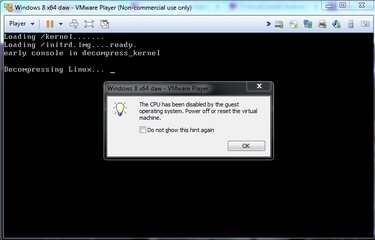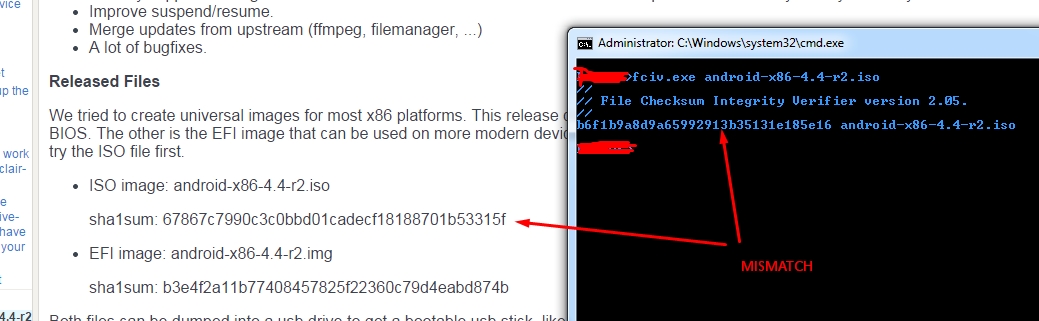- Messages
- 219
- Reaction score
- 2
- Points
- 28
nakapag install na rin ako nito dati sa acer netbook peroblima wala siyang wifi may nahanap ako na pang eepc working ang wifi kaso di tumatakbo kahit anong laro tinangal ko rin .. pinaka madaling method ng pag installed nito gamit tayu ng easybcd tapos run niyo ng live installer para wala na maraming letsiburitsi ingat lang sa pag install nito sa system kasi baka mawala ang windows pag nagkamali ng click sa installation wezard niya..