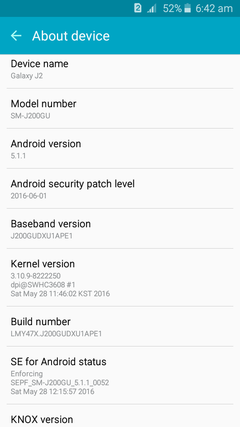- Messages
- 692
- Reaction score
- 1
- Points
- 28
Tama ba to? 2. Turn Off Phone and Boot into "Recovery Mode"(while Phone is off Hold "Volume up + Home + Power" then release all when you see "samsung galaxy j2")
3. In recovery mode press "Install" and select "BETA-SuperSU-v2.66-20160103015024.zip"
View attachment 1144845
Then install via SD card.
View attachment 1144846View attachment 1144846
View attachment 1144844
TS patulong naman
"E: failed to verify whole-file signature" "E: signature verification failed"
Yun ang lumalabas pag patch ko nang BETA-SuperSU-v2.66-20160103015024.zip via SD CARD ko.
Successful naman yung pg Install sa SD card at pg apply nang patch pero parang hindi pa rooted yung phone ko.
I tried to confirm it with root checker. Hindi pa daw rooted. Help naman mga bossing.
hindi talaga mag install yan naka stock recovery ka nakalimutan mo importantin part
First we need to install TWRP
wag kasi talun agad basa din sir
install mo custom recovery para pumasok
- - - Updated - - -
basahin mo ulit yung nasa firstpage

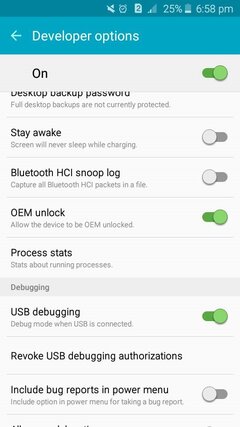
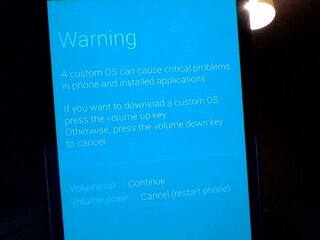
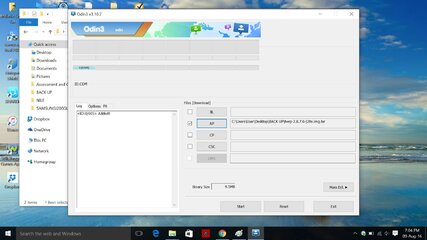
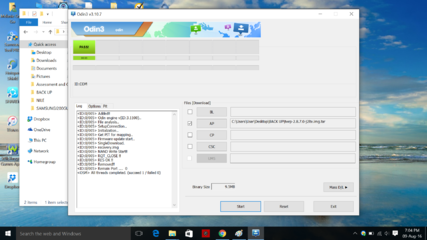
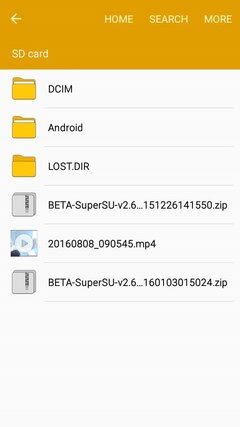
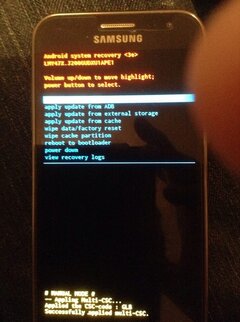
 Thanks
Thanks