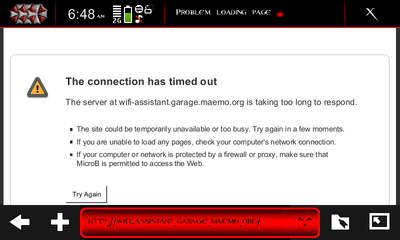- Messages
- 3,626
- Reaction score
- 1
- Points
- 28
- Thread Starter
- #3,521
sir gumagana din cia dati kht may wifi asistant eh.. thanks nga pla sir topetx marunong n ako magflash..hehe
In that case, the problem is not the Wi-fi Assistant. There must be something else that is causing the problem.


 i have rdesktop and telnet!
i have rdesktop and telnet!  pde ko na access routers, switches and PBX namin through wifi.. hindi ko na kailangan maghanap pa ng desktop.
pde ko na access routers, switches and PBX namin through wifi.. hindi ko na kailangan maghanap pa ng desktop.