- Messages
- 127
- Reaction score
- 0
- Points
- 26
uu virtualbox pa lang nainstall ko e
Sir meron po tayong complete documentation ng VB sa org nila try to read this http://www.virtualbox.org/manual/ch01.html#id380798
Most of our features and services are available only to members, so we encourage you to login or register a new account. Registration is free, fast and simple. You only need to provide a valid email. Being a member you'll gain access to all member forums and features, post a message to ask question or provide answer, and share or find resources related to mobile phones, tablets, computers, game consoles, and multimedia.
All that and more, so what are you waiting for, click the register button and join us now! Ito ang website na ginawa ng pinoy para sa pinoy!
uu virtualbox pa lang nainstall ko e
master gusto ko sana mag install ng vmware nadownload ko na yung bundle sa site nila kaso di ko alam pano iinstall wala naman sa net
virtual box na lang dinownload ko, research muna ako kung pano gagawin
Diba yun yung para magamit mo within the windows os? Masakit sa ram yun ah.....
uu virtualbox pa lang nainstall ko e
Ayaw mo sir iinstall nalang si Ubuntu seperately? Kasi malakas sa RAM(Memory) un. Pero depende naman yun sayo kung Good Specs naman PC mo at indi Low End.
Try mo to http://www.psychocats.net/ubuntu/virtualbox
Indi ko pa nasasabukan ang VB kasi baka bumagal laptop ko pero andyan n Complete Process kung pano
Sir meron po tayong complete documentation ng VB sa org nila try to read this http://www.virtualbox.org/manual/ch01.html#id380798
 Ginagamit ko ito minsan pag tinatamad akong mag-dual boot. Remember though, that there are limitations in virtualization ha...especially with drivers of your video card, wireless card, etc. With virtualization, the "Guest" Operating System does not use the real drivers of your devices; they use virtualized/generic versions. So for example, gusto mong mag-crack ng wireless network...eh wag na po tayong umasa, dahil when it comes to cracking wireless networks you need the real drivers of your wireless card and not virtualized drivers. Ito rin ang sagot ko sa ibang threads sa Symbianize na interested mag-Linux pero virtualized (Guest OS) lang within Windows. Pero in fairness, okay siya for day-to-day use but not for special uses (cracking wireless networks, using Compiz, etc.). Nakaktuwa lalo na pag malakas ang specs ng PC mo, may tinatawag kasi na "Seamless" mode ang VirtualBox. Ang hitsura eh parang "blended" na nagru-run ang Linux and Windows mo. I'll probably take a short video and upload it para makita ninyo kung paano ang quality ng VirtualBox pag malakas ang specs ng computer ninyo.
Ginagamit ko ito minsan pag tinatamad akong mag-dual boot. Remember though, that there are limitations in virtualization ha...especially with drivers of your video card, wireless card, etc. With virtualization, the "Guest" Operating System does not use the real drivers of your devices; they use virtualized/generic versions. So for example, gusto mong mag-crack ng wireless network...eh wag na po tayong umasa, dahil when it comes to cracking wireless networks you need the real drivers of your wireless card and not virtualized drivers. Ito rin ang sagot ko sa ibang threads sa Symbianize na interested mag-Linux pero virtualized (Guest OS) lang within Windows. Pero in fairness, okay siya for day-to-day use but not for special uses (cracking wireless networks, using Compiz, etc.). Nakaktuwa lalo na pag malakas ang specs ng PC mo, may tinatawag kasi na "Seamless" mode ang VirtualBox. Ang hitsura eh parang "blended" na nagru-run ang Linux and Windows mo. I'll probably take a short video and upload it para makita ninyo kung paano ang quality ng VirtualBox pag malakas ang specs ng computer ninyo.


Mga sir pahelp naman po... I just installed Ubuntu 10.04 last night and the first app that I installed was vlc media player since I want to play my 720p mkv anime and it worked! However when I followed the guide on the first page to install Restricted Areas I saw that vlc was automatically removed and I can no longer play my mkv's. Now I tried to remove uninstall restricted areas and install vlc back but I encounter an error shown on the screenshot below... I just want vlc back...
master na download ko na po yung parang system restore app
eto po yung na dl ko di ko alam pano iinstall deja-dup_16.1.1.orig.tar.gz
tanong ko lang po kunwari nireformat ko yung ubuntu ko or lilipat ko sa ibang pc ma rerestore ko ba sya using this app?
 The latest version is version 16.
The latest version is version 16.
Hi Friend,
Bakit mano-mano mo ni-download yung installer? Nasa Ubuntu Software Center naman yan eh.The latest version is version 16.

If you want to always have the latest version, you can also add the Deja Dup PPA/repository, just got to this site for instructions on how to add a PPA: https://launchpad.net/~deja-dup-team/+archive/ppa...or go to Page 1 of this thread as there are also instructions on how to add a PPA/repository. This is so that when you run Update Manager, your Ubuntu will always look inside this PPA to check for updated versions.

boss. matanong ko lang.. install kasi ako ng ubuntu lucid lynx server.. di pla gui to? pano to para ma gui? di kasi ko marunong sa commands eh, isa pa, mas madali para sa aking pag GUI..
 Puwede mong isa-isahin ang pag-download ng mga GUI components para maging mukhang Ubuntu Desktop/Netbook din siya. Pero for your purposes I suggest install mo na lang yung Desktop or Netbook Edition, mapahihirapan mo pa ang sarili mo niyan.
Puwede mong isa-isahin ang pag-download ng mga GUI components para maging mukhang Ubuntu Desktop/Netbook din siya. Pero for your purposes I suggest install mo na lang yung Desktop or Netbook Edition, mapahihirapan mo pa ang sarili mo niyan. 
please?....mga kaubuntu, panu paganahing pcsx2 0.9.6 s ubuntu? saan din pala makakadload ng video plugins? wala kasing video plugin yung sa akin, sa pcsx2.net ko mismo nadload emu ko
Hi Friend,
Pag server editions ng mga Linux-based OS, mostly walang GUI yan dahil hindi naman necessary sa server administrators ang "point-and-click" with the mouse.Puwede mong isa-isahin ang pag-download ng mga GUI components para maging mukhang Ubuntu Desktop/Netbook din siya. Pero for your purposes I suggest install mo na lang yung Desktop or Netbook Edition, mapahihirapan mo pa ang sarili mo niyan.


salamat boss, kala ko kasi kagaya rin to ng windows server.. pano na to sir.. di ko mapagana ang gparted kasi nga di gui..
 The beauty with Linux is lahat naman sila ay based sa Terminal (command prompt)...in the hardcore sense of things, yung mga dating Linux-based OS ay puro Terminal lang and then mano-mano ang pag-configure ng mga GUI elements. Pero nowadays, pinadali na ang Linux like Ubuntu. Naka-package na siya with the GUI elements so deretso install na lang. Another good thing is that the apps and GUI elements between Server Edition and Desktop/Netbook Editions are interchangeable or can be cross-installed.
The beauty with Linux is lahat naman sila ay based sa Terminal (command prompt)...in the hardcore sense of things, yung mga dating Linux-based OS ay puro Terminal lang and then mano-mano ang pag-configure ng mga GUI elements. Pero nowadays, pinadali na ang Linux like Ubuntu. Naka-package na siya with the GUI elements so deretso install na lang. Another good thing is that the apps and GUI elements between Server Edition and Desktop/Netbook Editions are interchangeable or can be cross-installed.
 Actually halos lahat ng apps ng Linux ay puwede naman sa Terminal. Pero the suggestion I gave you is, in my opinion, more practical since magre-reinstall ka rin naman.
Actually halos lahat ng apps ng Linux ay puwede naman sa Terminal. Pero the suggestion I gave you is, in my opinion, more practical since magre-reinstall ka rin naman.please?....
 See here:
See here:
boss. matanong ko lang.. install kasi ako ng ubuntu lucid lynx server.. di pla gui to? pano to para ma gui? di kasi ko marunong sa commands eh, isa pa, mas madali para sa aking pag GUI..

Ah hindi.The beauty with Linux is lahat naman sila ay based sa Terminal (command prompt)...in the hardcore sense of things, yung mga dating Linux-based OS ay puro Terminal lang and then mano-mano ang pag-configure ng mga GUI elements. Pero nowadays, pinadali na ang Linux like Ubuntu. Naka-package na siya with the GUI elements so deretso install na lang. Another good thing is that the apps and GUI elements between Server Edition and Desktop/Netbook Editions are interchangeable or can be cross-installed.
At this point the solution for you is:
1. Download the ISO/installer of Desktop or Netbook Edition
2. Run your computer to boot from the CD or USB installer (configure your BIOS first)
3. You computer will start in a Live Session. From there you can use GParted to start all over.
Kung gusto mo pa ring magpaka-hardcore, puwede pa rin namang gamitin ang Gparted in Terminal.Actually halos lahat ng apps ng Linux ay puwede naman sa Terminal. Pero the suggestion I gave you is, in my opinion, more practical since magre-reinstall ka rin naman.
 salamat in advance
salamat in advance 
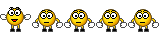
ahhh.. ic.. one last query boss, kasi aside from this forum nagbabasa rin ako ng tuts sa net, diego d explorer ako ngaun sir, gusto ko maraming ma explore im running both desktop and server right now.. meron ka bang list of commands sir? gusto kong basahin at pag.aralansalamat in advance
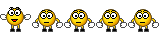
 Yan din ang ginawa ko, I installed both Server and Desktop/Netbook Editions (separate partitions).
Yan din ang ginawa ko, I installed both Server and Desktop/Netbook Editions (separate partitions). Alam ko may naka-post na sa previous page (1 to 3 pages back), nai-share na ang mga links kung saan puwedeng makuha ang mga commands.
Alam ko may naka-post na sa previous page (1 to 3 pages back), nai-share na ang mga links kung saan puwedeng makuha ang mga commands. Parang MS-DOS lang yan may "help" din.
Parang MS-DOS lang yan may "help" din. 
