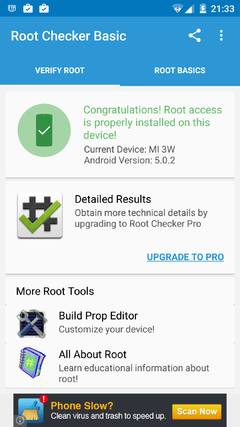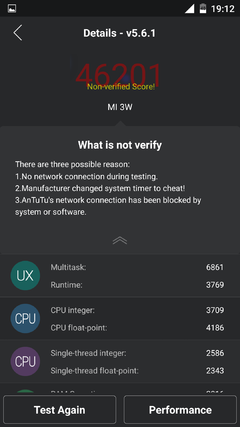MIUI ROM 5.2.13 Full Changelog
[Messaging]
Fix - Error when accessing country codes (12-31)
[Lockscreen, Status Bar, Notification Bar]
New - Added 'Smartcover mode' option (02-10)
Optimization - Display position of lockscreen notifications (02-10)
Optimization - UI details of data usage info on notification shade (02-10)
Fix - Keyboard overlapped with 'Ok' button when setting lockscreen passwords (02-10)
Delete - Deleted option 'Long press back to take photo' (02-10)
Delete - Deleted lockscreen notifications wake screen automatically feature (02-10)
[Home screen]
New - One-handed mode settings shortcut in one-handed mode (02-10)
Optimization - Optimized animation effects of launching/exiting Recents page (02-10)
Fix - Sometimes home screen icons overlapped in rotating (02-10)
Fix - Error in using home screen icons locating function (02-11)
Fix - GPS icon displayed wrongly in notification shade (02-11)
Fix - Long pressing apps in a folder caused the folder to close (02-11)
Fix - Display error of home screen icons when using large font (02-11)
Fix - Sometimes, apps' superscripts did not disappear after clearing notifications from notification shade (02-11)
Fix - Display error of clock (2X1) widget (02-12)
[Gallery]
Optimization - Enhanced smoothness of swiping animation (02-11)
New - Log into mail account without setting it up when using mobile data (02-11)
[Mi Account]
New - Support editing user info such as name and profile picture (02-11)
Fix - Using third party avatar might cause system crash (02-11)[/QUOTE]
downloading na ts.. salamat.hehe kita ko na din sya kagabe

thanks ulit
thanks ulit


 medyo kupas na pag naka-auto brightness
medyo kupas na pag naka-auto brightness