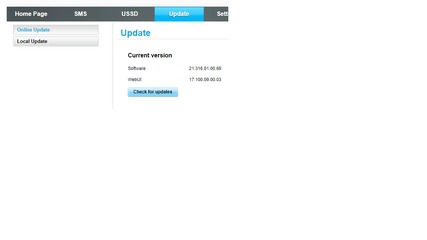- Messages
- 212
- Reaction score
- 43
- Points
- 28
- Thread Starter
- #21
haha actually balak ko ito ipost pero madami na similar threads kaya tinamad ako ipost credist kay rust
well i did leave hints on my thread about dito if igoogle lang nila yun lalabas agad yung guide na ito
intext:"B315" site:4pda.ru