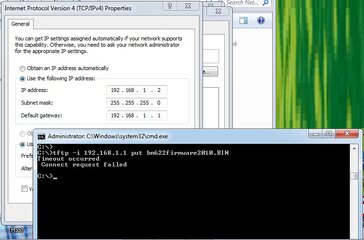Symbianize Forum
Most of our features and services are available only to members, so we encourage you to login or register a new account. Registration is free, fast and simple. You only need to provide a valid email. Being a member you'll gain access to all member forums and features, post a message to ask question or provide answer, and share or find resources related to mobile phones, tablets, computers, game consoles, and multimedia.
All that and more, so what are you waiting for, click the register button and join us now! Ito ang website na ginawa ng pinoy para sa pinoy!
You are using an out of date browser. It may not display this or other websites correctly.
You should upgrade or use an alternative browser.
You should upgrade or use an alternative browser.
BM622 2011 Downgrade to 2010 via TFTP
- Thread starter rao008
- Start date
- Replies 201
- Views 54,025
More options
Who Replied?- Messages
- 115
- Reaction score
- 0
- Points
- 26
I think pang wan ic flashing yong bin file,4mb lang sya,for blankwan flashing.kasi ang pagkakaalam ko 16mb ang bin.file ng 622.for spansion ic.
Correct ko po ito sabi ko,8mb po pala ang 622 dump bin.file para sa 622 hindi 16.
Correct ko po ito sabi ko,8mb po pala ang 622 dump bin.file para sa 622 hindi 16.

Last edited:
- Messages
- 737
- Reaction score
- 0
- Points
- 26
- Thread Starter
- #43
idol ayaw tlga eh 2 hours kna kinukulet sa tftp ayaw tlga baka mali yung file inedit ko na rin file name same parin e2 lumalbas plagi
[url]http://i198.photobucket.com/albums/aa267/lordaj12/error-1.jpg[/URL]
any idea T.S
cguro ung bin file ang d tama..
kc sabi ng iba 16mb+ daw dapat size ng bin file nun..
ill update agad pag may nahanap..
- Messages
- 1,760
- Reaction score
- 2
- Points
- 28
- Messages
- 580
- Reaction score
- 1
- Points
- 28
May nakita ako firmware dump pero hindi ko alam kung gumagana ito.
http://www.runamux.net/down/view/file/pLSMIlxg/bm622_s29_firmware_dump.html
http://www.runamux.net/down/view/file/pLSMIlxg/bm622_s29_firmware_dump.html
Last edited:
- Messages
- 71
- Reaction score
- 0
- Points
- 26
sino mabait jan na mag uupload ng bin file ng 2010 tinitry ko kunin bin file sa 2010 ko na 622 plaging connection failed hahahahaha.. paano kaya makuha bin file nya tnry ko tftp plagi failed eh any idea mga idol para pag ma kopya ko upload ko d2...
- Messages
- 1,760
- Reaction score
- 2
- Points
- 28
May nakita ako firmware dump pero hindi ko alam kung gumagana ito.
http://www.runamux.net/down/view/file/pLSMIlxg/bm622_s29_firmware_dump.html


tried & tested na rin yan... wa epek parin...
- Messages
- 737
- Reaction score
- 0
- Points
- 26
- Thread Starter
- #49
tried & tested na rin yan... wa epek parin...
dapat tlga ung original bin file..hmm..
bsta hanap nalang muna tayo..still d2 d2 parin tayo magusap usap
Hallo po, i want do your tutorial but there comes error: "tftp" is not found or wrong write. i have try 3 times allways the same.First of all : gusto ko poh ipaalam sa inyo na hindi ako ang may ari ng tutorial at hindi ko din ito natest..
pero ipopost ko parin para sa gusto maitry..
so let start..
needs:
1. bm622 2010 firmware 2010 firmware by pakitong
2. bm622 2011
3. personal computer or laptop
4. lan cable
4. power adapter for 622
Procedure:
1. set static ip
http://1.bp.blogspot.com/-RpvkIGg5Mxc/URKU3swOb8I/AAAAAAAAFWw/5_ajw8l0lyM/s1600/tftp-bm622-2.jpg
2. dapat patay ang wimax nyo ha then proceed with next step
3. Click START and RUN, then type cmd to open windows CLI (command line interface) mode
4. Type cd\ to change directory i.g. C:\
Make sure your bm622firmware2010.bin is in local drive C:\
5. Type tftp –i 192.168.1.1 put bm622firmware2010.bin as you can see from the screenshot below, wait DO NOT press enter yet until to do so.
http://4.bp.blogspot.com/-EErXH4Svmig/URKeLoY3WmI/AAAAAAAAFYw/9MW04f4q980/s640/tftp.jpg
6. Make sure or double check that the LAN cable is physically connected to the PC and to the CPE device Huawei BM622 port.
7. Using a pin or sharp item insert onto the pin hole and press the “Reset” button at the side of the CPE device Huawei BM622.
8. Press the Power ON button of the Huawei BM622 while still pressing the "Reset" button.
9.Release the “Reset” button of the Huawei BM622 and press Enter to begin the TFTP firmware downgrade/upgrade.
Please wait for 1 (one) minute and reboot the modem.
10. Press “Reset” while BM622 is ON.
11. Open your browser type http://192.168.1.1 to verify or check if your firmware is already being uploaded, just do same procedure if it is unsuccessful. This tutorial is if you want to downgrade or upgrade your BM622 firmware via TFTP, this can be also applied to 4G WiMAX CPE Huawei model BM621, BM622i, BM625, and BM626.
yun lang poh mga master..
original source:http://pakitong.blogspot.com/2013/02/huawei-bm622-downgrade-firmware-2010.html
can you help? thx in advance
- Messages
- 47
- Reaction score
- 0
- Points
- 26
idol ayaw tlga eh 2 hours kna kinukulet sa tftp ayaw tlga baka mali yung file inedit ko na rin file name same parin e2 lumalbas plagi
[url]http://i198.photobucket.com/albums/aa267/lordaj12/error-1.jpg[/URL]
any idea T.S
>bka ndi nya malocate sa drive C: mo yung bm622firmware
- Messages
- 4
- Reaction score
- 0
- Points
- 16
pahelp guys!
hindi ako makaconnect sa telnet
pero naka check nmn ung telnet client/server ko
and naa-access ko yung gui nya
sinundan ko yung instruction dito
http://www.symbianize.com/showthread.php?t=990602
nastuck ako sa
9.Release the “Reset” button of the Huawei BM622 and press Enter to begin the TFTP firmware downgrade/upgrade.
im not sure kung tama ung ginawa ko
hold rest, press power release reset then press enter
7. Using a pin or sharp item insert onto the pin hole and press the “Reset” button at the side of the CPE device Huawei BM622.
8. Press the Power ON button of the Huawei BM622 while still pressing the "Reset" button.
pag enter ko sa cmd ganito lumalabas (see pic above)
anu kaya problema?
any solutions?

hindi ako makaconnect sa telnet
pero naka check nmn ung telnet client/server ko
and naa-access ko yung gui nya
sinundan ko yung instruction dito
http://www.symbianize.com/showthread.php?t=990602
nastuck ako sa
9.Release the “Reset” button of the Huawei BM622 and press Enter to begin the TFTP firmware downgrade/upgrade.
im not sure kung tama ung ginawa ko
hold rest, press power release reset then press enter
7. Using a pin or sharp item insert onto the pin hole and press the “Reset” button at the side of the CPE device Huawei BM622.
8. Press the Power ON button of the Huawei BM622 while still pressing the "Reset" button.
pag enter ko sa cmd ganito lumalabas (see pic above)
anu kaya problema?
any solutions?

Last edited:
- Messages
- 428
- Reaction score
- 0
- Points
- 26
Di na dapat magdowngrade dahil madali lang mablankwan ang 2010
- Messages
- 4
- Reaction score
- 0
- Points
- 16
bm ko po i2, thanks...
- Messages
- 99
- Reaction score
- 0
- Points
- 26
Guys eto sana makatulong at sana may tumulong sa atin....
Eneble muna natin ang tfp sa program and features para marecognize ng cmd as a command.... same sa pag enable ng telnet sa control panel...
ang problema ngayon ung timing.. puro connection request failed ako... sana may makatulong...
Eneble muna natin ang tfp sa program and features para marecognize ng cmd as a command.... same sa pag enable ng telnet sa control panel...
ang problema ngayon ung timing.. puro connection request failed ako... sana may makatulong...
- Messages
- 99
- Reaction score
- 0
- Points
- 26
Guys eto sana makatulong at sana may tumulong sa atin....
Eneble muna natin ang tfp sa program and features para marecognize ng cmd as a command.... same sa pag enable ng telnet sa control panel...
ang problema ngayon ung timing.. puro connection request failed ako... sana may makatulong...
Eneble muna natin ang tfp sa program and features para marecognize ng cmd as a command.... same sa pag enable ng telnet sa control panel...
ang problema ngayon ung timing.. puro connection request failed ako... sana may makatulong...
- Messages
- 239
- Reaction score
- 0
- Points
- 26
pamark po muna ako