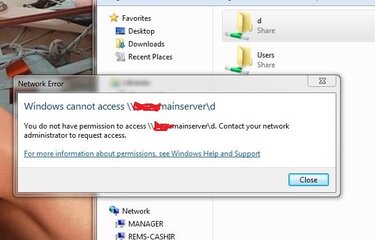Magandang araw po sa lahat. Meron po akong senet up na isang computer ginawang files server (Core i7 3.0ghz 9th gen., 16GB RAM, 240GB SSD, 1TB HDD for file storage, Windows 10 pro 64bit and OS). So far after kung na set up yung unit at nakabit sa existing network nila na detect naman ng mga computers and pangalan ng bagong computer server na MAINSERVER at same lang ang workgroup name na gamit WORKGROUP parin. Na a access ng mga workstation ang MAINSERVER kaso lang yung drive D ayaw nilang ma access e naka share naman yung drive D ng MAINSERVER at eto yung lumalabas na error.
View attachment 376334
Yung permission sa MAINSERVER naka set naman na full control lahat ng user at naka on naman yung network discovery at naka disable and password protection. Yung mga workstation naka Windows 7 Ultimate 64bit at 32bit.
Tulong naman po kasi ubog na ang idea ko kakulikot sa unit at na ubos kona ang isang araw ko hindi parin ma access ng workstation ang drive D ng MAINSERVER.
View attachment 376334
Yung permission sa MAINSERVER naka set naman na full control lahat ng user at naka on naman yung network discovery at naka disable and password protection. Yung mga workstation naka Windows 7 Ultimate 64bit at 32bit.
Tulong naman po kasi ubog na ang idea ko kakulikot sa unit at na ubos kona ang isang araw ko hindi parin ma access ng workstation ang drive D ng MAINSERVER.