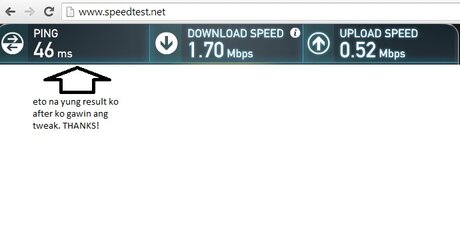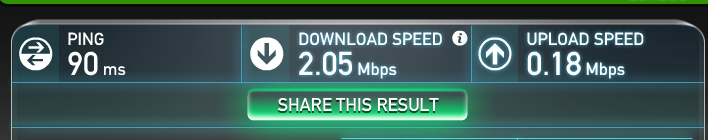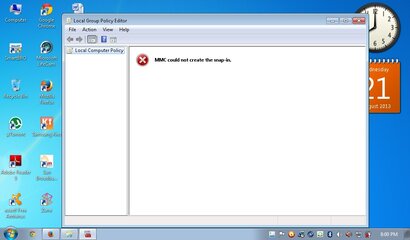- Messages
- 46
- Reaction score
- 0
- Points
- 26
Re: +speed up your browsing 100% working tested by me+
tol pd proxy gamit ko.. bakit ganun biglang taas ng ping ko.. 768 .. .80 dl and .60 up .. normal ba yan?
natry ko na otor!! it's working....
tol pd proxy gamit ko.. bakit ganun biglang taas ng ping ko.. 768 .. .80 dl and .60 up .. normal ba yan?