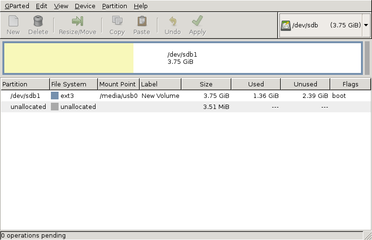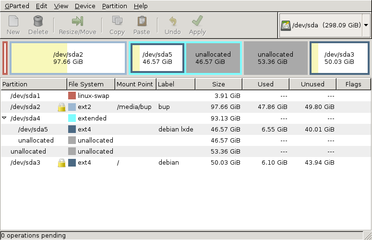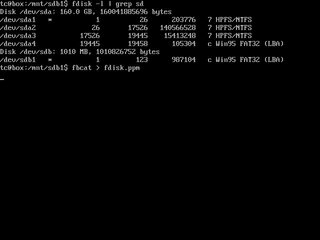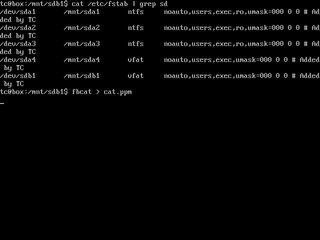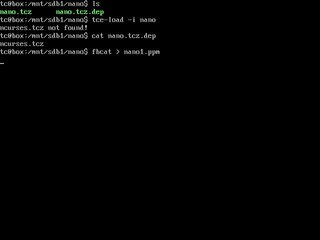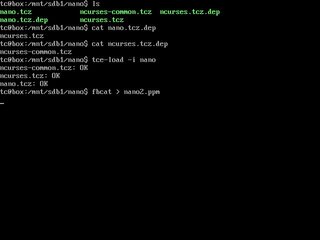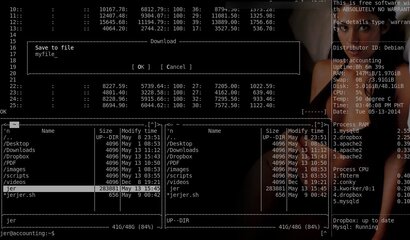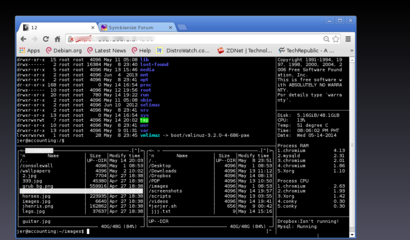- Messages
- 1,430
- Reaction score
- 0
- Points
- 26
Ito yung na o-observed ko with TC.
Let say mag iinstall tayo ng nano(cli-editor)
---download mo yung ncurses-common.tcz dahil kailangan ito ni ncurses
-----download mo yung nurses.tcz dahil kailangan ito ni nano
-------down load mo yung nano.tcz
-----------at ang lahat na ito ay ipasok mo sa optional directory.
so kung kailangan mo na si nano
---tce-load -i nano ncurses ncurses-common(optional dahil automatic isasabay ni ncurses ito).
------At gagawa ito ng executable file nano at rnano doon sa /usr/local/bin na directory.
---------at yung ncurses ipapasok nya yung mga libraries sa lib directory.
But pag mag reboot ka mawawala yung lahat na ginagawa natin na mga libraries at executable dahil always fresh yung unix structure ni TC.
So para di muna uulitin yung ginagawa mo na manual instalation with tce-load..
----option 1.. I-add natin yung ncurses at nano sa onboot.lst(which ganoon din execute nya yung tce-load but ang system na yung gumagawa upon boot automatically). The cons hihina yung boot-time mo na isa sa pinaka pogi points ng TC.
----option 2. I add natin yung ncurses sa onboot.lst, but yung nano instead sa onboot copy nalang natin yung executable doon sa /usr/local/bin at i paste doon sa ondemand(para persistent di mawawala pag mag reboot).
----option 3. gagawa ka nalang ng script na yung laman ganito
.
------- gawin mong executable, name it nano1(huwag nano kasi once ma install mo ito gagawa uli ito ng nano exec doon sa bin) at pagkatapos ipasok mo doon sa ondemand na directory.
So yung summary optional ay para sa packages, yung on demand para sa mga executable na gusto mung di mawawala after reboot, at yun onboot.list parang startup apps in regular OS.
Nakakatama ba ako dito muth?
@muthym
Ito yung ffilesystem ko
---Yung USB ko na may TC

---Yung HD ko na may debian

WALANG SPACE PARA KAY WINDOWS DITO HEHEHEHE
- - - Updated - - -
@muthym
Okay n yung login password. I just add 2 lines in my opt/.filetool.lst which were etc/passwd and etc/shadow. Then execute sudo passwd tc and sudo passwd for root and then execute sudo filetool.sh -b to backup everything.
Ngayon meron ng login, but madali lang ma hack yung password just by deleting the noautologin in my boot code..Is there Any trick to hide that boot codes?
Let say mag iinstall tayo ng nano(cli-editor)
---download mo yung ncurses-common.tcz dahil kailangan ito ni ncurses
-----download mo yung nurses.tcz dahil kailangan ito ni nano
-------down load mo yung nano.tcz
-----------at ang lahat na ito ay ipasok mo sa optional directory.
so kung kailangan mo na si nano
---tce-load -i nano ncurses ncurses-common(optional dahil automatic isasabay ni ncurses ito).
------At gagawa ito ng executable file nano at rnano doon sa /usr/local/bin na directory.
---------at yung ncurses ipapasok nya yung mga libraries sa lib directory.
But pag mag reboot ka mawawala yung lahat na ginagawa natin na mga libraries at executable dahil always fresh yung unix structure ni TC.
So para di muna uulitin yung ginagawa mo na manual instalation with tce-load..
----option 1.. I-add natin yung ncurses at nano sa onboot.lst(which ganoon din execute nya yung tce-load but ang system na yung gumagawa upon boot automatically). The cons hihina yung boot-time mo na isa sa pinaka pogi points ng TC.
----option 2. I add natin yung ncurses sa onboot.lst, but yung nano instead sa onboot copy nalang natin yung executable doon sa /usr/local/bin at i paste doon sa ondemand(para persistent di mawawala pag mag reboot).
----option 3. gagawa ka nalang ng script na yung laman ganito
Code:
tce-load -i ncurses nano && nano------- gawin mong executable, name it nano1(huwag nano kasi once ma install mo ito gagawa uli ito ng nano exec doon sa bin) at pagkatapos ipasok mo doon sa ondemand na directory.
So yung summary optional ay para sa packages, yung on demand para sa mga executable na gusto mung di mawawala after reboot, at yun onboot.list parang startup apps in regular OS.
Nakakatama ba ako dito muth?
@muthym
Ito yung ffilesystem ko
---Yung USB ko na may TC
---Yung HD ko na may debian
WALANG SPACE PARA KAY WINDOWS DITO HEHEHEHE
- - - Updated - - -
@muthym
Okay n yung login password. I just add 2 lines in my opt/.filetool.lst which were etc/passwd and etc/shadow. Then execute sudo passwd tc and sudo passwd for root and then execute sudo filetool.sh -b to backup everything.
Ngayon meron ng login, but madali lang ma hack yung password just by deleting the noautologin in my boot code..Is there Any trick to hide that boot codes?
Attachments
Last edited: