ok na siya ok na playstore ko nagawan ko ng paraan sa host lang pala ayawa mag log in ng net
 - - - Updated - - -
- - - Updated - - -
ok nagawa ko ng maayos ang naka post mo sa wall sir salamat dito madalas kasi siya nainit kahit naka off lalo na sa game na online lag siya sa init pero ok na

UP!!!!!! NA eto!!!
Salamat din po sir! Naghahanap din ako mga tuts ng phone natin... may games din kasi na ung obb dapat nasa phone memory gawan q paraan na ma link ko sa memory card natin
- - - Updated - - -
HOW TO BIND GAME INTERNAL MEMORY FILES TO EXTERNAL MEMORY (FREE MORE MEMORY!)
CREDITS TO ORIGINAL AUTHOR
Well ito nanaman tayo para to give tuts to our friends out there sa SONIC 2.0, this time we will gonna use DIRECTORYBIND for our modding data to sd card

* Requires ROOT !
* Aimed at specific functionality and features (not idiot-proof)
* You can create any number of Data -> Target directory pairs, mount them manually or choose to mount them on system boot (checkbox does that).
* On/Off switch controls whole mount-on-boot function.
* Diskette icon indicates if mount operation was successful, by taping it You can mount/umount entry.
* Icon changes if application is using mounted entry
* DirectoryBind can tell what application is using this entry (tap at entry in use)
* Long tap on entry (disabled) brings edit/delete window
* App auto umount all entries on USB connected and remount after USB disconnected (for now via BroadcardReceiver UMS_CONNECTED / UMS_DISCONNECTED)
* App shows notification and vibrates if auto umount on USB fails
* If mounting all checked entries (ex. on boot) app is waiting specified time (def. 60 sec) if data directory is not available (happens sometimes at boot)
* Tested sucessfully with Asphalt 6, Shadowgun, DeadSpace, CamScanner
Color statuses:
* GRAY - entry disabled
* RED - mount failed
* BLUE - waiting for data availability
* GREEN - mounted OK
QUOTED FROM ORIGINAL TUTORIAL
4) Open Directory Bind (your list will be empty at first, so just ignore my list) and hit Menu softkey, select Add new entry:
5) Now hit Menu softkey again and select Data transfer Assistant (if your keboard pops up ignore it or press back):
6) Now you will select your source. Source for games is usually within Android folder and subfolders data or obb. Sometimes it's directly on /sdcard/appname. For some gameloft games it's under /gameloft/games. You must find where the game stored it's data. In my case it's under /sdcard/gameloft/games/GloftSDHM.
So I will tap on gameloft -> games -> GloftSDHM: *** DON'T hit Select just yet!!! ***
And now when we are within the folder which we want to move we tap on Select:
8) Now the mount (target) path is set to the internal sd card folder, where game stored it's files. In my case this is
Code:
/sdcard/gameloft/games/GloftSDHM
Check that you have indeed selected the correct folder!
The source (data) path is external SD card folder where files will be moved. As pictured, I created an extra, optional, folder just to make it easier identifying the game later. You don't need to do this, leaving default will be just fine.
Make sure Transfer files from target to data is checked and hit Add
8) If you see "Data directory not exist, create now?" select "Create". It will say Copying files... I recommend you leave the phone until it finishes. It usually takes a few minutes.
9) Once it's done make sure there is a checkmark on the right and tap on the grey diskette icon:
It will now turn green:
10) DONE! This is it. Exit Directory Bind and reboot the device. It's not mandatory to reboot, but I recommend you do. When the phone turns on, you will see a notification that Directory Bind is performing binding. Wait a minute or two. Now go into Settings -> Storage aaaaaaaaaaaaaaaaaand:
There you have it. Available space on internal card is back and the files are now moved to external SD card. You can now fire the game up and it should work the same as before. I didn't notice any lag or longer load times, runs just as smooth as before moving.





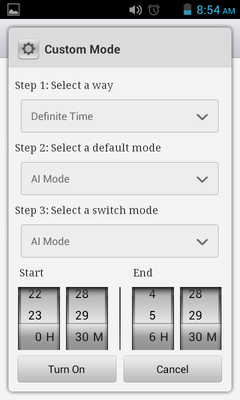
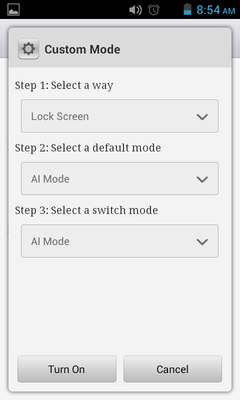
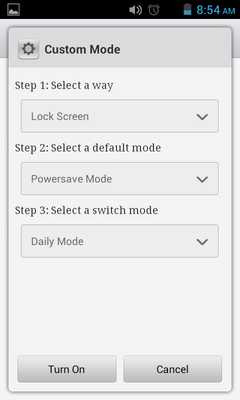
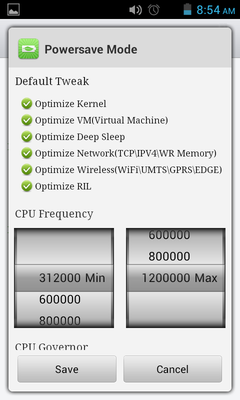
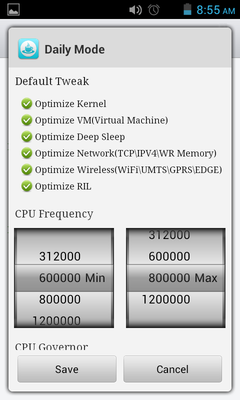





 ts ayos eto
ts ayos eto