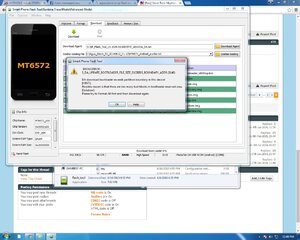Re: How to install CTRcustom recovery VIA Smart Phone Flash Tool
bkt matagal mazter? Mga ilang minutes na, wla paring nangyari. Stuck ako sa step na after sa gi click ang yes, waiting for green, wlang nangyayari, parang wlang green na makita. Tsk
how to install ctr custom recovery via smart phone flash tool!..
====================================================
note: Please install driver first!.. If you have already pre-installed driver skip this step.
Device manager method:
link: https://www.facebook.com/notes/myph...ashtool-device-manager-method/221368954737828
====================================================
takenote: please follow this simple step!..
1. Download this!. http://www.mediafire.com/download/7aidut4nekggbxc/installing+cwm.rar
2. Extract the rar file anywhere in you computer!..
3. Open the extracted file
4. Run spflashtool you can find it in here!!..
installing cwm\sp_flash_tool_v3.1328.0.183\flash_tool.exe
5. Click scatter-loading, you can find the button at the left side of the window
6. Find the scatther file inside the folder of spflashtool you can find it here!..
Installing cwm\sp_flash_tool_v3.1328.0.183\myphone-agua-storm_131029_backup_140305-155829\mt6572_android_scatter_mtd_dh.txt
7. You will see some names like uboot, bootimg. Etc!...
- click on the recovery!.. (recovery only)
and click the recovery img file and click open
and now you are ready!...
take note!...
- power off your phone
- take out the battery
- dont insert the usb cable wait for the moment!..
- click download at the top of download agent
- after clicking download button!.. A prompt will appear just hit yes!..
- after hitting yes insert the cable!.. And wait till the green circle appear!.. It means you have successfully flashed the cwm to your phone..
- take the cable off
- insert the battery do not turn on it yet!..
- press volume up + volume down + power at the same time!..
- if the phone turned on quick pressing the volume up for booting to recovery!..
- - - updated - - -
autoport , pang pc din. 1 click lang ctr v2.2
download:
https://mega.co.nz/#!quegxbzy!bjctkhrt1ezlgd7k-wd__cm4ohwhksy9oixa-ggfyxm
install and run lng sa pc ksama ng nka debug mode n mp storm.
Yan lng wala n ibang gagawin.
bkt matagal mazter? Mga ilang minutes na, wla paring nangyari. Stuck ako sa step na after sa gi click ang yes, waiting for green, wlang nangyayari, parang wlang green na makita. Tsk



 pero bakit po hindi na binabasa ang sim ko?
pero bakit po hindi na binabasa ang sim ko?