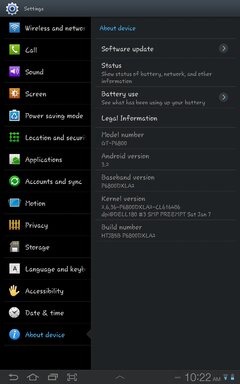Symbianize Forum
Most of our features and services are available only to members, so we encourage you to login or register a new account. Registration is free, fast and simple. You only need to provide a valid email. Being a member you'll gain access to all member forums and features, post a message to ask question or provide answer, and share or find resources related to mobile phones, tablets, computers, game consoles, and multimedia.
All that and more, so what are you waiting for, click the register button and join us now! Ito ang website na ginawa ng pinoy para sa pinoy!
You are using an out of date browser. It may not display this or other websites correctly.
You should upgrade or use an alternative browser.
You should upgrade or use an alternative browser.
Samsung Galaxy Tab Official Thread
- Thread starter renstacruz
- Start date
- Replies 1,103
- Views 95,485
More options
Who Replied?- Messages
- 11
- Reaction score
- 0
- Points
- 16
Kahit anong samsung tab ba pwide e connect sa tv?
- Messages
- 12
- Reaction score
- 0
- Points
- 16
help po. bakit po may X ung battery kapag chinacharge ng nakaon?
d po ysa nagchacharge kapag naka on?
d po ysa nagchacharge kapag naka on?
- Messages
- 99
- Reaction score
- 0
- Points
- 26
Hello po .. my probs po kc ko sa galaxy tab 10.1 ko .. medyo matagal na po sya mag responds .. nag update po ako ng software pero parang mas lalong bumagal.. pati po ubg camera parang pumanget na ang pics lalo na pag vid. Magaspang na..
Ask ko po sna kung ano po kyang magandang gawin para maayos ulit yung tab ko ? Pa help nmn po ?
Ask ko po sna kung ano po kyang magandang gawin para maayos ulit yung tab ko ? Pa help nmn po ?
- Messages
- 2
- Reaction score
- 0
- Points
- 16
SAMSUNG GALAXY TAB P1000 - GSM
http://st2.gsmarena.com/vv/pics/samsung/samsung-galaxy-tab-ofic-3.jpg
General 2G Network GSM 850 / 900 / 1800 / 1900
3G Network HSDPA 900 / 1900 / 2100
Announced 2010, September
Status Available. Released 2010, October
Size Dimensions 190.1 x 120.5 x 12 mm
Weight 380 g
Display Type TFT capacitive touchscreen, 16M colors
Size 600 x 1024 pixels, 7.0 inches
- Gorilla Glass display
- TouchWiz UI
- Multi-touch input method
- Accelerometer sensor for UI auto-rotate
- Three-axis gyro sensor
- Touch-sensitive controls
- Proximity sensor for auto turn-off
Sound Alert types N/A
Loudspeaker Yes, with stereo speakers
3.5mm jack Yes, check quality
Memory Phonebook Practically unlimited entries and fields, Photocall Call records Practically unlimited
Internal 16/32 GB storage, 512 MB RAM
Card slot microSD, up to 32GB, buy memory
Data GPRS Yes
EDGE Yes
3G HSDPA, 7.2 Mbps; HSUPA, 5.76 Mbps
WLAN Wi-Fi 802.11 b/g/n, Wi-Fi hotspot
Bluetooth Yes, v3.0 with A2DP
Infrared port No
USB Yes, v2.0 (proprietary)
Camera Primary 3.15 MP, 2048x1536 pixels, autofocus, LED flash
Features Geo-tagging
Video Yes, 720x480@30fps
Secondary Yes, 1.3 MP
Features OS Android OS, v2.2 (Froyo), upgradable to v2.3
CPU ARM Cortex A8 processor, 1 GHz processor; PowerVR SGX540 graphics
Messaging SMS(threaded view), MMS, Email, Push Mail, IM, RSS
Browser HTML
Radio No
Games Yes
Colors Black and Grey
GPS Yes, with A-GPS support
Java Yes, via Java MIDP emulator
- Social networking integration
- Digital compass
- Full HD video playback
- Up to 7h movie playback
- TV-out
- MP4/DivX/WMV/H.264/H.263 player
- MP3/WAV/eAAC+/AC3/FLAC player
- Organizer
- Image/video editor
- Thinkfree Office (Word, Excel, PowerPoint, PDF)
- Google Search, Maps, Gmail,
YouTube, Calendar, Google Talk, Picasa integration
- Readers/Media/Music Hub
- Adobe Flash 10.1 support
- Voice memo/dial/commands
- Predictive text input (Swype)
Battery Standard battery, Li-Po 4000 mAh
Stand-by
Talk time Up to 28 h (2G) / Up to 25 h 30 min (3G)
Sir ask lng po ako.. may skype na po ung tab ko.. patulong po sana ako sa inyo kung pano ko ito magagamit for free.. advance thanks po
Patulong naman po. Baka may nakakaalam kung papaano to i-fix.
Samsung Galaxy Tablet 7.7 P6800. Stuck po sa boot screen (Samsung logo). Thanks po.
ouch

bootloop
kelangan mo factory reset yan. patayin completely ang phone if not yet turned off, press and hold volume up hanggang mag-vibrate yung device ng 3 times.
tapos... press home, volume up and power button ng sabay hanggang lumabas ang samsung logo. bitawan ang power button lang at hintayin pumasok ng recovery mode.
meron dun option to restore to factory settings/wipe data. mabubura lahat ng apps and settings mo sa device mo pero yung mga images, music and downloads, hindi naman. use volume up and down to navigate the menus. use the power button to confirm/select/enter.
tapos, reboot device.
kung ayaw pa rin, kelangan mo na magreflash ng firmware. mabuti na rin yun para ma-update yung device mo to the latest firmware. android 4.1.2 na ata
balik ka na lang dito kung ayaw pa rin magboot. bigyan kita ng links at tutorials
- Messages
- 72
- Reaction score
- 0
- Points
- 26
guys baka may files kau pang root nito. pahingi naman o.

ngek. di ka pa nakatanggap ng update mula ng binili mo yan. honeycomb 3.2 pa. may JB 4.1.2 na para dyan eh
mga nakita ko lang na root sa xda para sa ICS
http://forum.xda-developers.com/showthread.php?t=1849235
http://forum.xda-developers.com/showthread.php?t=1542897
- Messages
- 72
- Reaction score
- 0
- Points
- 26
natatakot pako mag update e. hahahaha baka mabrick ko.
ngek! takot ka mag-update pero gusto mo mag-root?natatakot pako mag update e. hahahaha baka mabrick ko.
install ka lang ng samsung kies sa PC at connect mo yung tab mo, sundan mo lang instructions at sya na bahala dun.
pOT mga ksymb alin po mas maganda nexus7 or tab 3?
basura specs ng tab 3
nexus 7 kahit yung 2012 model mas maganda specs
- Messages
- 223
- Reaction score
- 0
- Points
- 26
ah ok po.san po kaya nkkabili nyan?ung me good service.basura specs ng tab 3
nexus 7 kahit yung 2012 model mas maganda specs
- Messages
- 72
- Reaction score
- 0
- Points
- 26
di na ho kasi kelangan ng pc/laptop ang pag root tsaka di masyado complicated ang steps. masama po ba un?
help, ayaw magtuloy ng start up ng samsung tablet namin, hanggang samsung logo lang sya, tapos mamamatay then balik ulit sa ganun, pinatignan namin sa repair shop, niprogram nila kasi baka daw dun yung sira then after maprogram sira pa din sya, sa hardware na daw problema, panu po ba magandang gawin dito.
- Messages
- 3,027
- Reaction score
- 1
- Points
- 28
Ilan years na sainyo ung mga tab nyo? haha
malapit na po mag 3 years ang sa akin....and in fact ok pa rin ang tab ko....running 4.4.2 android kitkat from cm11

Similar threads
- Replies
- 0
- Views
- 934
- Replies
- 0
- Views
- 2K
- Replies
- 0
- Views
- 979
- Replies
- 0
- Views
- 582

 [/SUB]
[/SUB]